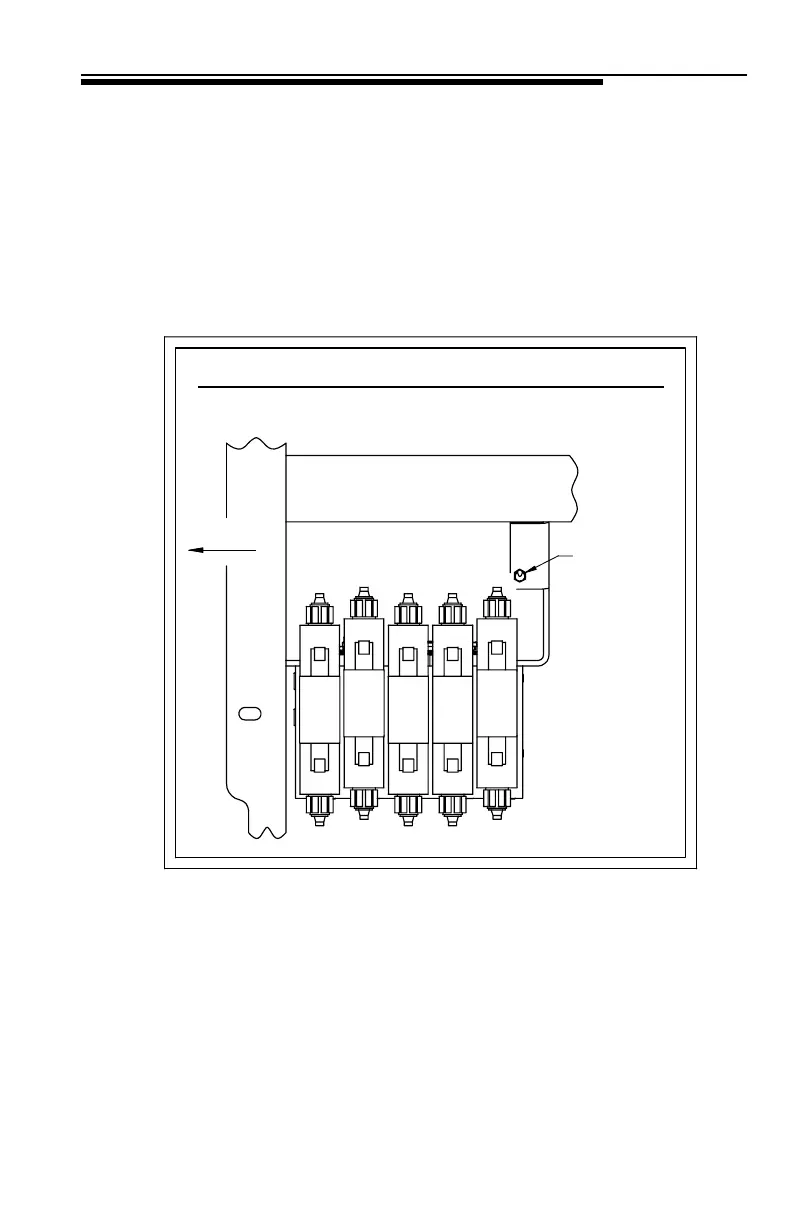Section 5 : Emergency Procedures
5376000253 5-3
5.3 MANUAL OVER HYDRAULIC OVERRIDE OPERATION
In the event of loss of electric control system, the manual override can be utilized.
1. Locate the hydraulic control valve access panel at the front of the body.
2. Remove the access plate by turning the thumb latch and lifting the panel out of
the body.
3. Follow the instructions on the decal located on the underside of the access panel
to operate the override system.
MANUAL VALVE OPERATION
WINCH
GRID
BOOM
TILT
BOOM
LIFT
BOOM
OUT
IN OP DN DN IN
OUTCLUPUPOUT
TO OPERATE VALVE MANUALLY: FLIP OVERRIDE SWITCH
AND PRESS BUTTON ON SECTION END TO BE OPERATED
OVERRIDE
SWITCH
CAB
699