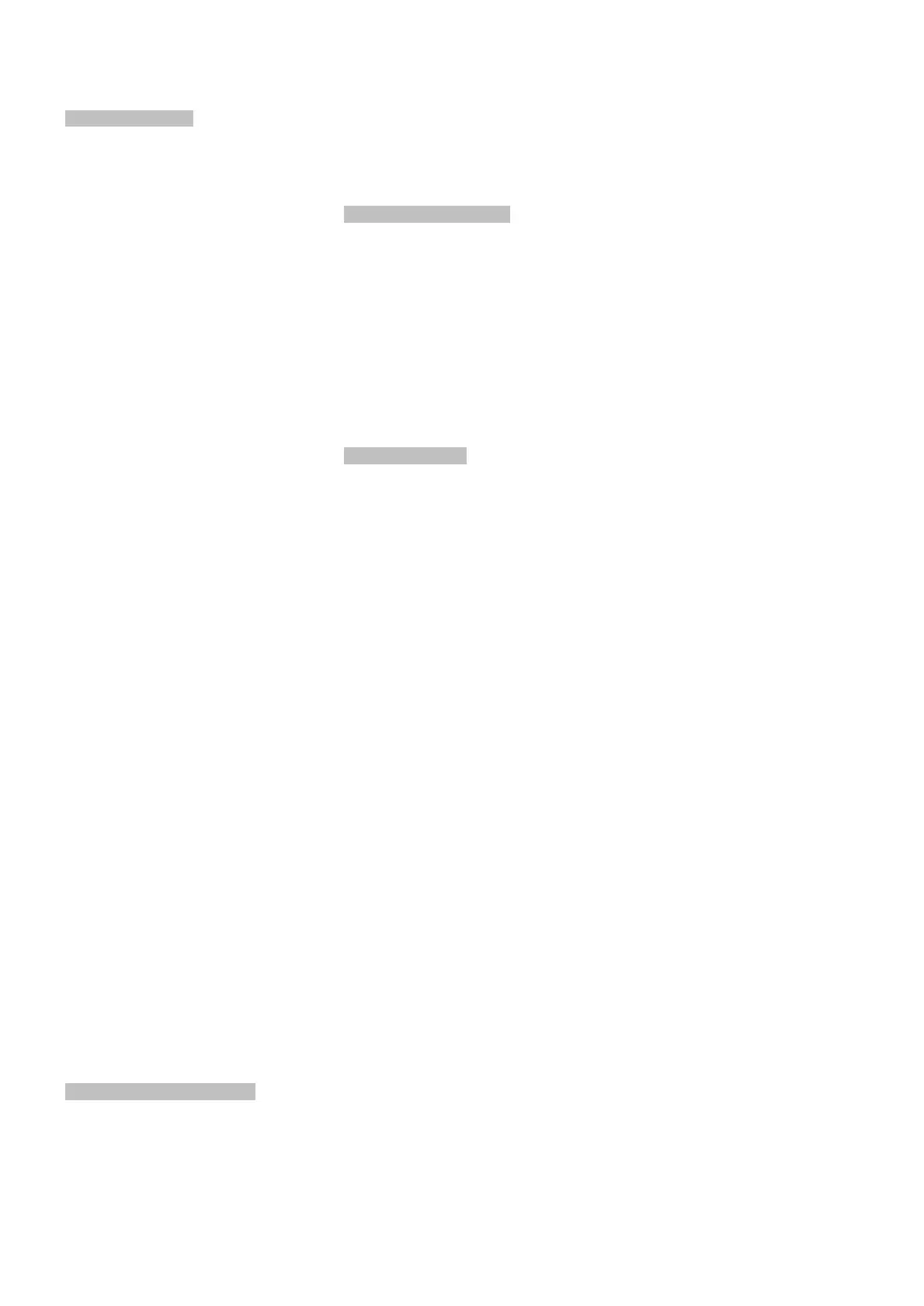8
9. Trouble shooting
Carry out maintenance, cleaning and
repair work only when the motor is
switched off and machine has come to
a full stop. Pull the mains plug.
All protective and safety devices must
be re-attached immediately after
completed cleaning, repair and
maintenance work.
Repair and maintenance work on the
electrical system may only be carried
out by a qualified electrician.
Motor doesn’t start
*No electricity-
check mains and fuse.
*Defective switch, motor or cord-
consult an electrician.
Machine vibrates excessively
*Stand on uneven floor-
adjust stand for even support.
*knives of different seize-
all knives must have same width.
*damaged knife-
replace knives set immediately
Cutting surfaces is bad
*dull knives-
sharpen knives
*Cutter knives blocked by chips-
remove chips.
*Too heavy a cut-
make several passes.
*knives cutting against grain-
plane workpiece in opposite direction.
*workpiece inhomogeneous
*Moisture content too high
Snipe
*Inadequate support of long boards-
use extension roller.
*dull knives-
sharpen knives.
*knives set too high-
set outfeed table higher.
Table difficult to adjust
*Lack of lubrication-
lubricate dovetail and screws
Poor machining power
*motor belt slipping-
tighten or replace belt.
*Resin build-up on tables-
clean and wax table surfaces.
10. Environmental protection
Protect the environment.
Your appliance contains valuable
materials which can be recovered or
recycled. Please leave it at a
specialized institution.
11. Available accessories
Stock number 10000242
Set of 3 high speed steel (HSS) knives
150mm (for 54A)
Stock number 10000241
Set of 3 high speed steel (HSS) knives
200mm (for 60A)
Stock number 6285917
Push block
Stock number 709207
Foldable roller stand
12. Safe operation
See appendix A (on the last pages of
this operating manual)
