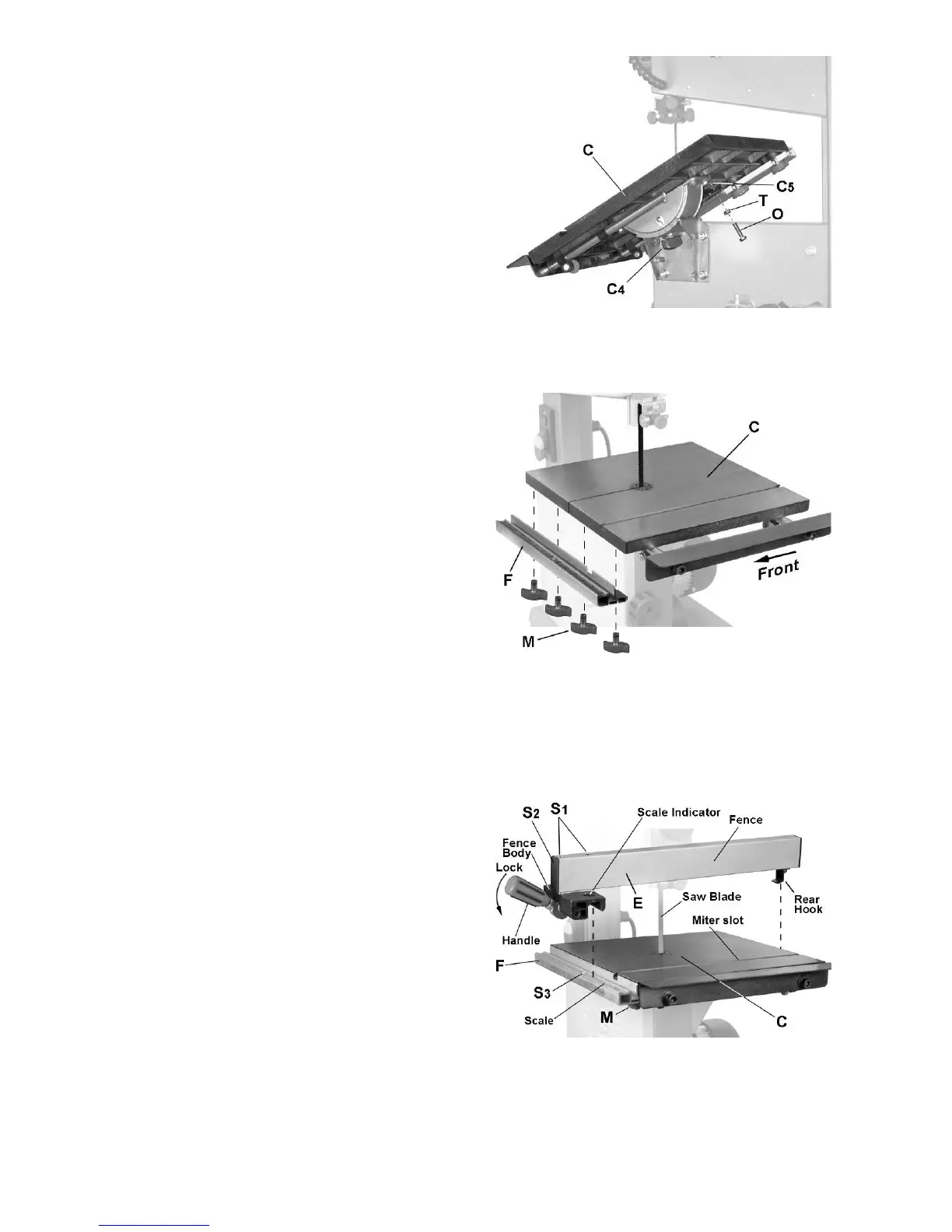9
90º Table Stop
Referring to Figure 4:
1. Slighty loosen the lock knob (C
4
) and tilt the
table (C) up as shown.
2. Thread the M6 hex nut (T) approximately half
way onto the M6x32 hex cap screw (O). Then
thread the screw half way into the threaded
mounting hole (C
5
) underneath the table.
Adjustment will be made later.
Rail Guide and Fence
Installation
1. Attach the rail guide (F, Fig. 5) to the front of
the table (C). Secure with four lock knobs (M).
Referring to Figure 6:
2. Place fence assembly (E, Fig. 6) onto the
table (C) at the miter slot.
The rear hook should engage the rear of the
table. The fence body should engage the rail
guide (F).
If the fence is not parallel to the miter slot:
3. Loosen two socket head cap screws (S
1
) with a
4mm hex wrench. End cap (S2) may need to
be removed.
4. Adjust the fence so it is parallel to the miter slot.
5. Lock the fence handle, securing it to the rail
guide (F), and verify that the fence is still
parallel to the miter slot.
6. Re-tighten two screws (S
1
) to secure the fence
to the fence body and replace end cap (S
2
).
This completes the rail guide and fence installation.
Fence scale adjustment
Referring to Figure 6:
1. Place fence assembly (E) onto the table (C)
against the saw blade and lock.
If the hairline on the scale indicator does not point
to zero:
2. Remove fence assembly (E).
3. Loosen the screw (S
3
) that secures the scale to
the rail guide (F).
4. Repeat step 1, then slide the scale until the
hairline on the scale indicator points to zero.
5. Being careful not to move the scale, unlock and
lift fence from the table.
6. Tighten screw (S
3
) to secure scale.
If further adjustment is needed, lock knobs (M) can
be loosened to allow adjustment of the rail guide (F).
Figure 4
Figure 5
Figure 6
