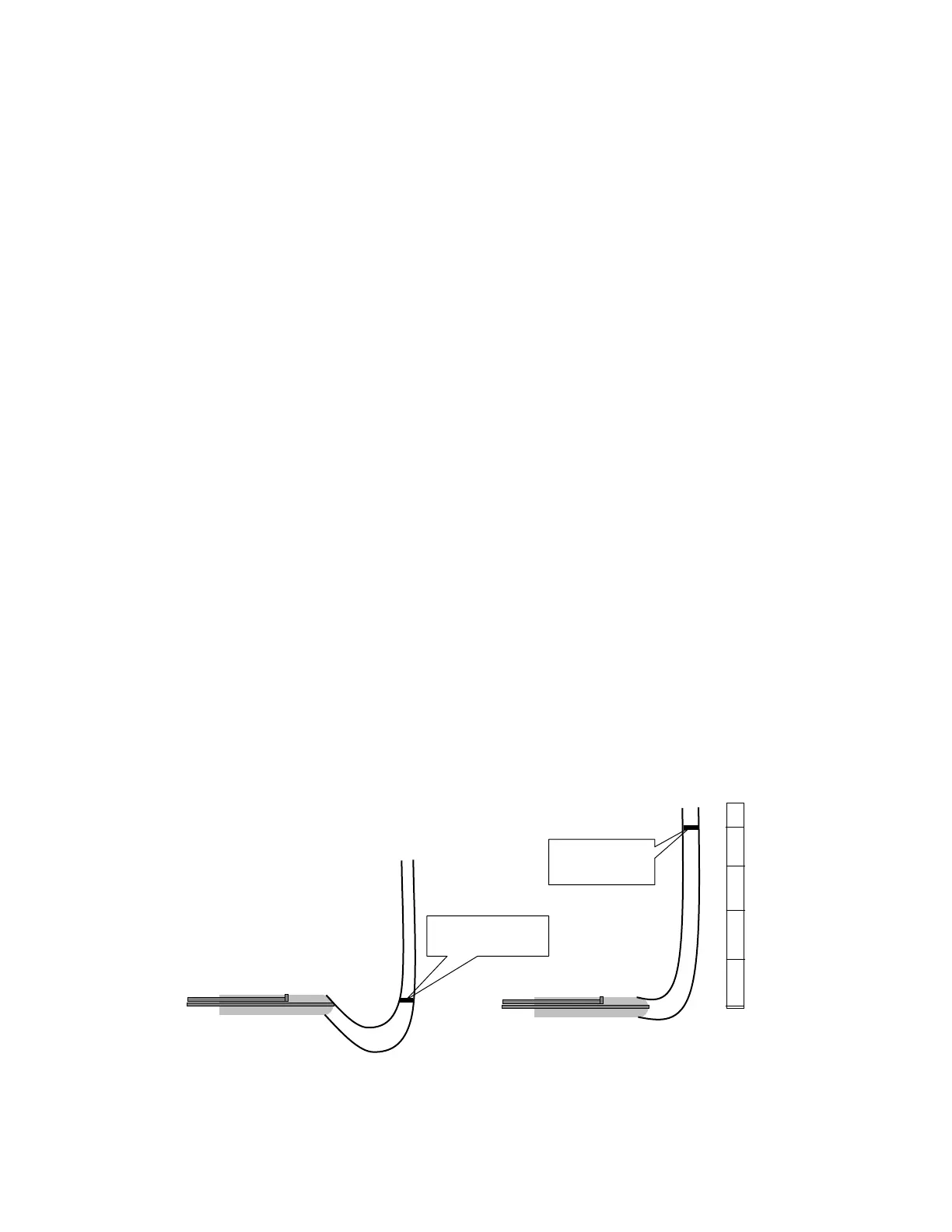Calibration of the airspeed sensor
The ECU calibration data of the differential pressure sensor can be aligned with
software version V2.0g or higher.
You will need the following items for this calibration:
1. 50-60cm of silicone tube or similar. The inside diameter is not important.
2. Water
3. Ruler, graduated in cm.
Proceed with the following instructions:
Fill the silicone tube with at least 50cm of water.
1. Place the silicone tube on the pitot tube just far enough to stay on but without
covering the static port holes.
2. Press and hold the RUN key while switching on the electronics.
3. Release the RUN key when the message "Cal. AirSpeedSns / Set 40cm
waters" appears in the GSU display.
4. Now set the water line at the same height as the pitot tube and then press the
INFO key. This sets the zero-point.
5. Now with the ruler, move the tubing until the water line is 40 cm higher than the
pitot tube and press the MIN/MAX key. The display should read h=40.0.You
should be able to move the tube up and down observing the water line height
measured by the ruler. This should approximately equal the displayed value on
the GSU h=?. You may repeat steps 4/5 until 0 - 40cm is properly displayed
when moving the tubing. The default coefficient Cv=8560 and should be within
6000 to 10,000 after calibration.
6. To store in the new set values, you must press the MANUAL key. The message
"Saving SetupDat" will appear and then return to normal run status. If the power
is cycled before pressing the MANUAL key, the original values will be retained.
Pitot tube
Pitot tube
Set water line
level with
itot
Set water line
to 40cm.
Open
Open
40
30
20
10
Page 71/74