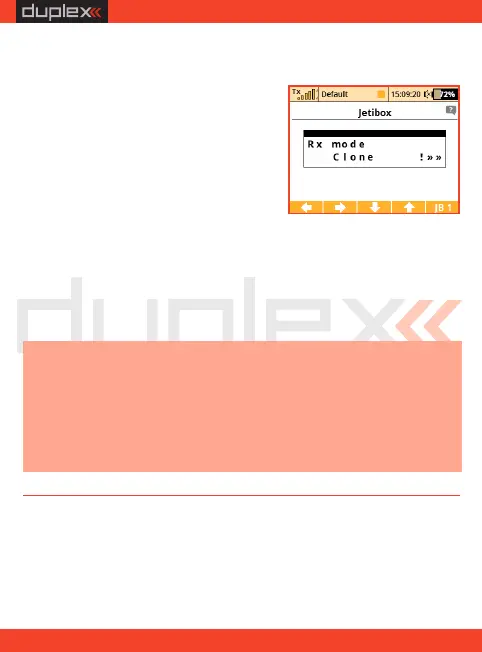COMPLEX RADIO CONTROL SYSTEM
Note:
in this mode, both receivers have to always be switched on at the
same time. Switching the receiver from "Clone" mode to "Normal"
mode is possible using the same procedure, but during procedure
there has to be a BIND PLUG connected to receiver (Ext. input) all the
time.
1. Bind the transmitter with the
receiver, which you want in "Clone"
mode.
3. Bind the transmitter with the receiver, which will be in "Normal"
mode, turn off the receiver and the transmitter.
Setting procedure (see chapter 3.2 for details):
4. Turn on the transmitter and both receivers at the same time.
2 . I n t h e t r a n s m i t t e r m e n u
"Menu/Applications/Jetibox/" use
the F1-F4 keys to scroll through the
item "RX/Main Setting/RX mode"
and select "Clone". Turn off the
receiver and the transmitter.
EN
26