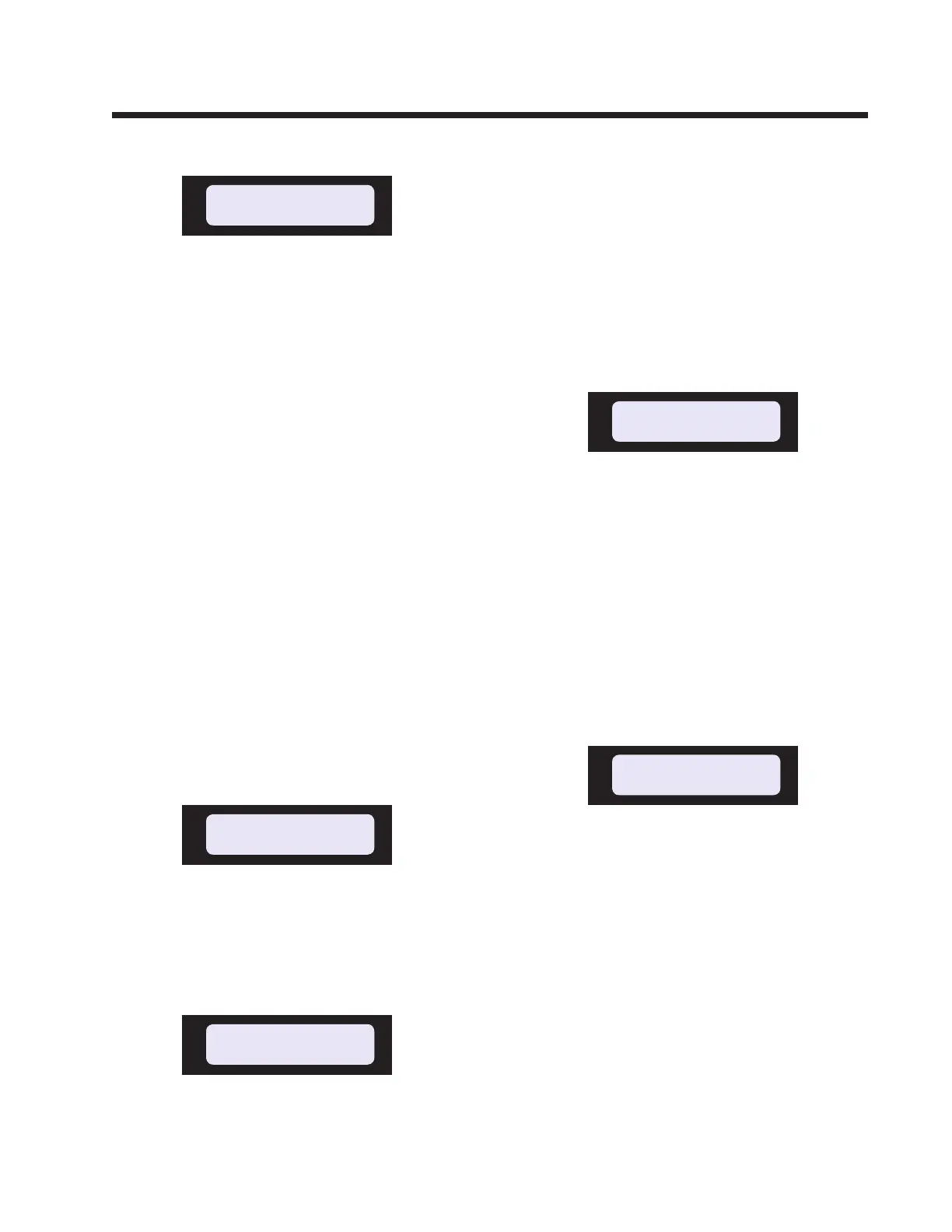9629 Microprocessor Controller
- 17 -
Screen 7 WIRE SPEED (Locked)
This is the nal control screen and is similar to
Screen 2. However, with this screen displayed,
it is impossible to make any changes to the wire
feed speed setting. This screen has been created
so that any accidental movement of the adjust
knob cannot inadvertently affect the wire feed
speed setting.
To change travel speed, press the touch pad with
the up or down arrow to proceed to screen 2.
Display Screens - Lower Line
The second line of the display is reserved for
messages that inform the status of the system.
These messages fall into one of three catego-
ries:
• Messages that appear prior to welding.
• Messages that can appear at any time.
• Messages that appear during a weld se-
quence.
PRE-WELD MESSAGES
Speed Adjustment Locked
This message is displayed when the operation of
the adjust knob is locked out. When this mes-
sage is displayed, the adjust knob has no effect
and the wire feed speed cannot be altered.
High Limit
This message will be displayed whenever the
adjust knob is turned clockwise and the upper
limit of the parameter being adjusted has been
reached. The message remains on the screen
until the value of the parameter is reduced below
the limit.
This message also appears during welding if the
upper limit of wire feed speed is reached, in this
case, the message appears only as long as the
adjust knob is being turned clockwise.
Low Limit
This message is displayed whenever the adjust
knob is turned counterclockwise and the lower
limit of the parameter being adjusted has been
reached. The message will remain on the screen
until the value of the parameter is increased
above the limit.
This message also appears during welding if the
lower limit of wire feed speed is reached, in this
case, the message appears only as long as the
adjust knob is being turned counterclockwise.
Jog forward
Whenever the forward jog touch pad is pressed,
the screen will display the message shown
above. Wire will feed forward at the pre-pro-
grammed forward jog speed setting (this speed
is set in the setup mode of operation of the 9629
control - see Screen 8).
Forward wire feed will continue as long as the
touch pad is pressed. The message will remain
on the screen for as long as the wire is being
jogged forward.
WIRE SPEED 40.ipm
Adjustment Locked
WIRE SPEED 150.0ipm
Cannot go any higher
WIRE SPEED 40.ipm
Adjustment Locked
WIRE SPEED 3.6ipm
Cannot go any lower
WIRE SPEED 65.0ipm
Jog Forward