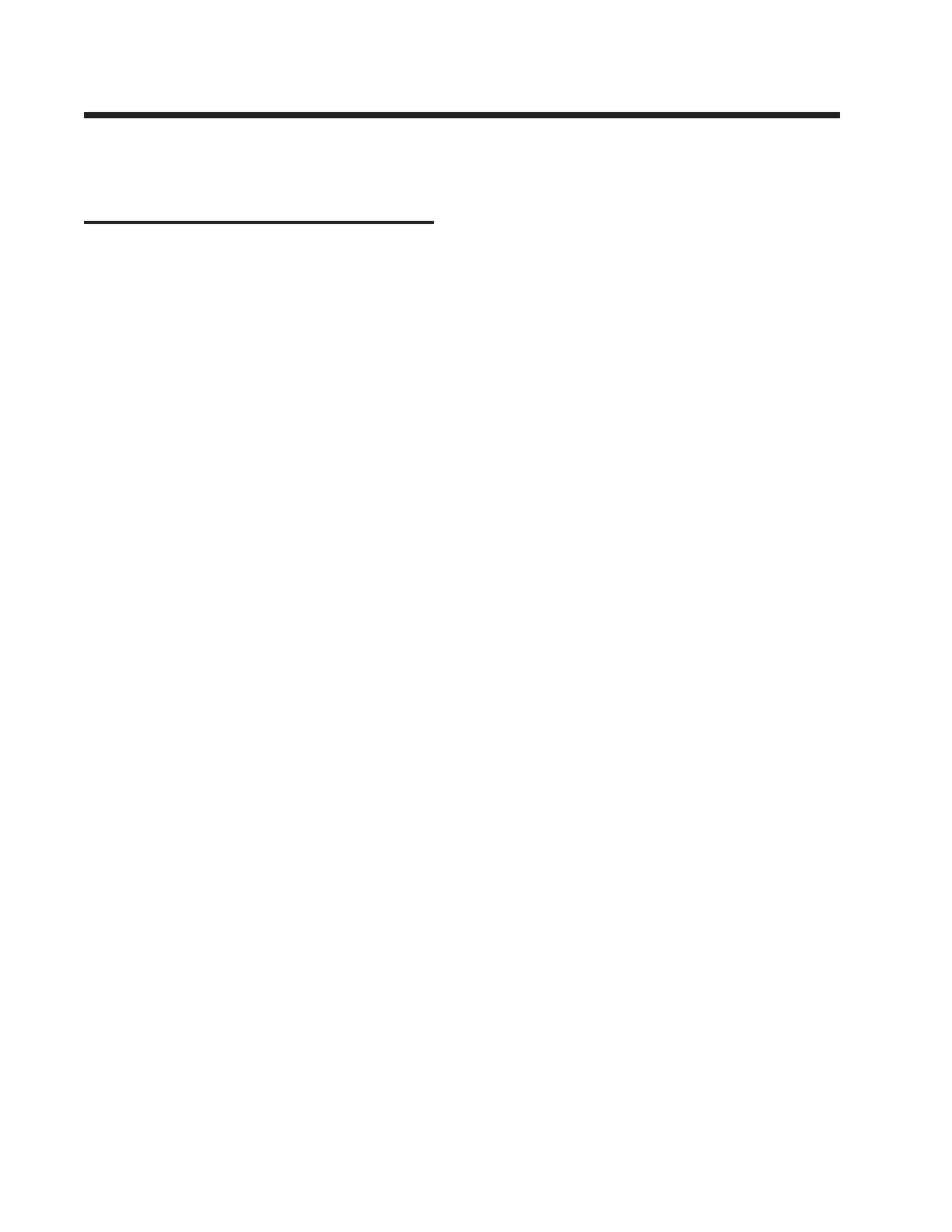9629 Microprocessor Controller
- 48 -
Section XIII.
Electrical Diagrams & Charts
The following pages include electrical diagrams
for the various parts of the 9629 Microprocessor
Controller. They also show, in chart form, all
the screens which appear on the 9629 during its
operation.
Some drawings may be difcult to read due to
their reduction to a single page size. Full size
prints of any of these drawings are available
free of charge on application to our Electrical
Engineering Department.
Electrical Diagrams
The diagrams included in this manual are as
follows:
S1 Connector - Pin Identication ......Page 49
S2 Connector - Pin Identication ......Page 50
S3 Connector - Pin Identication ......Page 51
Interconnection Diagram ..................Page 52
Charts
Screen listings for:
Operating Mode ................................Page 54
Set-up Mode ...................................... Page 55
Calibration Mode ..............................Page 56
Information Screens ..........................Page 57