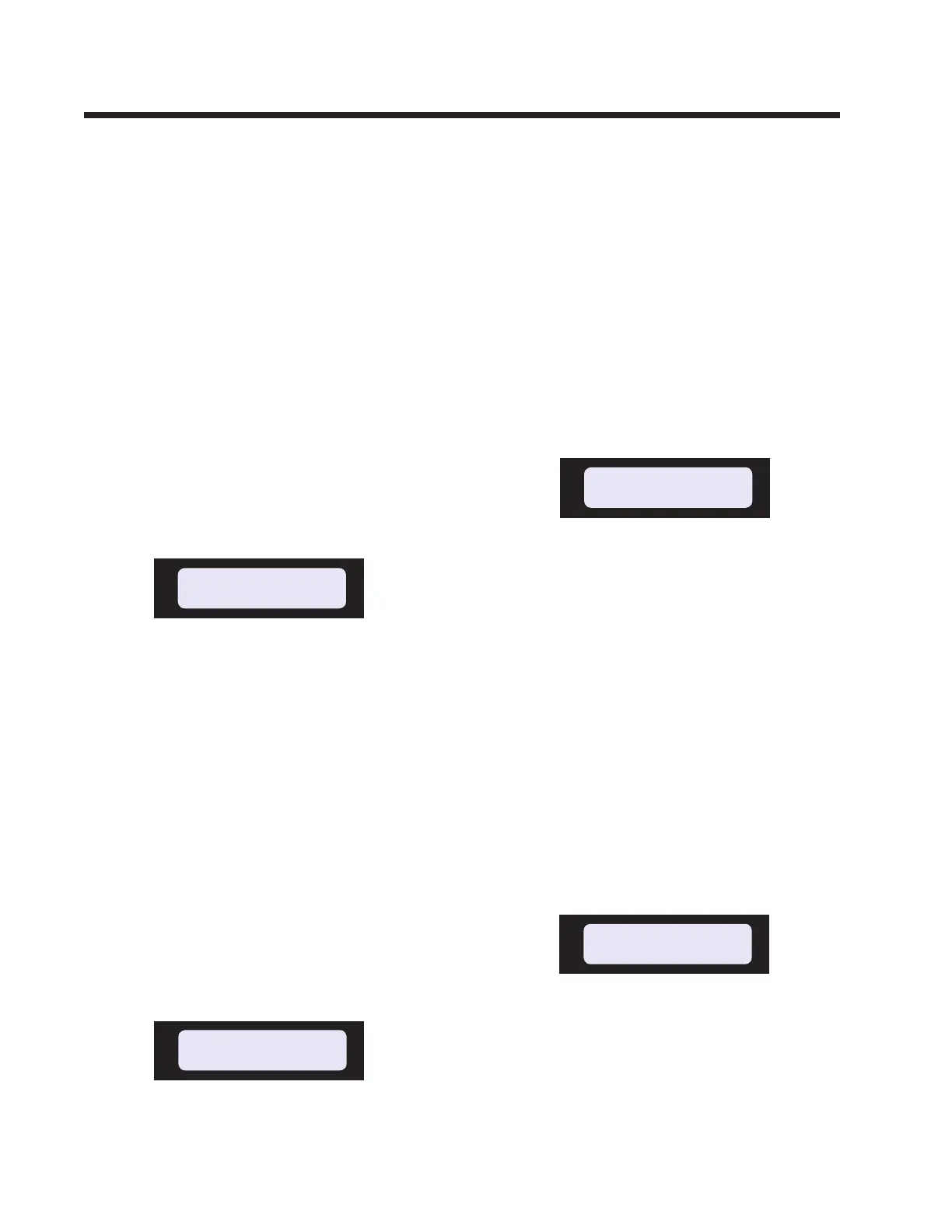9629 Microprocessor Controller
- 20 -
REV JOG SPEED 25%
B. Set-up Mode
This mode is used to set up the various jog speeds
and other functions. To enter the set up mode,
the following procedure must be followed:
• Press and hold both up and down scroll touch
pads.
• While pressing the touch pads, press and re-
lease the power on push-button switch.
• Continue to press the up and down scroll
touch pads until the rst welcome screen has
changed to the rst set up screen (approximately
3 secs).
• Remove the pressure from the touch pads.
You are now in the set-up mode.
Set-up Screens
Screen 8 FORWARD JOG SPEED
This screen allows the forward jog speed to be
set by turning the adjust knob to increase or
decrease its value.
As the change is made, the number on the display
changes accordingly. The forward jog speed is
set as a percentage of the maximum wire feed
speed.
The wire will jog forward at the forward jog
speed whenever the forward jog touch pad is
pressed .
The forward jog speed can be set from 0 to
100%.
Press the touch pad with the down arrow to
proceed to the next screen.
Screen 9 REVERSE JOG SPEED
This screen allows the reverse jog speed to be
set by turning the adjust knob to increase or
decrease its value.
As the change is made, the number on the display
changes accordingly. The reverse jog speed is a
percentage of the maximum wire feed speed.
The wire will retract at the reverse jog speed
whenever the reverse jog touch pad is pressed.
The reverse jog speed can be adjusted from 0
to 100%.
Press the touch pad with the down arrow to
proceed to the next screen.
Screen 10 RAPID SPEED
This screen allows the rapid jog speed to be set.
This is achieved by turning the adjust knob and
as this knob is turned, the value of the speed is
increased or decreased. As the change is made,
the number on the display changes accordingly.
The rapid speed is set as a percentage of the
maximum wire feed speed.
The wire will jog forward or will retract at the
rapid jog speed whenever the forward or reverse
jog touch pad is pressed, released and pressed
again.
The rapid speed can be set from 0 to 100%.
Press the touch pad with the down arrow to
proceed to the next screen.
Screen 11 RETRACT SPEED
This screen allows the retract speed to be set by
turning the adjust knob to increase or decrease
its value. As the change is made, the number
on the display changes accordingly. The retract
speed is set as a percentage of the maximum
wire feed speed.
RAPID SPEED 70%
RETRACT SPEED 80%
FWD JOG SPEED 40%