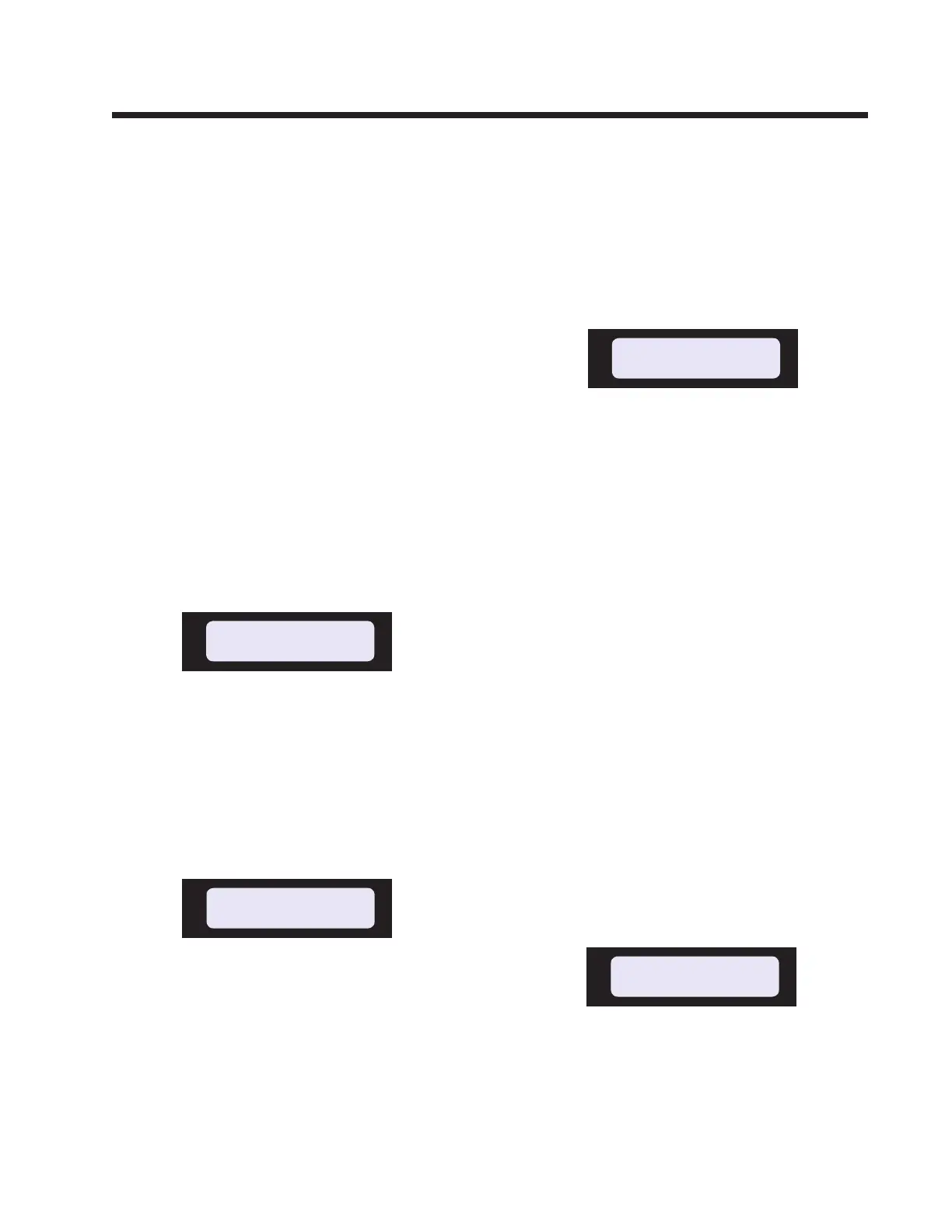9629 Microprocessor Controller
- 21 -
The wire will retract at the retract speed when-
ever the wire stops feeding forward (excepting
during jog operations).
Take care to set a high enough speed for wire
retraction, a slow speed will allow the welding
arc to melt a large ball on the end of the wire as
it retracts. This ball (if not removed by cutting
the wire) will cause problems during the start
sequence of the next weld.
The retract speed can be set from 0 to 100%.
This is normally the nal set-up screen (unless
the wire feeder is provided with pulse option),
press and release the power push-button switch
to switch off the unit. A second press powers up
the system into the operator mode.
If the system is tted with 9629-P pulse option,
the following screen will appear when the touch
pad with the down arrow is pressed.
Screen 12 PULSED WIRE FEED
This screen sets up the control for pulsed wire
feed. Turning the adjust knob will set wire puls-
ing to On or Off. If pulsing is turned to Off,
no further set-up screens will appear.
Press the touch pad with the down arrow to
proceed to the next screen.
Screen 13 LOW SPEED
This screen allows the speed at which the wire
feeds during the pulse background time to be
set. The speed is set by turning the adjust knob
to increase or decrease its value. As the change
is made, the number on the display changes ac-
cordingly. The low speed is set as a percentage
of the maximum wire feed speed.
The low speed should be set to a value high
enough to avoid a ball being formed on the end
of the wire during the pulse background time.
The low speed can be set from 5 to 100%.
Press the touch pad with the down arrow to
proceed to the next screen.
Screen 14 WIRE PULSING
This screen sets the mode in which the wire will
be pulsed. Turning the adjust knob will set the
pulsed mode to Timed or Synch.
When the wire is set to Timed mode, the speed
at which the wire is pulsed is set by specifying
the peak and background times (see Screens 15
and 16). In this mode, pulsing of the wire is
independent of the power supply, it is therefore
possible to pulse the wire even if the current is
not being pulsed.
When the wire is set to Synch mode, the wire
will pulse synchronously with the pulsing of the
welding power supply. For this mode to operate
satisfactorily, it is necessary for a signal to be
received by the 9629P control from the power
supply indicating when the current is at the
background level.
If the wire pulsing is set to Synch, no further set
up screens will appear.
Press the touch pad with the down arrow to
proceed to the next screen.
Screen 15 HIGH PULSE
This screen allows the time during which the
wire feeds at the programmed wire feed speed
to be set. The time is set (in 0.05 second incre-
ments) by turning the adjust knob to increase or
PULSED WIRE FEED
On
LOW SPEED 25%
WIRE PULSING Timed
HIGH PULSE 0.75sec