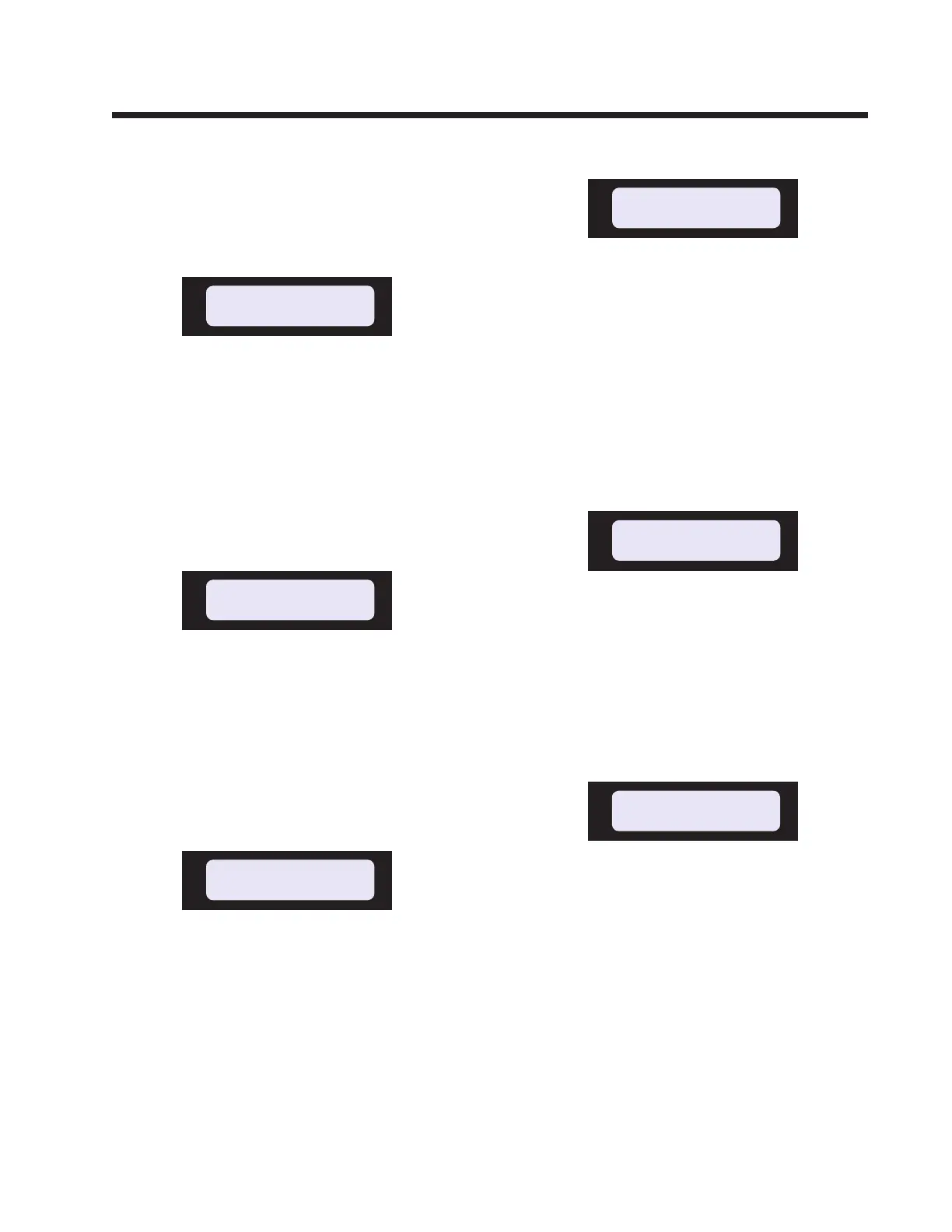9629 Microprocessor Controller
- 19 -
Jogging can only take place when the control
is displaying the travel speed screen (Screens
2 or 7).
ANYTIME MESSAGES
Emergency stop
If the emergency stop button is pressed, the
above message will be displayed. This can oc-
cur at any time and the message will remain on
the screen until after the emergency stop button
is reset by pulling out the knob.
DURING WELD MESSAGES
Remote Start Enabled
If the wire has been started by a remote signal,
this message is displayed. This message is also
displayed after an emergency stop has been
activated and reset and the remote run signal is
still active (even though the wire is not feeding).
This message is displayed until the remote run
signal is reset.
Start delay
If the wire feeder is being controlled from an
external source and, after a remote start signal
has been given to the 9629 control, the above
message is displayed. Time counts down from
the pre-programmed start delay value to zero.
At the end of this time, the wire starts to feed at
the pre-programmed wire feed speed.
Sensing delay
After the start delay has timed out, this message
will be displayed (providing that the Closed
Loop Mode is On, Screen 17).
The message will continue to be displayed dur-
ing the time that the closed loop sensing delay
is timing out. Time counts down from the pre-
programmed value (as set in Screen 19) to zero.
During this time, the speed runs in open loop.
Stop delay
The above message will be displayed after a
remote stop signal has been given to the 9629
control. Time counts down from the pre-pro-
grammed value to zero. During this time wire
continues to feed at the pre-programmed wire
feed speed. At the end of the stop delay time,
wire stops feeding.
Wire Retract
This message is displayed after the wire feed
has stopped and during the time that the wire is
retracting. The time (as set in Screen 5) counts
down to zero, during this time, the wire retracts
as the speed set in Screen 11.
WIRE SPEED 0.0ipm
Emergency Stop On
WIRE SPEED 0.0ipm
Start Delay 2.6sec
WIRE SPEED 40.0ipm
Remote Start Enabled
WIRE SPEED 40.0ipm
Stop Delay 3.1sec
WIRE SPEED 40.0ipm
Sensing Delay 0.8sec
WIRE SPEED 95.0ipm
Wire Retract 0.2sec