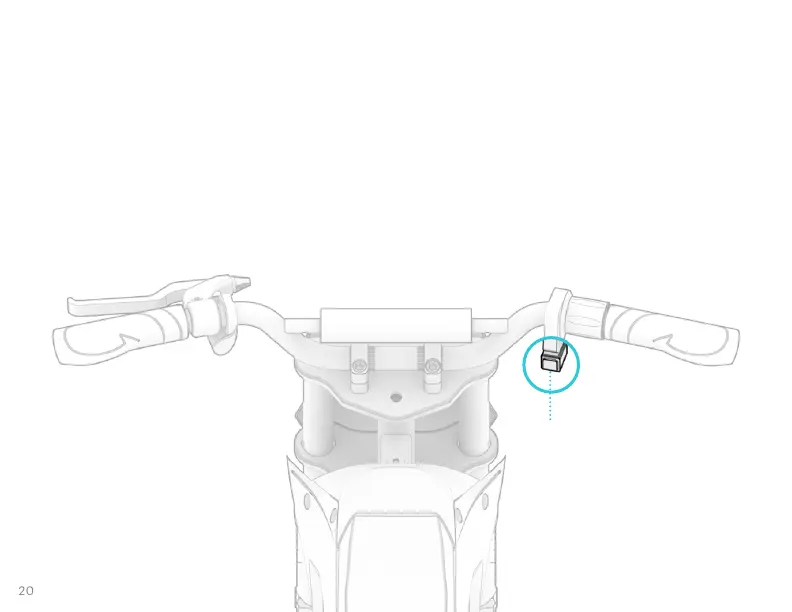3. Features & Functions
3.1 Powering On & O
PRESS AND HOLD THE POWER BUTTON FOR 3 SECONDS TO TURN YOUR HORIZON ON OR OFF.
TO PRESERVE BATTERY POWER, ALWAYS REMEMBER TO POWER YOUR HORIZON OFF WHEN MAKING A PIT STOP OR PUTTING
IT AWAY FOR THE NIGHT.
NOTE: THE HORIZON WILL AUTOMATICALLY POWER OFF AFTER 8 MINUTES WITHOUT USE.
IMPORTANT: POWER OFF YOUR HORIZON WHEN WALKING WITH IT SO AS NOT TO ENGAGE THE MOTOR BY INADVERTENTLY
TWISTING THE ACCELERATION THROTTLE.
POWER BUTTON
