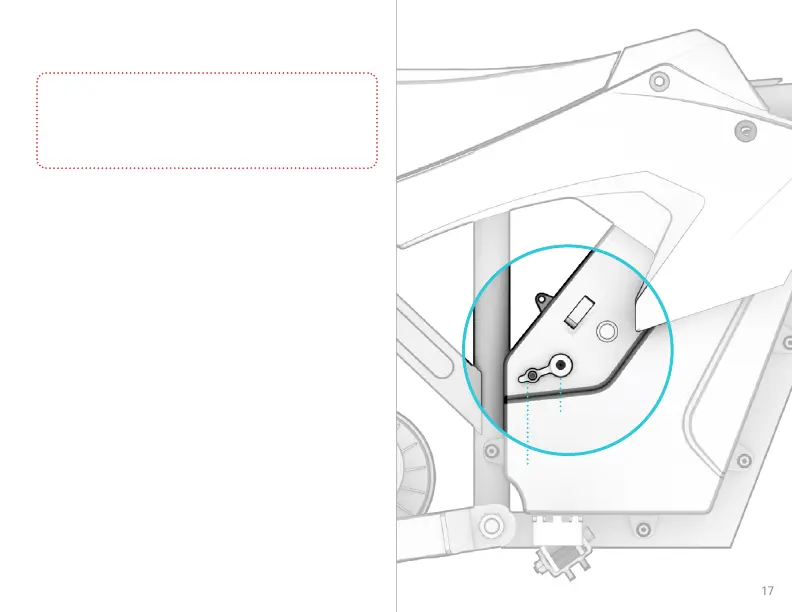2.4 Charging the Battery
AFTER THAT, AND FOR REGULAR CHARGING SESSIONS,
CHARGE THE HORIZON UNTIL IT REACHES FULL CHARGE.
FOR A FULLY DEPLETED BATTERY, THAT TAKES ABOUT
4 HOURS.
1. PULL OPEN THE CHARGING PORT COVER ON YOUR
HORIZON.
2. PLUG THE CHARGER INTO THE WALL, AND THEN PLUG
THE CHARGING CABLE INTO THE CHARGING PORT.
3. WHEN THE INDICATOR LIGHT ON THE CHARGER
CHANGES FROM RED TO GREEN, YOUR BATTERY HAS
REACHED FULL CHARGE. REMOVE THE CHARGING
CABLE FROM THE CHARGING PORT AND UNPLUG
THE CHARGER FROM THE WALL OUTLET.
4. CLOSE THE CHARGING PORT COVER.
CHARGING PORT
CHARGING PORT COVER
IMPORTANT: PRIOR TO THE FIRST USE OF THIS
PRODUCT, CHARGE THE SCOOTER FOR AT LEAST 12
HOURS, EVEN IF THE CHARGING INDICATOR LIGHT IS
ILLUMINATED GREEN.
