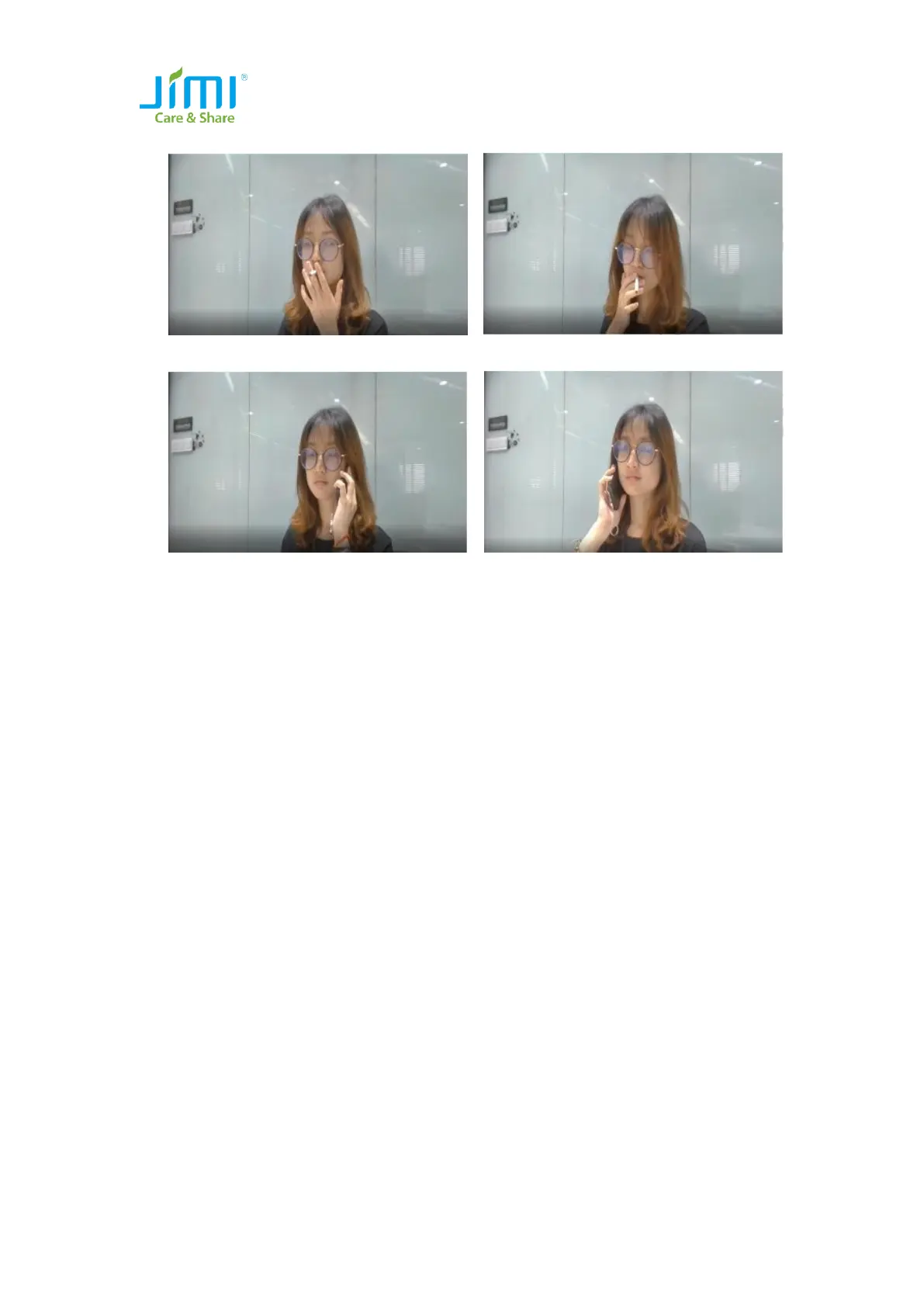12 / 12
(4) Smoking:
(5) Phone calling:
3.3 Please note
(1) Default Setting and can be changed by yourself:
1) After you trigger a DMS event, the camera will record video by default. The recording
time is 5s before and 5s after triggered time point, totally is 10 seconds;
2) If you want to upload event video to server, you need to switch it on, default is OFF;
3) If same event be triggered within 2 minutes, it won’t be reported to the platform and
won’t record video in the second time;
(2) The action needs to be held for 3 seconds then the system will judge it as an event. If it less
than 3 seconds, it will not be regarded as an event;
(3) After device determine it is an event, the device will mention you by voice;
(4) The broadcast interval for the same event is 5 seconds by default;