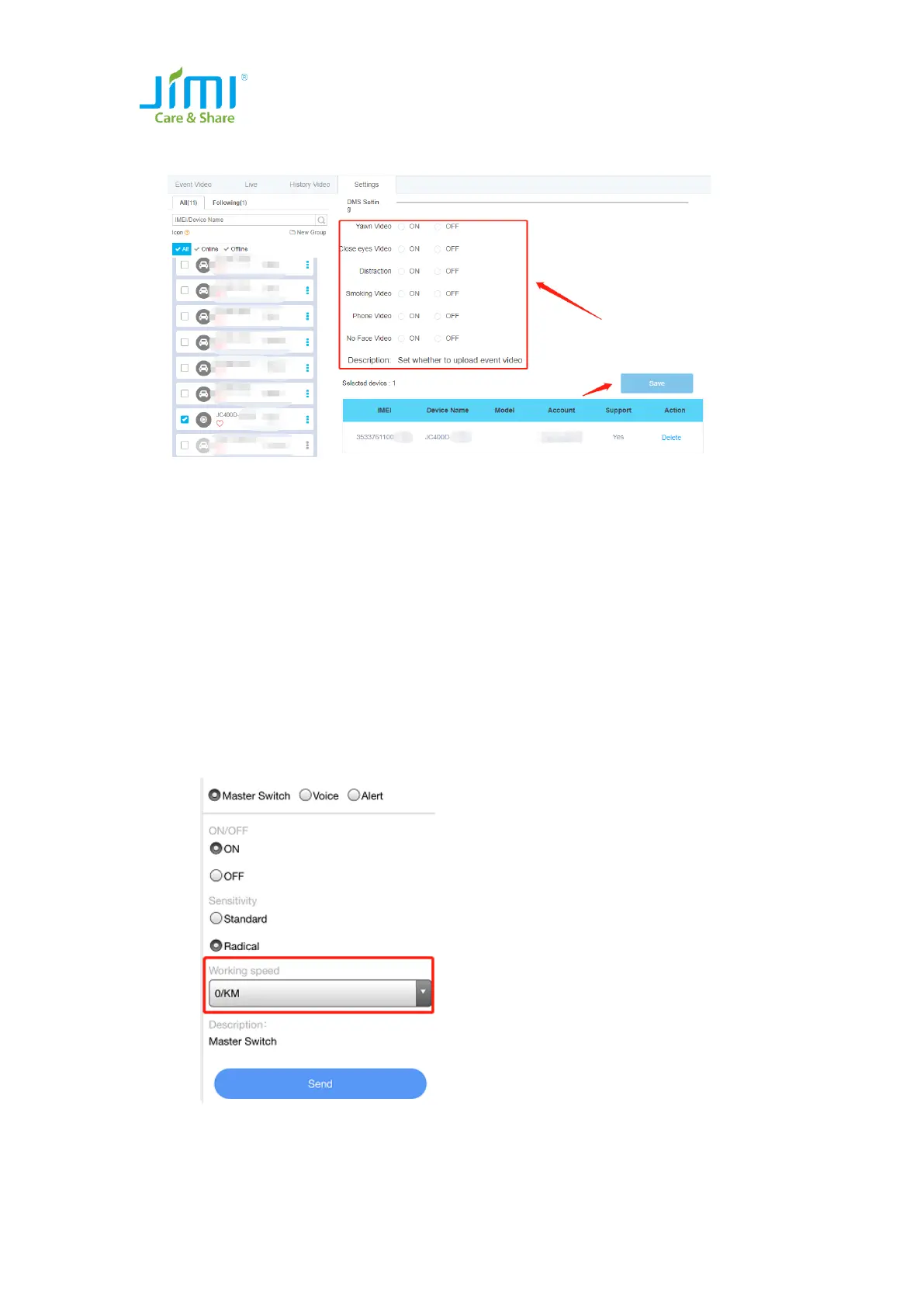9 / 12
(3) Setting page—Event video upload or not;
Video-Setting
3. JC400D Test Steps
3.1 JC400D Test Steps
We suggest you can test in your office first to know more about our device when you receive
JC400D, then test in your car.
(1) Test in Office
1) Connect the device with the power supply and make it ACC ON, make sure 3 LEDs are
static lighting;
2) Default detect speed is 30km/h, that means only device speed higher than 30km/h,
then device will wake up DMS function, so you need to check part “2.2” to change the
speed to 0km/h before you test in your office;
3) Please check part “1.3 & 1.4” to find a position where can be used to test DMS function,
and use calibration tool to confirm that;
4) After calibration succeed, you can check the notification setting of device in APP, make