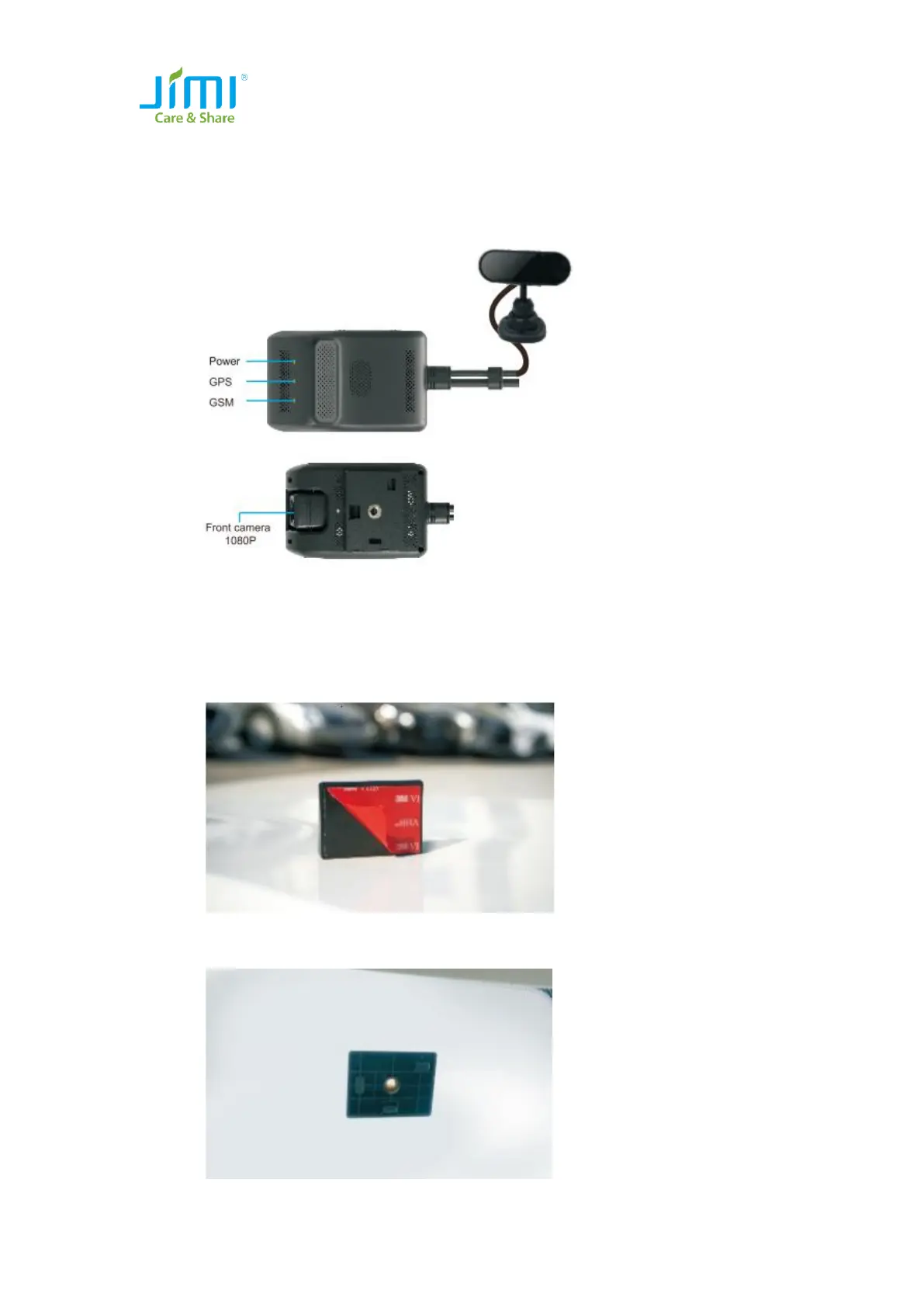3 / 12
1. JC400D Installation
1.1 JC400D Overview
1.2 Device Installation
⚫ Select a proper installation position, and clean and dry it;
⚫ Tear the protective film off the 3M sticker on the mount base. Then attach the mount
base to the glass window;
⚫ Press the mount base tight to the glass window to ensure the contact surface is flat.
Wait for 2 hours before you proceed to the next step;