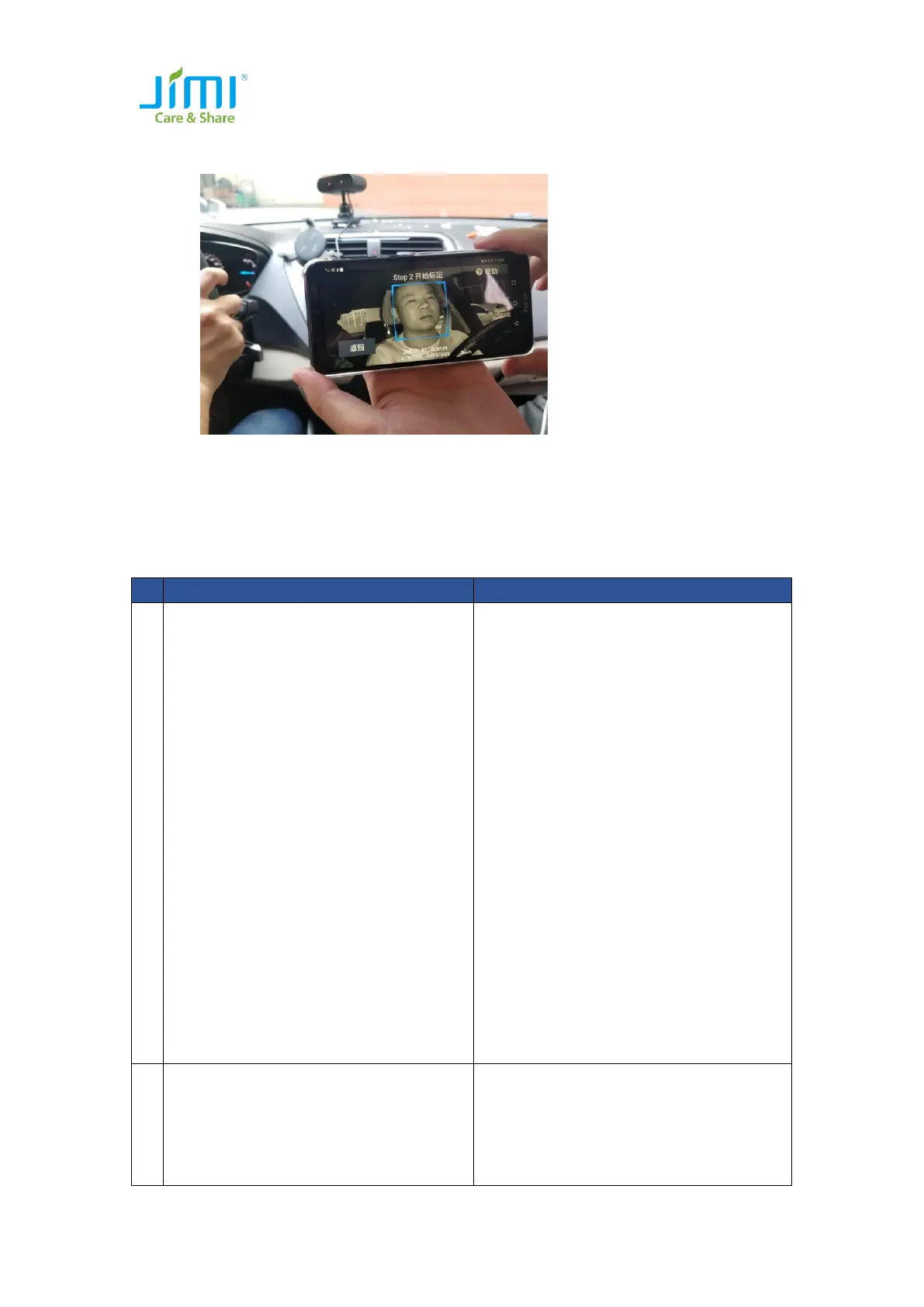6 / 12
⚫ After connection, please click “DMS Calibration” and make sure your face in the blue
square, click to calibrate;
⚫ The calibration finished;
2. JC400D DMS Function Setting
2.1 Command Description
Command Function:
This is command to set DMS function of
device;
A means switch to control DMS function, if
set switch to ON, device will wake up DMS
function immediately when ACC ON. If set
OFF, the DMS function can’t be used;
A=0,1; 0=OFF, 1=ON; Default is ON;
B means DMS function sensitivity;
B=1,2; 1=Standard, 2=Radical; Default is
Standard;
C means detect speed, only higher than this
speed, the device will start to detect DMS
event;
C=0,30,60,90; Unit is km/h; Default is
30km/h;
DMS_VOICE_CUSTOM,
<A>,<B>,<C>,<D>,<E>,<F>#
E.g.: DMS_VOICE_CUSTOM,10,10,30,5,5,5;