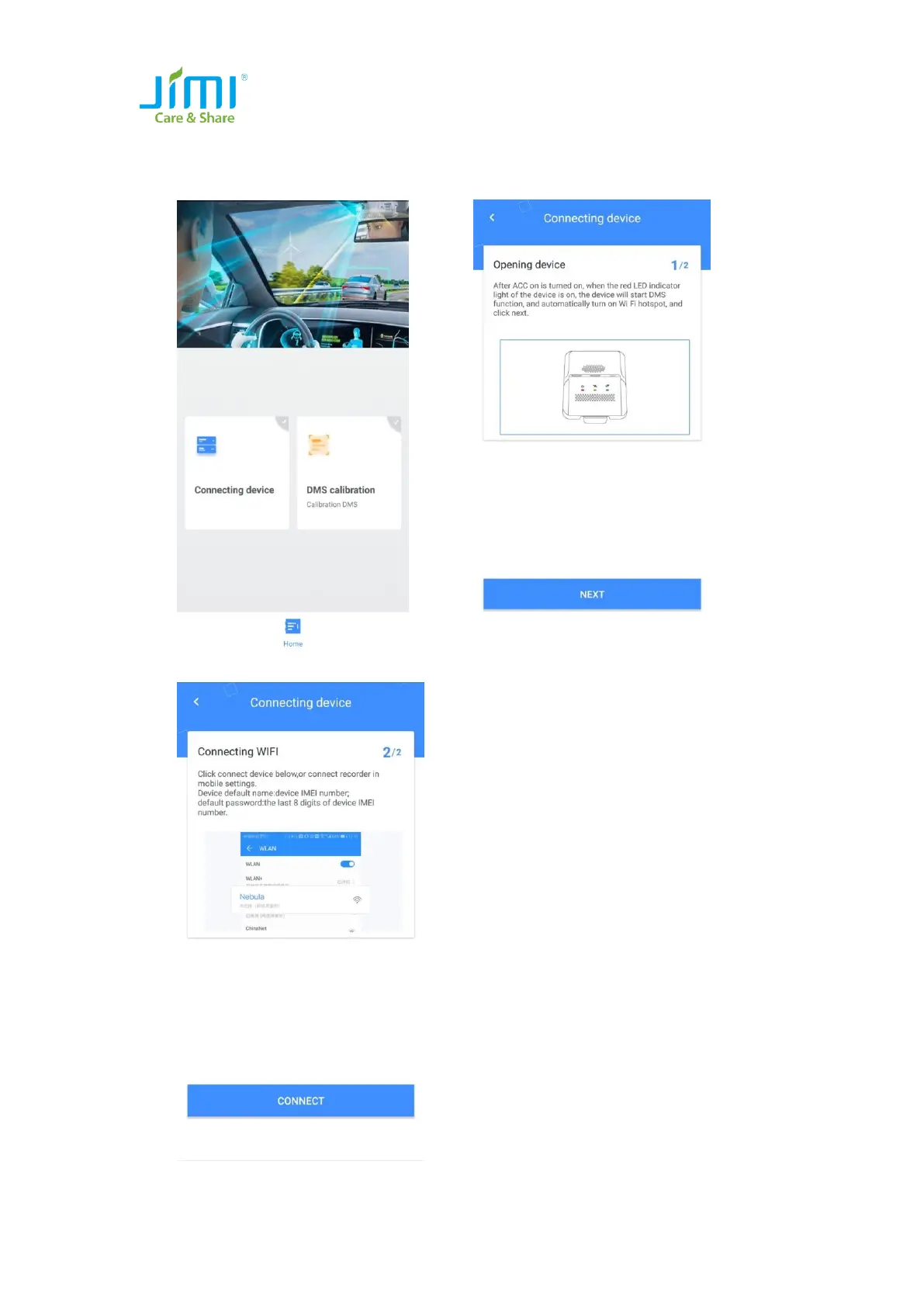5 / 12
⚫ After installation, you can see the APP button as above;
⚫ Click the APP and you can see as below, you need to connect device via WIFI first, please
click “Connecting device”:
⚫ You can see the description for how to connect device WIFI Hotspot, please do that;