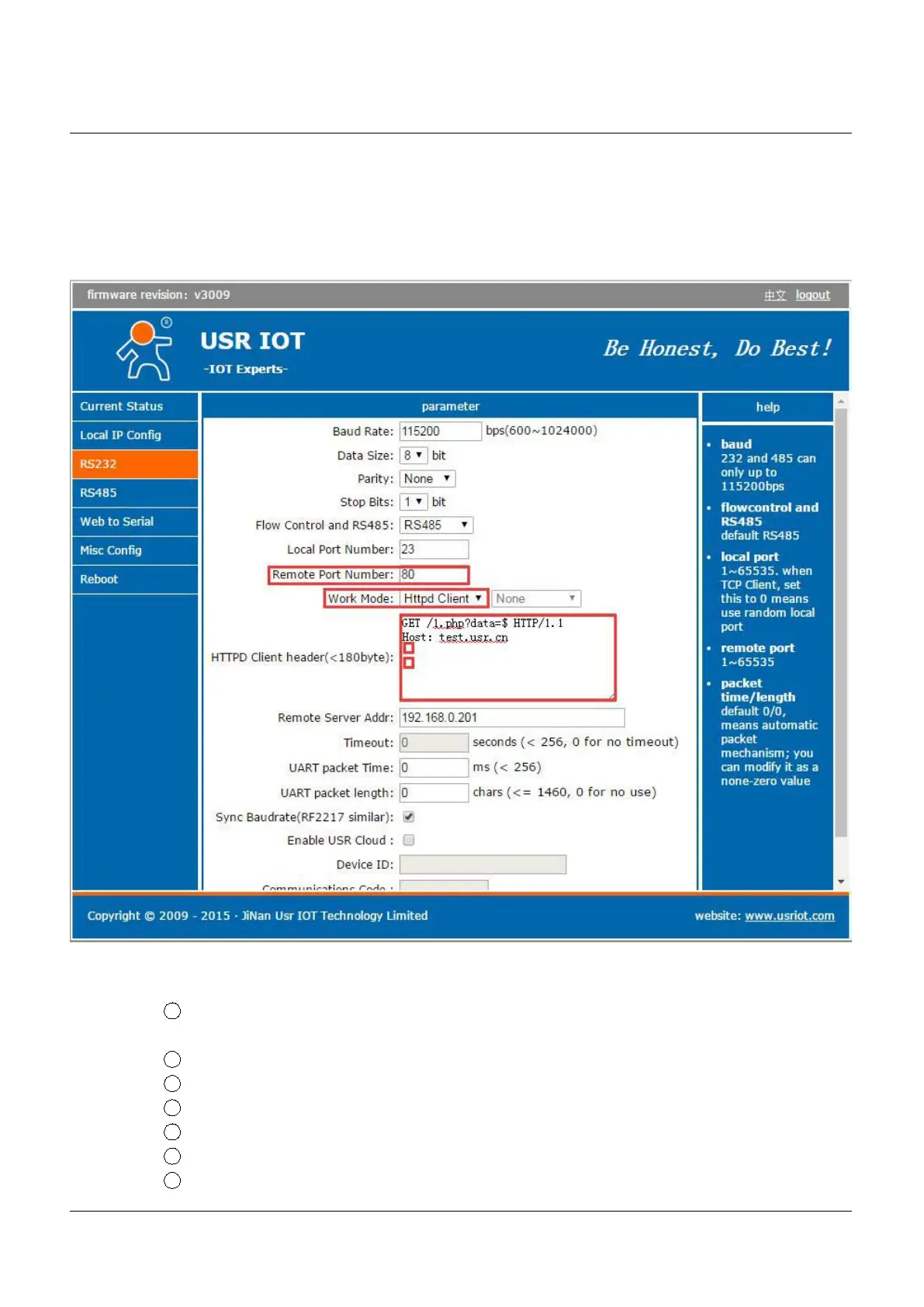USR-TCP232-410S User Manual
18 / 46
And 410S totally transmit the data returned, the user need to take part the packets and analysis.
Test:
Open its webpage
1. Set 410S HTTPD Client.
2. Set HTTPD packet Header.
HTTPD Client Webpage Configuration Screenshot
1 HTTPD Client only support GET to request HTTPD Server. POST will be available in the
following.
2 GET/ is settled packet header.
3 1.php?data= is visit/submit the page
4 $ is data sent by serial.
5 HTTP/1.1 is protocol requested.
6 Host is IP address/ domain requested.
