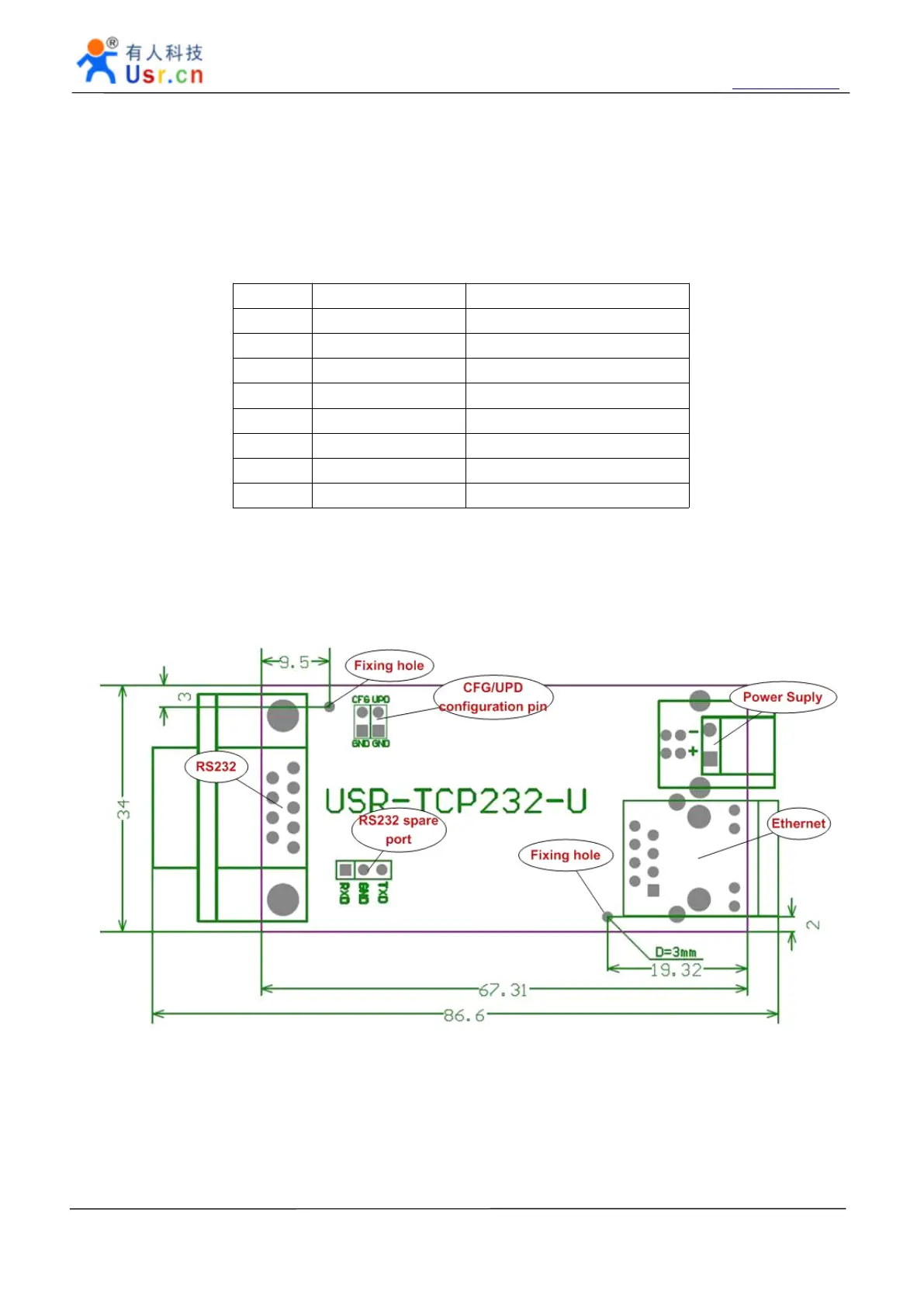S erial to Ethernet module USR-TCP232-T24 series http://en.usr.cn
Jinan USR IOT Technology Limited Page 18 of 53 tec@usr.cn
Note:
Note:
Note:
Note:
You
can DB9-9 feet supply. The PCB pads jumper need it with the power input a positive
connection for the serial sensor supply via the serial line or external power to the device is not turned on by
default.
RJ45
RJ45
RJ45
RJ45 internet
internet
internet
internet interface
interface
interface
interface
Auto detected 10M/100M RJ45 interface, support AUTO MDI/MDIX , that is to say you can use crossover
cable or a straight cable to connect it to PC for test.
Pin Name Description
1 TX+ Transceiver Data+
2 TX- Transceiver Data-
3 RX+ Receive Data+
4 n/c Not connected
5 n/c Not connected
6 RX- Receive Data-
7 n/c Not connected
8 n/c Not connected
2.4.23
2.4.23
2.4.23
2.4.23 Jumper
Jumper
Jumper
Jumper usage
usage
usage
usage Mechanical
Mechanical
Mechanical
Mechanical Dimensions
Dimensions
Dimensions
Dimensions
There are three jumpers and one Welding hole:
UPD: Update jumper, connect it and then power on the module to make module into update mode.
CFG: configuration jumper, when use RS232 for configuration, connect it to configuration mode ,and
leave it free to go work mode.
Notice: CFG is needed only When config via RS232, when config via RJ45, it is no use .
