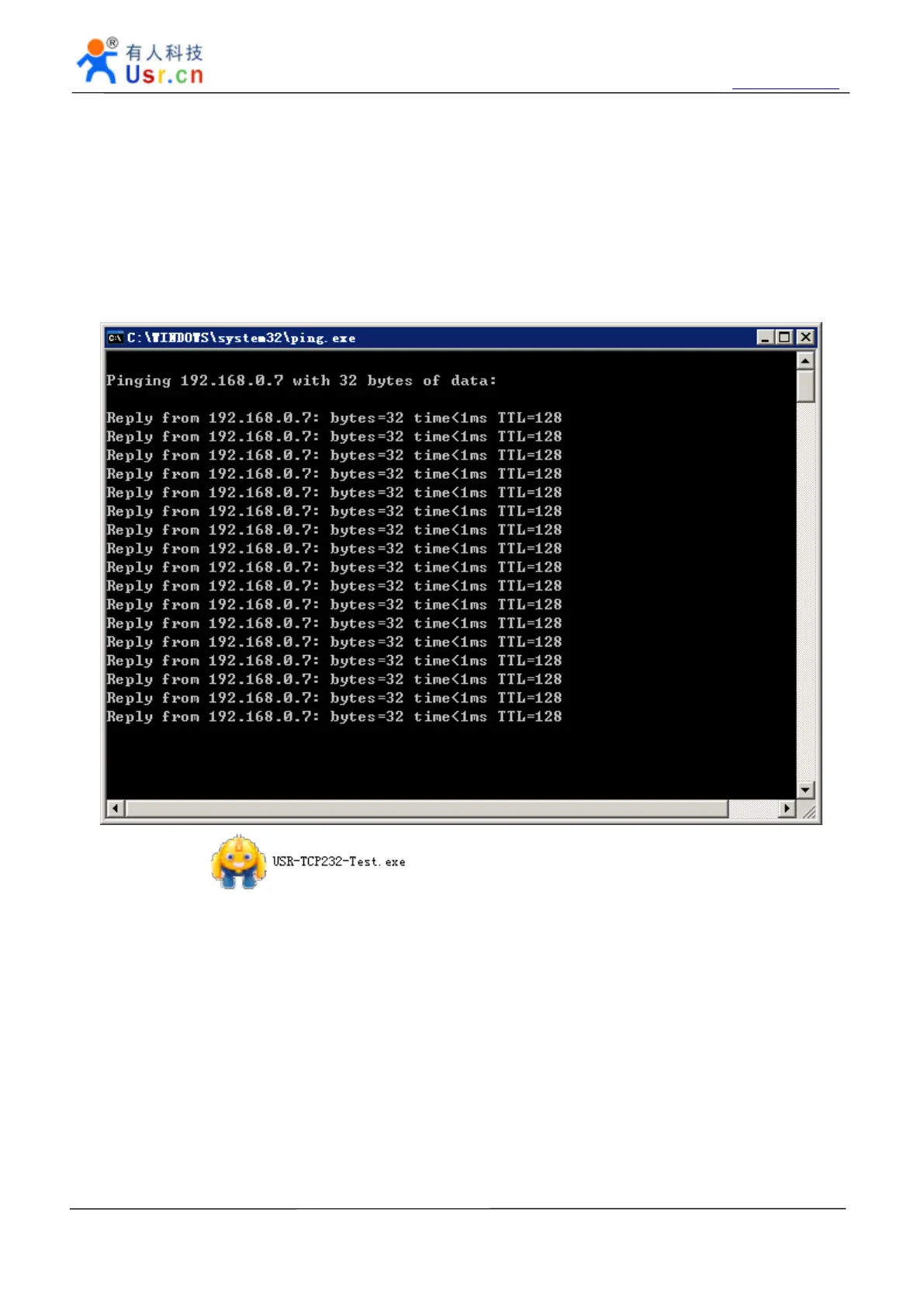S erial to Ethernet module USR-TCP232-T24 series http://en.usr.cn
Jinan USR IOT Technology Limited Page 42 of 53 tec@usr.cn
Test:
1. material: pc with rs232( or use USB to rs232 cable) , 3.3V or 5V power , rs232 cable , Network Cable,
COM debug software, TCPIP debug software(in CD, also can be download).
2. Connection: connect module rs232 to pc rs232, RJ45 to pc RJ45 or the same router (same subnet).
Notice:
Notice:
Notice:
Notice: USE
USE
USE
USE TTL
TTL
TTL
TTL to
to
to
to USB
USB
USB
USB convert
convert
convert
convert or
or
or
or TTL
TTL
TTL
TTL to
to
to
to RS232
RS232
RS232
RS232 convert
convert
convert
convert
3. Power on the module 3.3V on VCC or 5V on VDD.
3. Setup PC IP to 192.168.0.201.
4. PING 192.168.0.7 (it is optional action)
4. open the software in CD, TCP server, listen port 8234, TCP server as
follow picture.
