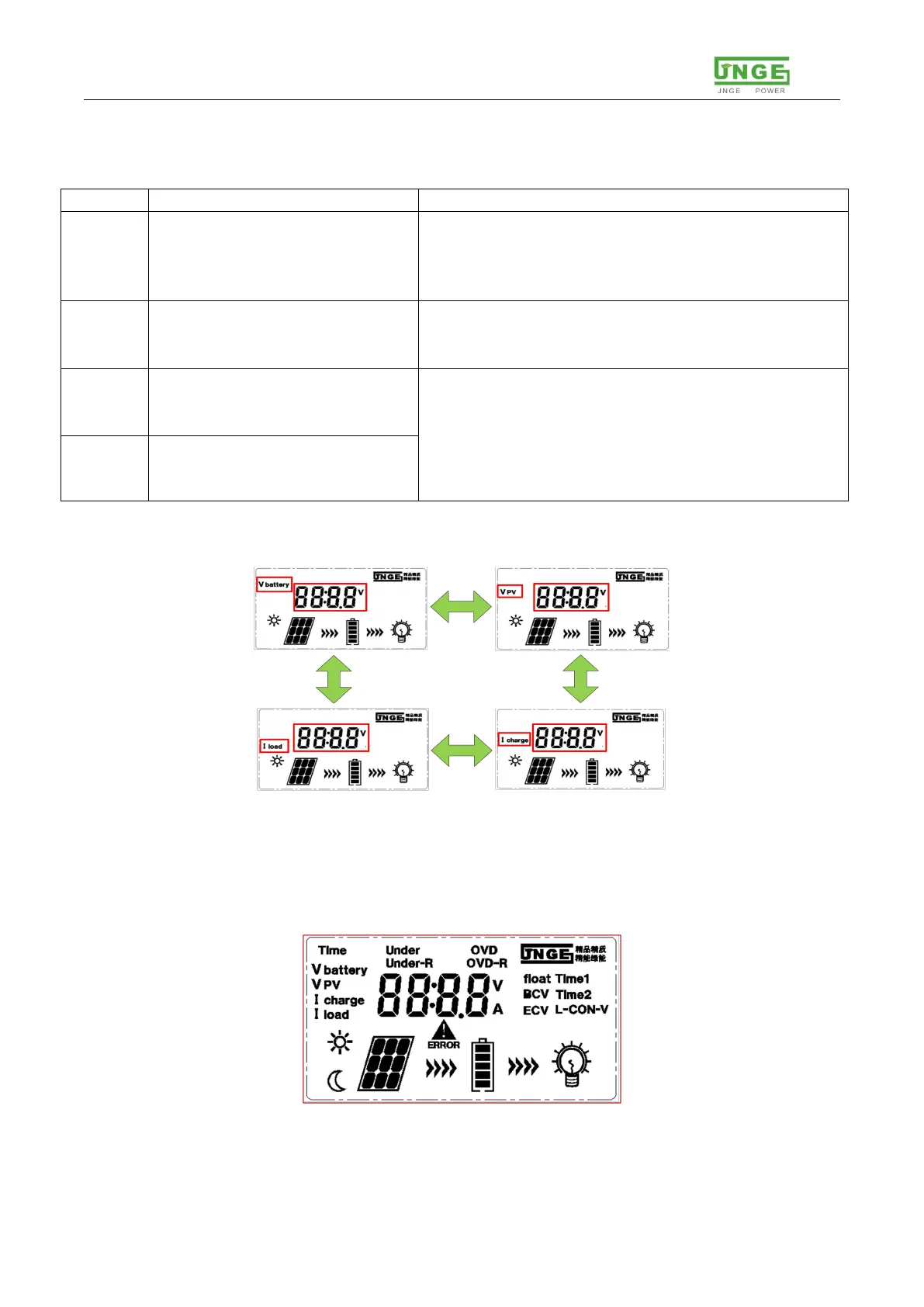Anhui JNGE Power Co,. Ltd
Address: No.99 Yonghe Road, High-Tech Zone, Hefei City Anhui Province, China Mainland
Tel:0551-65372576 http://www.hfjnge.com
- 11 -
4.2 button
Table 4-2 button status definition reference table
function one
:
main menu
,
function two:save key for
parameter setting
Undervoltage (Under), undervoltage recovery
(under-r), overvoltage (OVD), overvoltage
recovery (ovd-r), floating charge (float), lifting
charge (BCV), balanced charge (ECV);
exit setting interface key
;
In any parameter setting interface, press exit
(ESC) button to exit the setting interface and
return to standby interface;
function 1: display parameters
page turning, function 2:
parameter setting plus;
Function 1: the display rotates between V battery,
V PV, I charge, and I Load to display
corresponding real-time data;See figure 4-2
below, function 2 refer to "4.4 setting operation";
function 1: display parameters
to turn pages; function 2:
parameter setting to reduce;
Button switch of UP and DOWM to display interface flow chart
Figure 4-2
4.3 LCD display screen
Figure 4-3