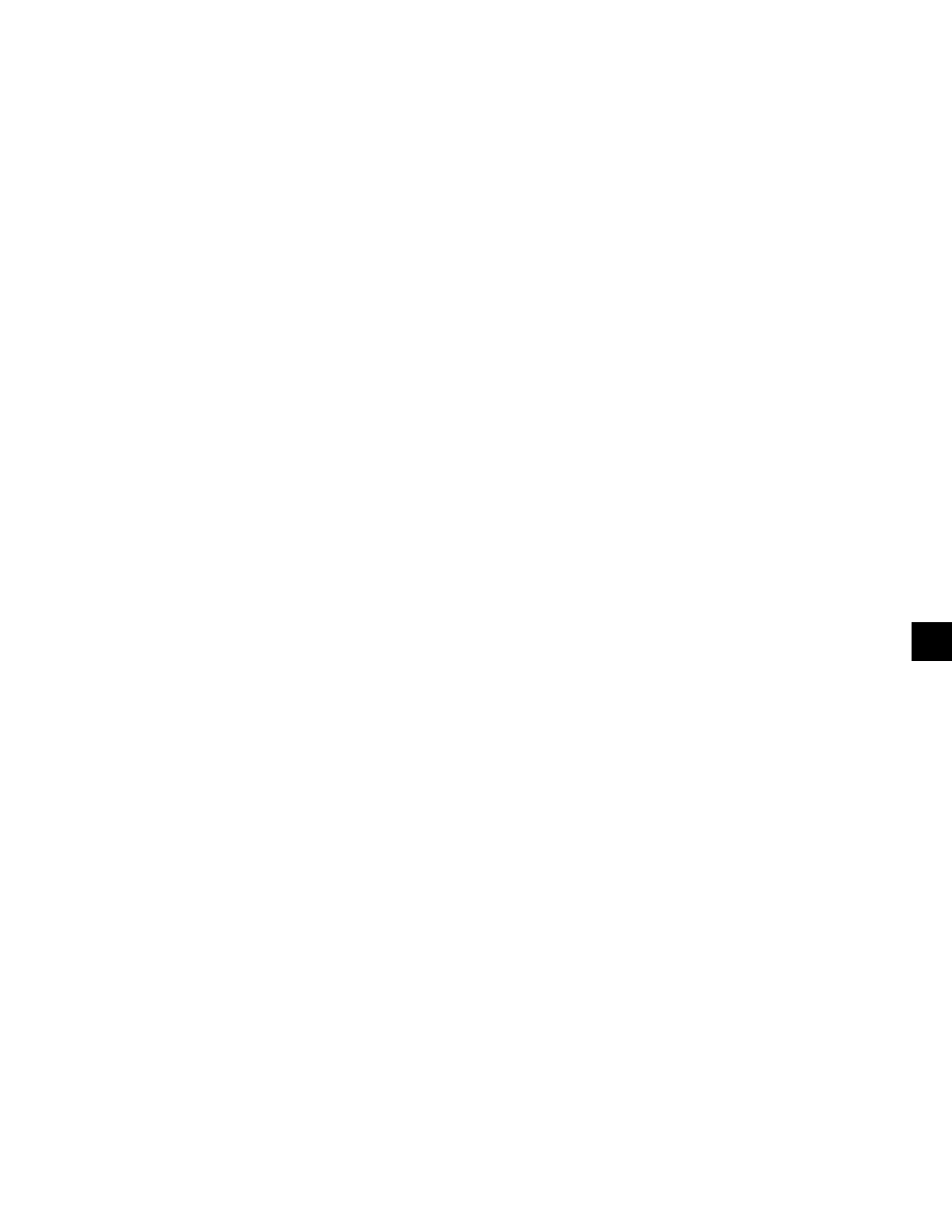JOHNSON CONTROLS
31
SECTION 11 - SERIES 100: FLEXSYS OPERATION
FORM 100.50-SU8
ISSUE DATE:1/28/2016
11
Unoccupied
Unoccupied Cooling mode will be initiated by the cur-
rent zone temp being higher than the Unoccupied Zone
Cooling SP by 0.5 °F. The Night Set Back feature must
be User Enabled. Night Set Back can be found under
the Heating menu.
• Supply fan starts. Supply fan VFD is controlled to
the Active Duct Static SP
• Economizer is modulated open/closed to achieve
and maintain the MX SAT SP
AND/OR
• Compressors are cycled on/off to achieve and
maintain the MX SAT SP
• Bypass damper remains closed
• Cooling operation will continue until the current
zone temp is less than the Unocc Zone Cooling
SP by 0.5 °F
FLEXSYS: COMPRESSOR CONTROL
Occupied Cooling w/o Bypass
• S100 enters an active cooling mode.
• Unit Controller sets the “Cooling Control Offset”
to 2.0 °F.
• Unit Controller compares the current MX SAT to
the MX SAT SP ± the “Cooling Control Offset.”
• If MX SAT is > the MX SAT SP + the “Cooling
Control Offset,” the Unit Controller will:
c. Start a Compressor
OR
d. Bring on a additional stage of cooling based
on the “Next Stage to Enable”
• If MX SAT is < the MX SAT SP – the “Cooling
Control Offset,” the Unit Controller will:
• Stop a compressor based on the “Next Stage
to Disable”
Occupied Cooling w/ Bypass
• S100 unit enters an active cooling mode.
• Unit Controller sets the “Cooling Control Offset”
to 2.0 °F.
• Unit Controller compares the Evap Leaving Air
Temp to the Active Evap Leaving Air Temp SP ±
the “Cooling Control Offset.”
• If Evap Leaving Air Temp is > the Active Leaving
Air Temp SP + the “Cooling Control Offset,” the
Unit Controller will:
a. Start a compressor
OR
b. Bring On and additional stage of cooling
based on the “Next Stage to Enable”
• If the Evap Leaving Air Temp is < the Active Evap
Leaving Air Temp SP, the Unit Controller will:
• Stop a compressor based on the “Next Stage
to Disable”
FLEXSYS: HEATING
Occupied/Unoccupied heating operation will follow
the same sequence as a VAV configured unit. It is
recommended to limit the Heating SAT SP to 80.0 or
90.0 °F. This will prevent the underfloor concrete slab
from becoming too warm and then radiating heat for
an extended period of time after heating operation has
been terminated.
FLEXSYS: UNDERFLOOR TEMPERATURE
CONTROL
Dew Point Reset
This sequence changes the Active Evaporator Leaving
Air Temperature to a lower value when the temperature
of the underfloor air approaches its dew point.
• MUSThaveanunderoorslabtemperaturesen-
sor ANDanunderoorhumiditysensorinstalled.
(FieldprovidedandeldwiredtoCTB1.Canalso
be communicated from the BAS.)
• Dew Point Reset MUST be User Enabled.
• Unit controller uses the MX SAT and the
underoor humidity to calculate the underoor
dew point.
• IfUnderoorAirDewPoint≥theUnderoorSlab
Temp – 2.0 °F for 120 seconds, the unit controller
will switch from the Evap Leaving Air Temp High
SP to the Evap Leaving Air Temp Low SP.
• Unit controller will continue to use the Evap
LeavingAir Temp Low SP until the Underoor
Air Dew Point < the Underoor Slab Temp –
2.5 °F.
