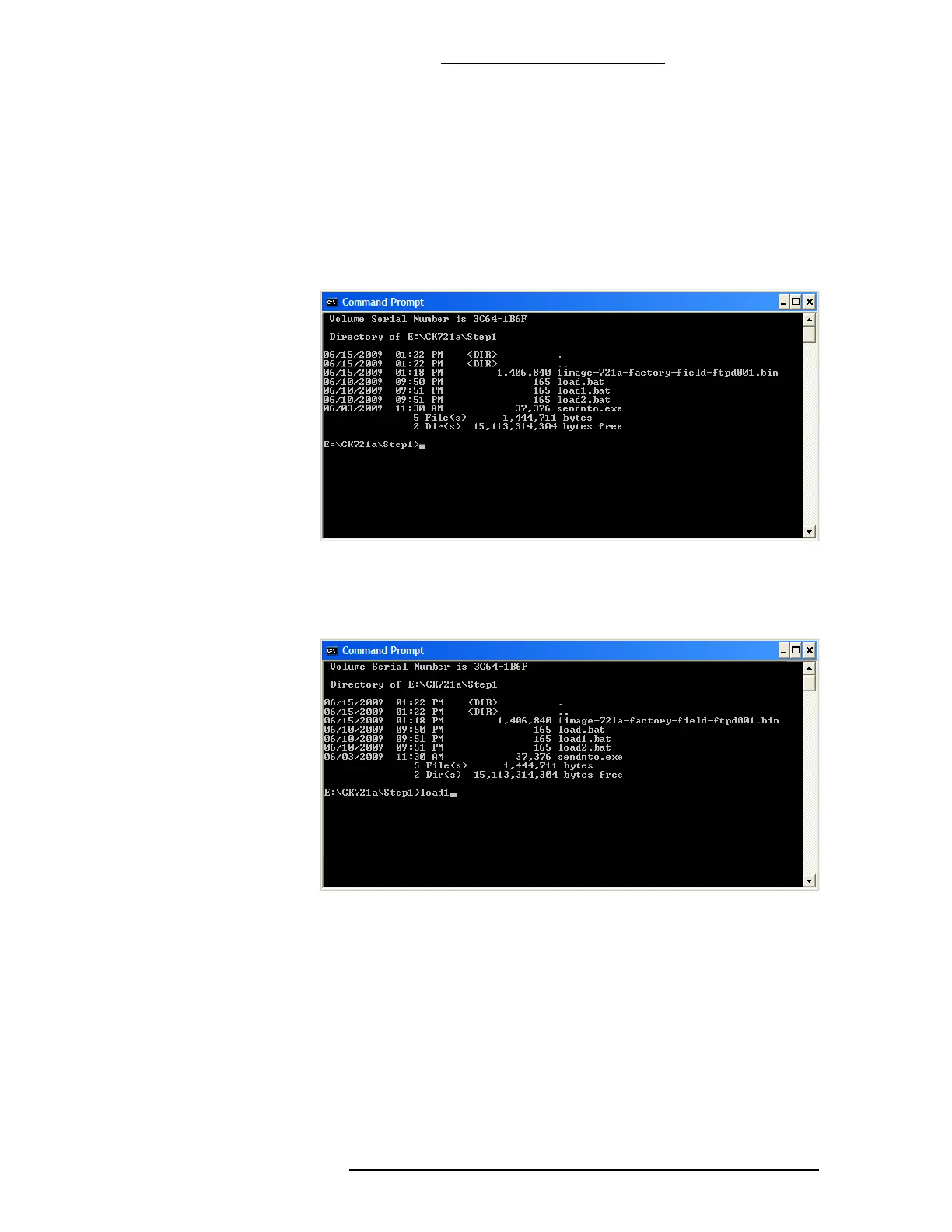Factory Field Upgrade Manual CK721-A Version 3.0
24-10025-59 Rev. – 11
This document contains confidential and proprietary information of Johnson Controls, Inc.
© 2010 Johnson Controls, Inc.
4. Close Tera Term Pro.
The Tera Term Pro program must be closed in order
to free the COM port
for the initial firmware download.
5. Open a DOS window by selecting the following:
S
tart>Programs>Accessories>Command Prompt
6. At the DOS prompt, enter the following command and press <Enter
>:
cd c:\ck721a\step1
7. Enter one of the following commands and press <Enter>:
load1.bat (if PC is connected to CK721-A via COM 1)
load2.bat (if PC is connected to CK721-A via COM 2)