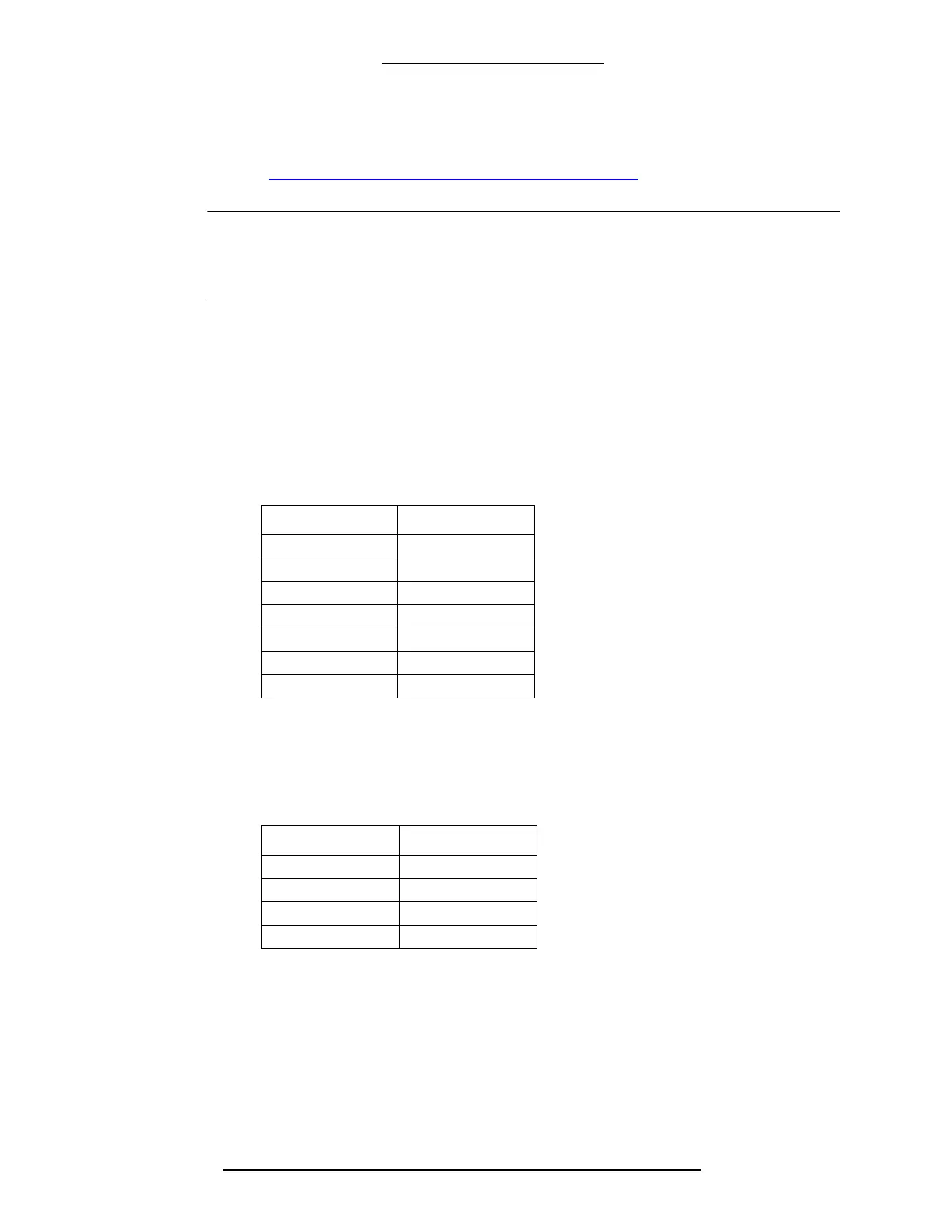CK721-A Version 3.0 Factory Field Upgrade Manual
2 24-10025-59 Rev. –
This document contains confidential and proprietary information of Johnson Controls, Inc.
© 2010 Johnson Controls, Inc.
Terminal Emulation Software (Tera Term Pro Preferred) – To use the free Tera
Term Pro software, download and install Version 2.3 from the following site:
http://hp.vector.co.jp/authors/VA002416/teraterm.html
NOTE
The Tera Term Pro terminal emulation software was used in the
development of this document. Use of other terminal emulation programs
may differ.
Cable Wiring
Null Modem Cable
The null modem cable provides an RS-232 serial connection from the CK721-A
RS232C A port to the computer’s COM port.
Connector 1 Pinout Connector 2 Pinout
TX = Transmit
RX = Receive
RTS = Request to Send
CTS = Clear to Send
SG = Signal Ground
DSR = Data Set Ready
DTR = Data Terminal Ready
3 TX 2 RX
2 RX 3 TX
7 RTS 8 CTS
8 CTS 7 RTS
5 SG 5 SG
6 DSR 4 DTR
4 DTR 6 DSR
Ethernet Cross-over Cable
The Ethernet cross-over cable provides an network connection from the CK721-A
Ethernet port directly to the computer’s network port.
Connector 1 Pinout Connector 2 Pinout
TX = Transmit
RX = Receive
1 RX+ 3 TX+
2 RX- 6 TX-
3 TX+ 1 RX+
6 TX- 2 RX-
