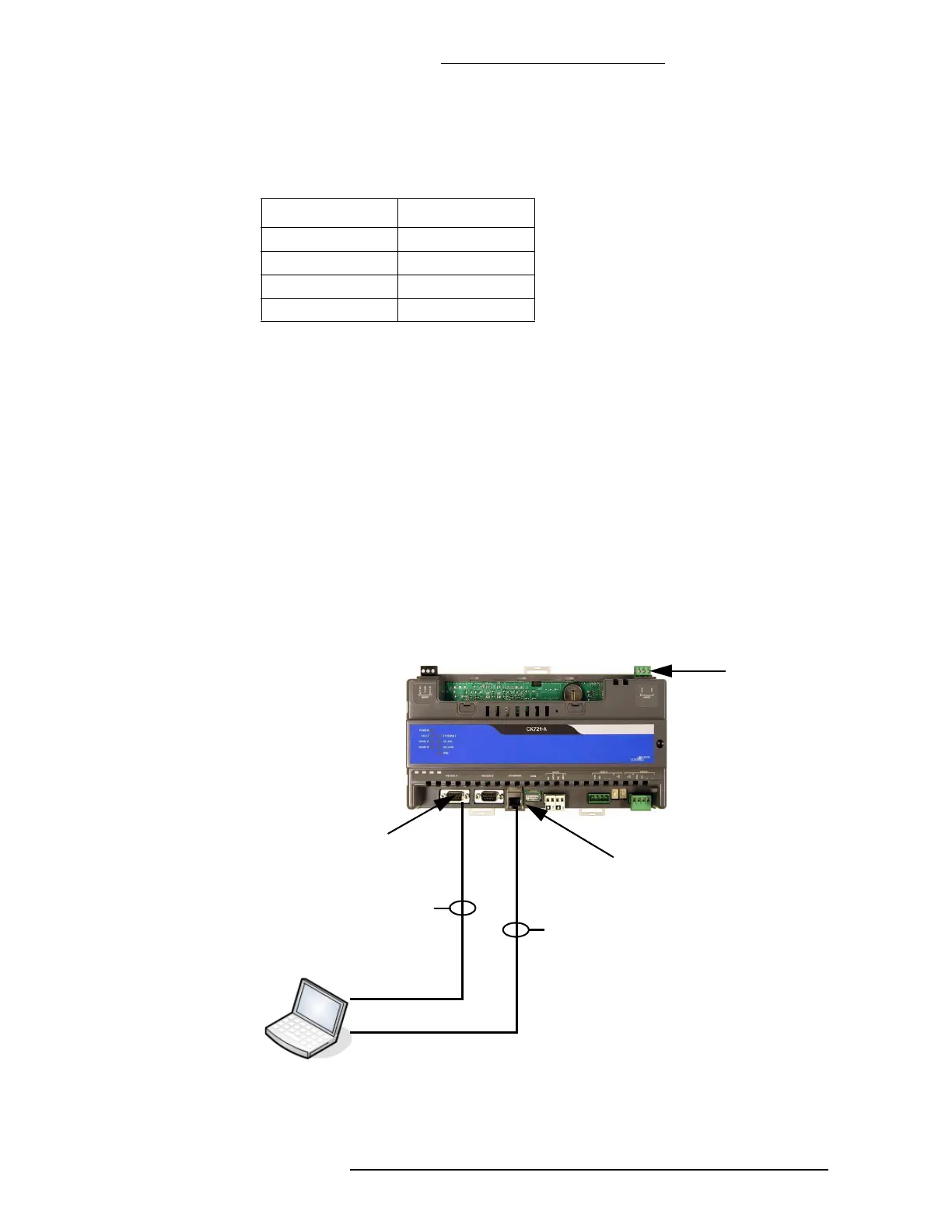Factory Field Upgrade Manual CK721-A Version 3.0
24-10025-59 Rev. – 3
This document contains confidential and proprietary information of Johnson Controls, Inc.
© 2010 Johnson Controls, Inc.
Ethernet Straight-through Cable
The Ethernet straight-through cable provides an network connection from the
CK721-A Ethernet port to the computer’s network port via a hub or switch.
Connector 1 Pinout Connector 2 Pinout
TX = Transmit
RX = Receive
1 TX+ 1 RX+
2 TX- 2 RX-
3 RX+ 3 TX+
6 RX- 6 TX-
Figure 1: PC to CK721-A Controller Connections
PC TO CK721-A CONTROLLER CONNECTIONS
To connect the PC to the CK721-A controller:
1. Connect the RS232 Null Modem Cable to the PC’s CO
M 1 or COM 2 port
(see Figure 1). Connect the other end of the cable to the CK721-A’s
RS232C A port.
2. Connect the cross-over Ethernet cable to the
PC’s network port. Connect the
other end of the cable to the CK721-A’s Ethernet port. (Use a cross-over
Ethernet cable to connect the PC directly to the CK721-A. Use
straight-through Ethernet cables to connect to the CK721-A via a switch or
hub.)
PC
CK721-A Controller
RS232 Null Modem Cable
(DB9F/F)*
COM 1 or 2**
Ethernet
RS232C A
Serial Port
Ethernet Port
10/1000Base-T CAT5 Ethernet
Cross-over Cable*
(Use straight-through Ethernet cables if
connecting to CK721-A via a hub/switch.)
Power
* Maximum Distance: 15 m (50 ft.)
** Baud Rate: 115200
