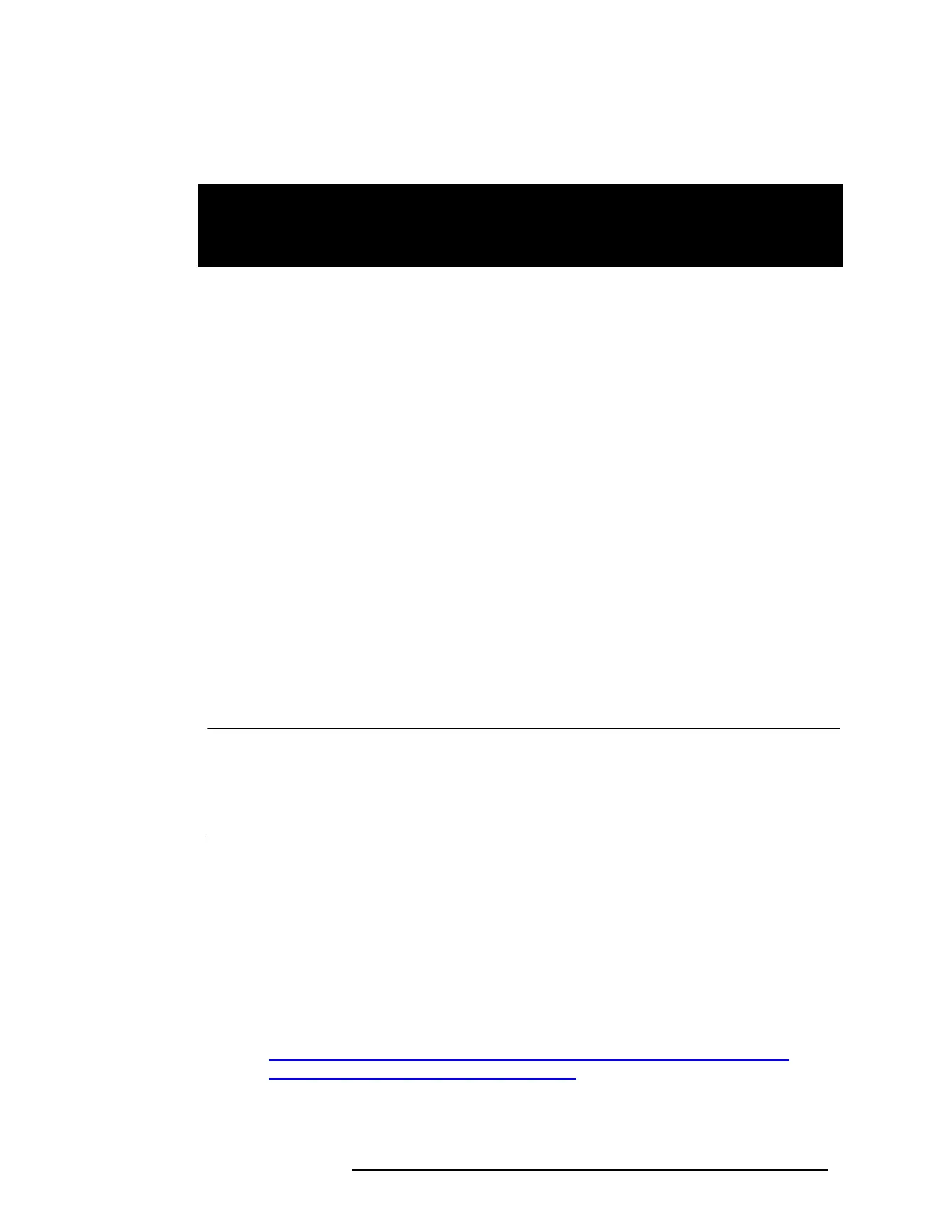CK721-A VERSION 3.0
FACTORY FIELD UPGRADE MANUAL
24-10025-59 Rev. – 1
This document contains confidential and proprietary information of Johnson Controls, Inc.
© 2010 Johnson Controls, Inc.
INTRODUCTION
This document describes how to factory field upgrade the CK721-A controller firmware to
Release 3.0. This is the only supported method for upgrading CK721-A controllers in the
field when a P2000 host update has failed and the controller constantly reboots (the
controller does not come back online with the host). For standard CK721-A firmware
upgrade procedures, refer to the CK721-A Version 3.0 Software Release Notes. The upgrade
method described in this document does not require the host.
SYSTEM REQUIREMENTS
The following hardware and software are required to factory field upgrade the CK721-A
firmware:
PC running Microsoft® Windows® XP Professional or higher, or Windows 2000
Professional
NOTE
You will be required to change various Windows settings on this PC. To
minimize any future issues you may encounter as a result of these
changes, we recommend using a substitute computer (i.e. not the PC you
use day-to-day).
RS232 Null Modem Cable (DB9F/F) – Black Box EYN257T-0015-FF or
equivalent
10/100Base-T CAT5 Ethernet Cross-over Cable (or a standard CAT5
straight-through cable if connecting to a hub/switch) – Black Box EVCRB82-0020
or equivalent
The CK721a_Factory_FieldUpdate_FW_3-0.exe self-extracting archive file
located on the CK721-A Version 3.0 Upgrade CD or on the following FTP site:
ftp://cardkey:cardkey2000@ftp2.johnsoncontrols.com/cardkey-out/CK721A/
CK721A_3p0/CK721A_3p0Build41_Release
