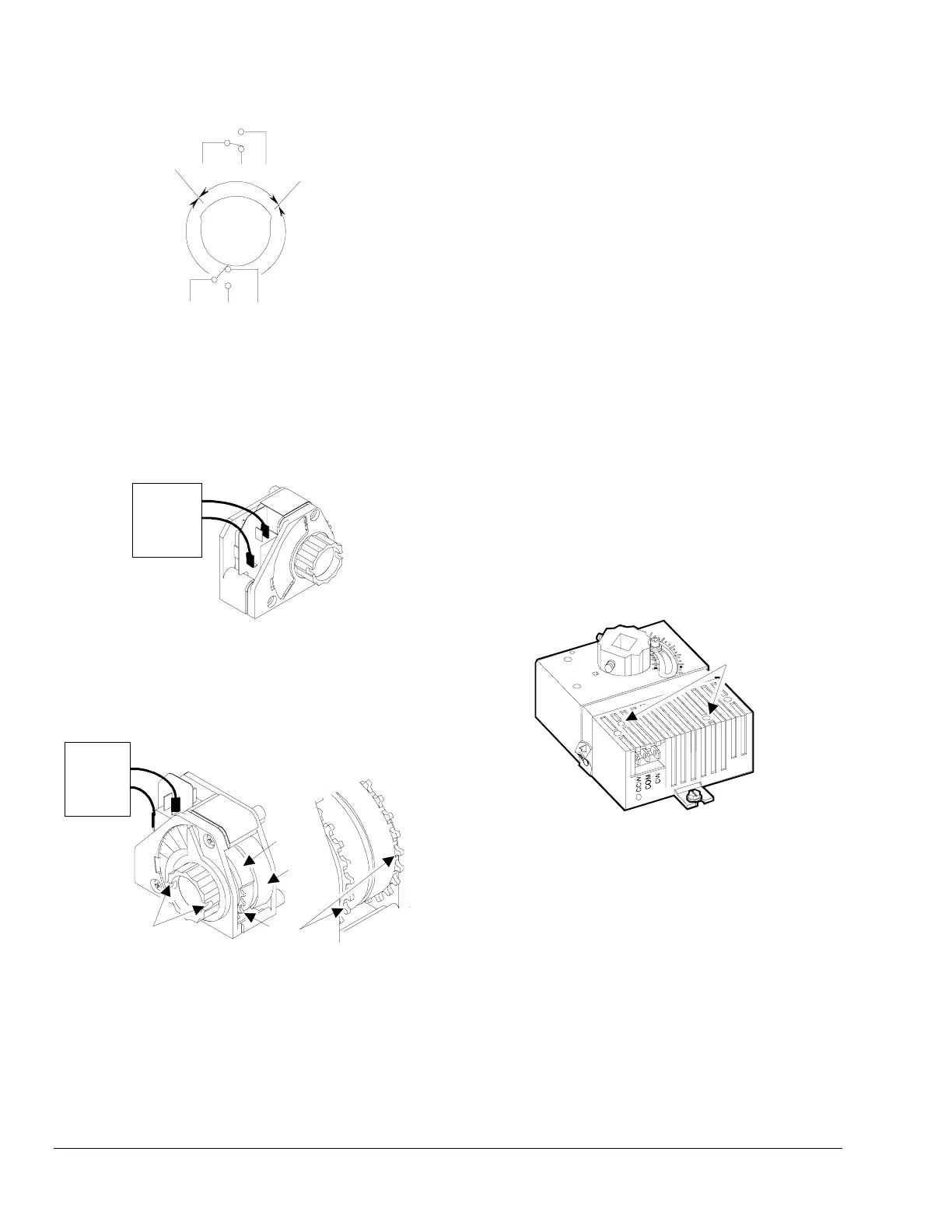6 EDA-2040/ATP-2040 Electric Damper Actuator Installation Technical Bulletin
Cam
COM NO NC
Switch Circuit
COM NO NC
Switch Circuit
Figure 11: Switch Circuits
6. Insert the long arm of a hex key into the slots of
the plastic coupler. Lift and hold the gear
release lever to rotate the coupler until the
pointer is located at the position to open/close a
switch depending on application.
Continuity
Tester
or
Ohmmeter
Figure 12: Tester Connections
7. Connect a continuity tester or ohmmeter to the
Common and Normally Open (NO)/Normally
Closed (NC) terminals of the top switch.
Top
Switch
Bottom
Switch
Cam
Teeth
Continuit
Tester
or
Ohmmeter
Slots
Figure 13: Tester Connections and Adjustment
8. Use the teeth of the top switch cam to rotate the
cam until a change in switch position is indicated
by the tester.
9. Rotate the switch kit coupler to verify switching
point.
10. Rotate the coupler to the position of desired
bottom switch point.
11. Repeat Steps 7 through 10 for the bottom
switch.
12. Verify that both switches activate at the desired
positions.
DPT-2015 on an EDA-2040 Actuator
Check the EDA-2040 cover for two inside mounting
bosses as shown in Figure 14. If there are none,
you must order the DPT-2015-MNT to mount the
DPT-2015-0 to your EDA-2040. The DPT-2015-0 is
also available assembled to the DPT-2015-MNT as
the DPT-2015-1. Follow the instructions provided
with either of these mounting kits or refer to the
DPT-2015-0 Differential Pressure Transmitter for
VAV Box Application Product/Technical Bulletin
in
the
Electronic Control Manual (FAN 216).
Inside Mountin
Bosses
Figure 14: EDA-2040 Shown with Two Inside
Mounting Bosses
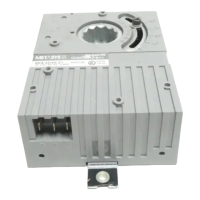