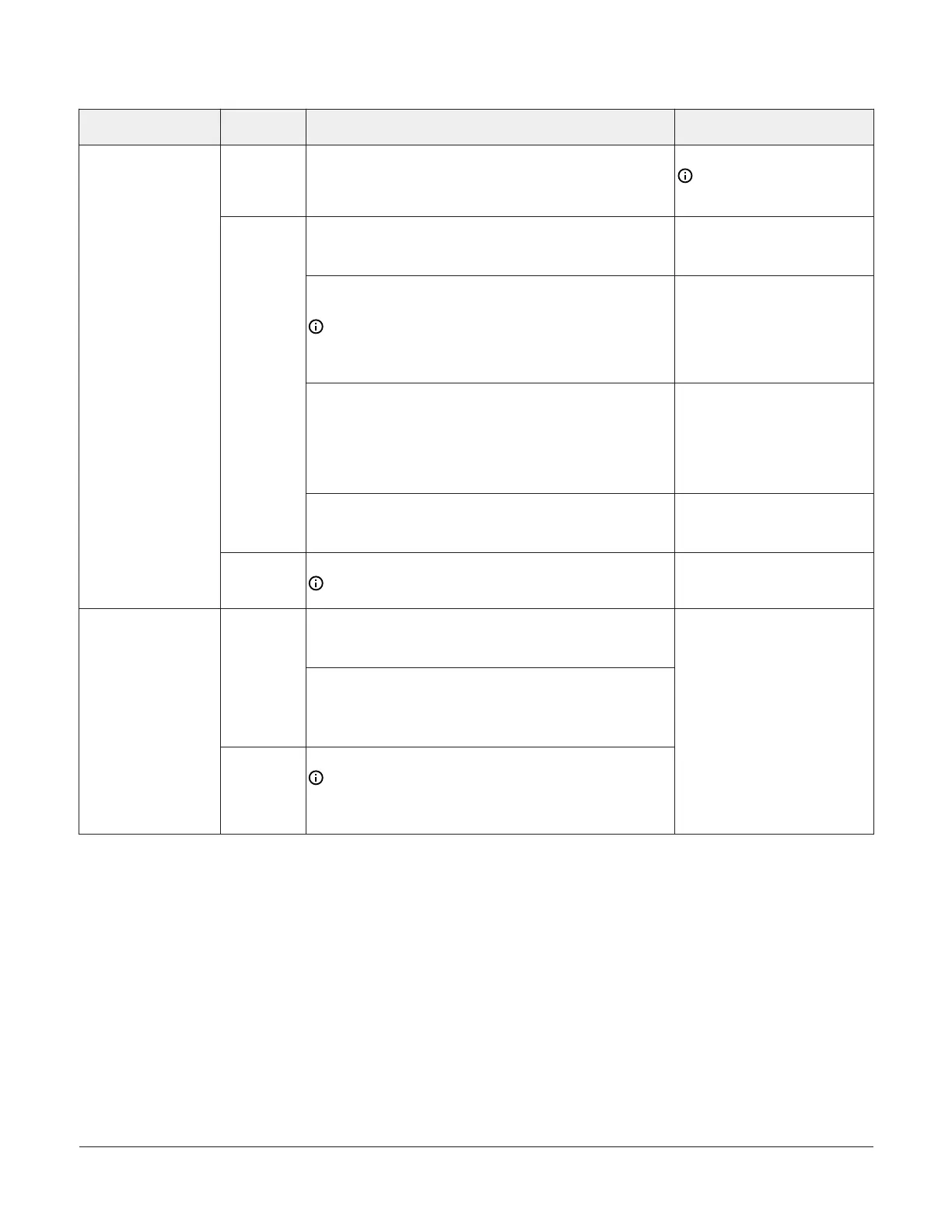Table 2: FAC2611 terminal blocks, functions, ratings, requirements, and cables
Terminal block label
Terminal
label
Function, ratings, requirements
Determine wire size and
maximum cable length
+15 V
15 VDC Power Source for active (3-wire) input devices
connected to the Universal INn terminals.
Provides 100 mA total current
Same as (Universal) INn
Note: Use 3-wire cable for
devices that source power
from the +15V terminal.
Analog Input - Voltage Mode (0–10 VDC)
10 VDC maximum input voltage
Internal 75k ohm Pull-down
See Guideline A in Table 3.
Analog Input - Current Mode (4–20 mA)
Internal 100 ohm load impedance
Note: Current loop jumpers are fail-safe to maintain a
closed 4 to 20 mA current loop, even when the power to
the controller is interrupted or off. See UI current loop
jumpers.
See Guideline B in Table 3.
Analog Input - Resistive Mode (0–600k ohm)
Internal 12 V. 15k ohm pull up
Qualified Sensors: 0-2k ohm potentiometer, RTD (1k Nickel
[ Johnson Controls
®
sensor], 1k Platinum, and A99B Silicon
Temperature Sensor) Negative Temperature Coefficient (NTC)
Sensor
See Guideline A in Table 3.
INn
Binary Input - Dry Contact Maintained Mode
1 second minimum pulse width
Internal 12 V. 15k ohm pull up
See Guideline A in Table 3.
UNIVERSAL
(Inputs)
ICOMn
Universal Input Common for all Universal Input terminals
Note: All Universal ICOMn terminals share a common,
which is isolated from all other commons.
Same as (Universal) INn
Binary Input - Dry Contact Maintained Mode
0.01 second minimum pulse width
Internal 18 V. 3k ohm pull up
INn
Binary Input - Pulse Counter/Accumulator Mode
0.01 second minimum pulse width
(50 Hz at 50% duty cycle)
Internal 18 V. 3k ohm pull up
BINARY
(Inputs)
ICOMn
Binary Input Common for all Binary Input (IN) terminals
Note: All Binary ICOMn terminals share a common,
which is isolated from all other commons, except the
Configurable Output (CO) common (OCOMn) when the
CO is defined as an Analog Output.
See Guideline A in Table 3.
FAC2611 Advanced Application Field Equipment Controller Installation Guide 7
