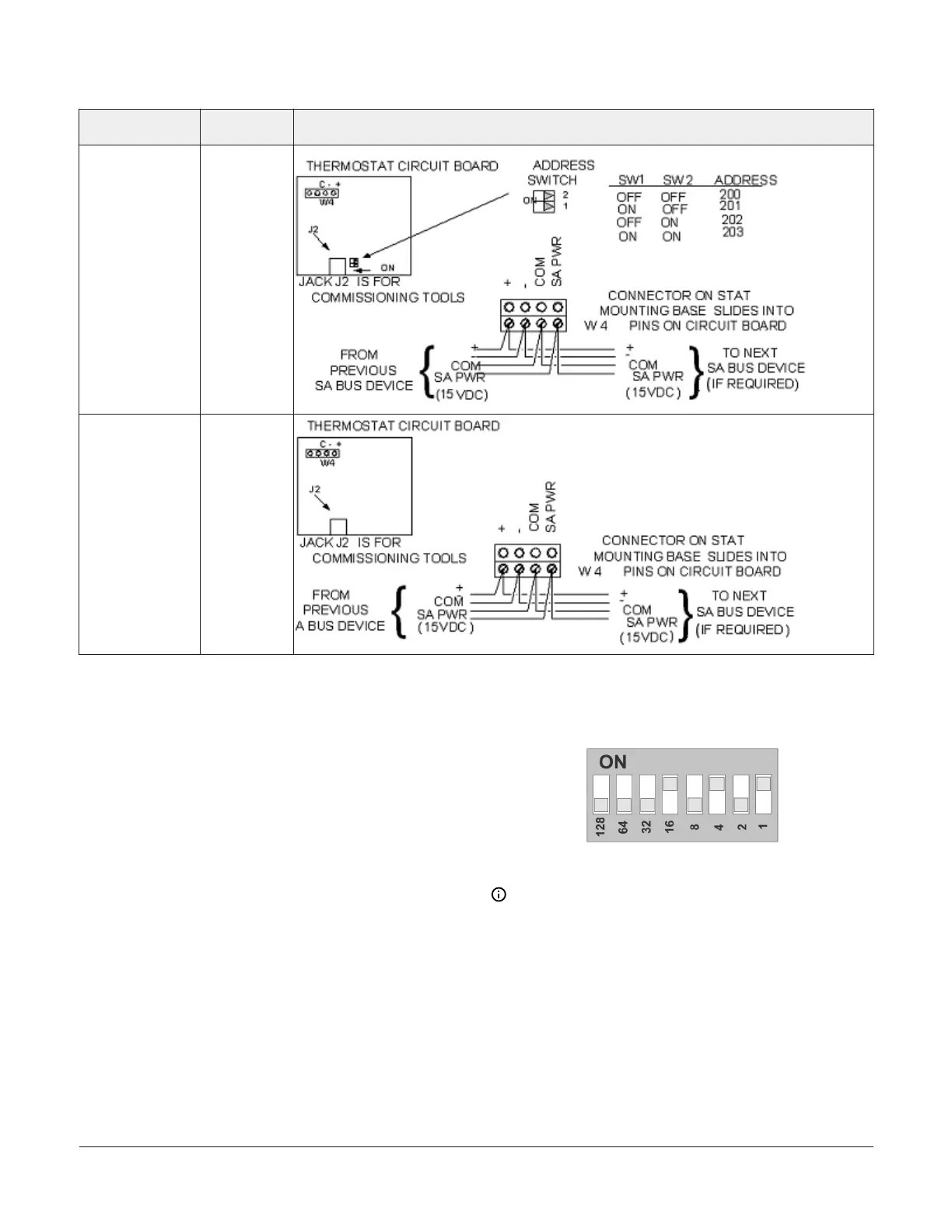Table 5: Termination details
Type of field
device
Type of Input/
Output
Termination diagrams
Network Stat
with Terminals
Addressable
SA Bus
Network Stat with
Terminals (Fixed
Address = 199)
SA Bus
Setup and Adjustments
Setting the device addresses
Metasys
®
field controllers are master devices on MS/TP
(SA or FC) buses. Before operating field controllers on
a bus, you must set a valid and unique device address
for each controller on the bus. You set a field controller's
device address by setting the positions of the switches on
the DIP switch block at the top of the controller (Figure 1).
Device addresses 4 through 127 are the valid addresses
for these controllers.
The DIP switch block has eight switches numbered 128,
64, 32, 16, 8, 4, 2, and 1 (Figure 9). Switches 64 through 1
are device address switches. Switch 128 is a mode switch
that enables a controller to operate on a ZFR/ZFR Pro
Series Wireless Field Bus. Switch 128 must be set to Off for
all hard-wired SA and FC bus applications. Set switch 128
to ON for wireless FC bus applications only.
Figure 9: Device address DIP switch block set to
address 21
Note: Metasys
®
field controllers ship with switch
128 ON and the remaining address switches off
rendering the controllers wired subordinate devices,
which do not operate on MS/TP buses, but do not
interfere with bus operation. Set a valid and unique
device address on the controller before applying
power to the controller on the bus.
To set the device addresses on Metasys
®
field
controllers:
1. Set all of the switches on the address DIP switch
block (128 through 1) to Off.
FAC2611 Advanced Application Field Equipment Controller Installation Guide16
