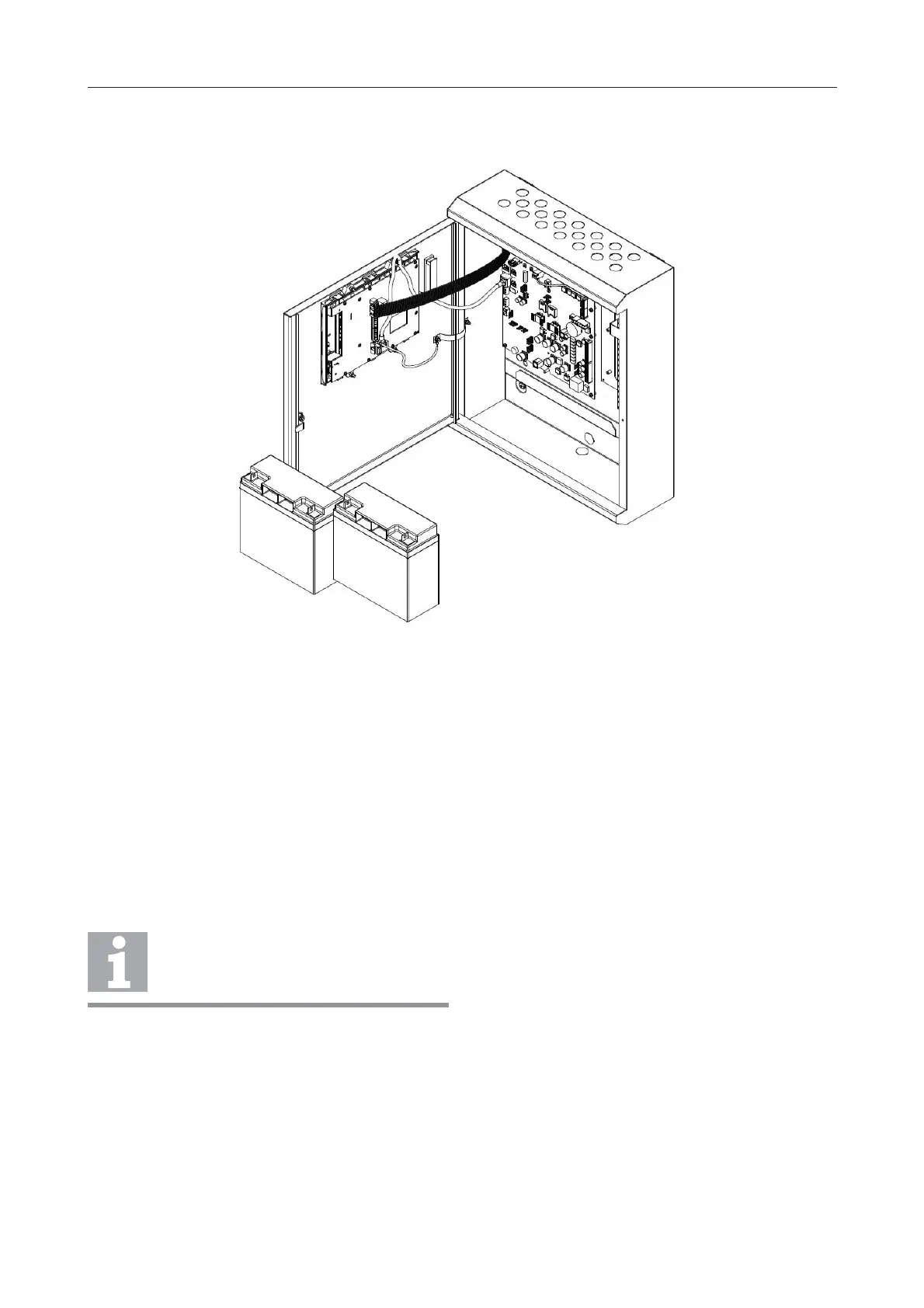FIRECLASS Fire detection system Mounting Repeater Panels
Installation Guide Doc. version 2.0 15
7 Label the batteries with the current date.
7 Mounting Repeater Panels
Complete the instructions below for mounting FC1DS
and FC8AS repeaters.
7.0.1 Mount the Housing
How to mount the housing
1 Decide on a wall mounting method (typically screws
into rawl plugs), and assess the required sizes of the
fastenings.
2 Fix the mounting plate to the wall
– Hold the mounting plate up to the wall and mark
on the wall a position for the upper mounting
hole. Make sure that the plate is the right way up.
See the arrow pointing upwards on the mounting
plate. Refer to Fig. 14.
– Drill a hole to accept the supplied wall plug and
insert the plug.
– Fix the plate into the upper drill positions just
enough to allow you to mark drill positions on the
wall for the two lower holes.
– Move the mounting plate out of the way and drill
the two lower holes.
– Insert the wall plugs and fix the mounting plate to
the wall with the screws.
– Tighten all of the screws and check that the
mounting plate is secure.
3 Remove knockouts from the unit housings where
necessary, as required by the cabling runs.
– For example, loop wiring needs access at the top
of the panel.
– You will need to make provision for mains cables,
earth cables, DC power cables and battery cables,
for example.
– Fit the knocked out holes with suitable cable
glands. To maintain IP30 pass test status, use the
M20 cable gland with a locknut.
4 Hang and fix the panel on the mounting plate.
– Loosely screw the top two bolts on the mounting
plate already on the wall.
Fig. 13: Battery installation on a FC702S panel (shallow housing)
Note
Ensure that the wall fixings are strong
enough to support the weight of the mount-
ing plate and panel.
