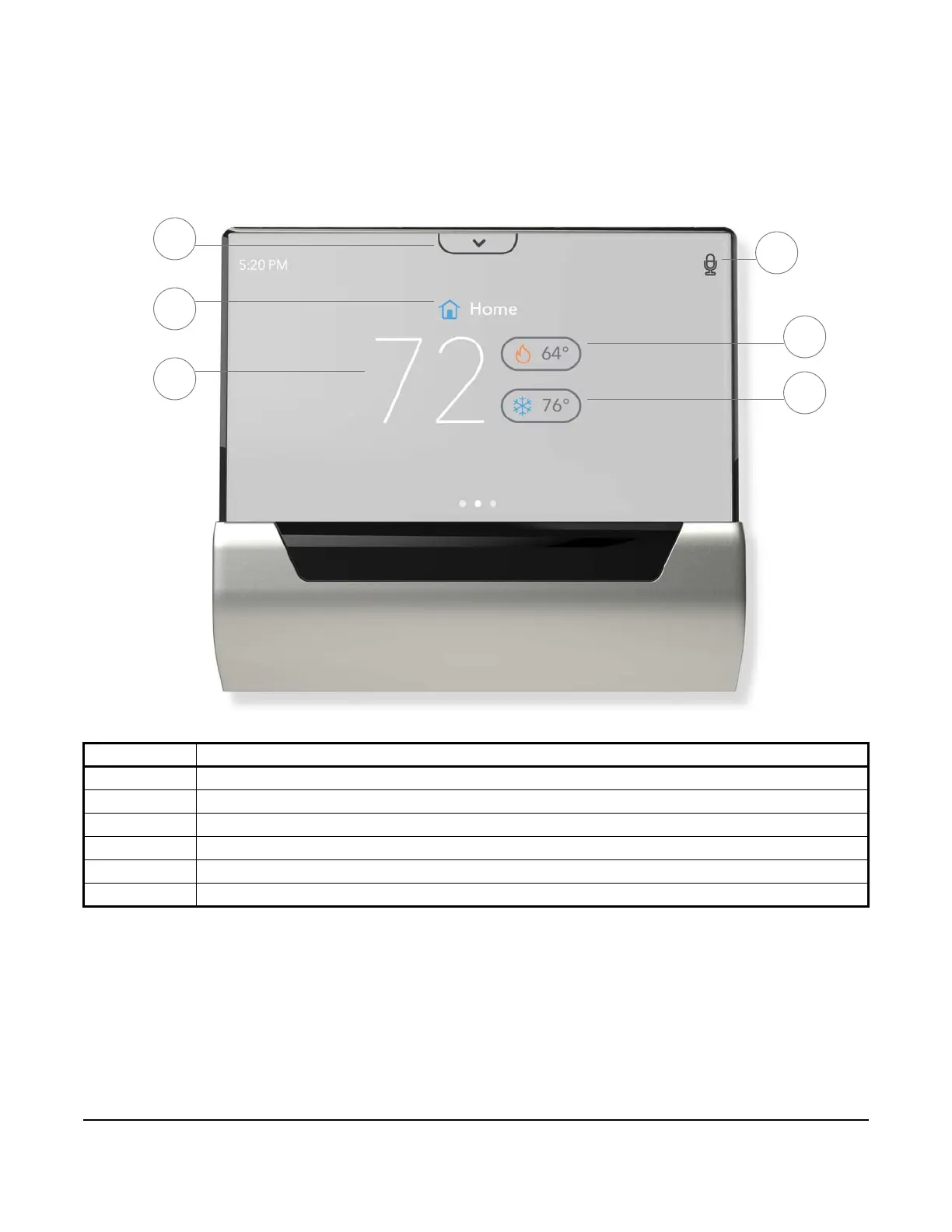GLAS Smart Thermostat Technical Bulletin
6
Overview
Home Screen
The home screen is the default view that shows you the current temperature and allows you to make adjustments.
Table 1: Home Screen Descriptions
Feature Description
1 Access media tray including Cortana, settings, notifications, Wi-Fi, volume, and brightness
2 View the current state of your thermostat at a glance
3 The current temperature of your space
4 Indicates when voice command is enabled and allows the microphone to be muted and un-muted
5 Adjust your current heating temperature preferences (visible only in Auto and Heat modes)
6 Adjust your current cooling temperature preferences (visible only in Auto and Cool modes)
Figure 1: Home Screen in Auto Mode
4
5
3
1
6
2