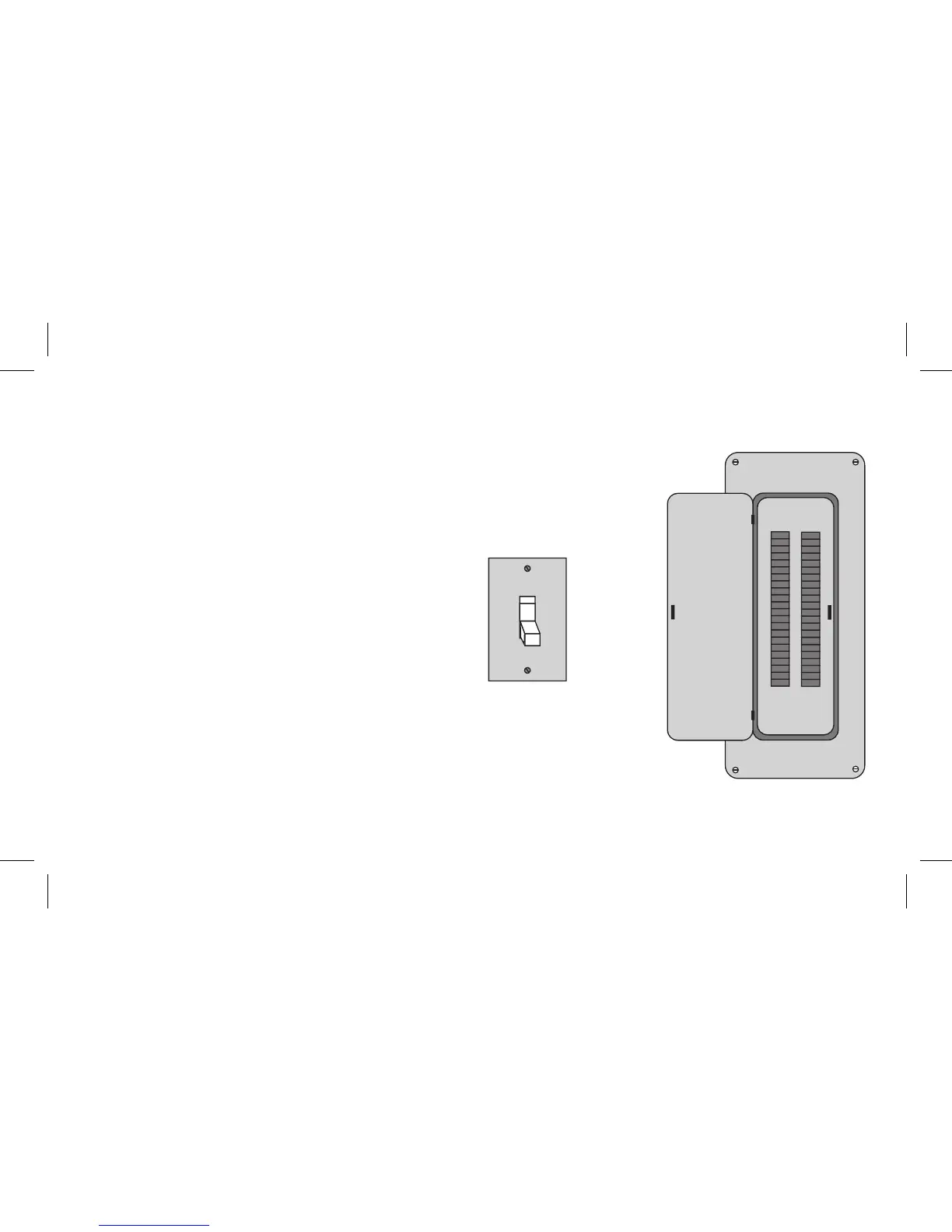Powering on your HVAC system
16. Return to your system switch or break-
er box and turn the power back on.
17. Conrm that the detected wiring
shown on the device screen is correct or
tap any terminals incorrectly identied.
18. Follow the instructions on the device
screen to complete the setup for your
HVAC equipment.