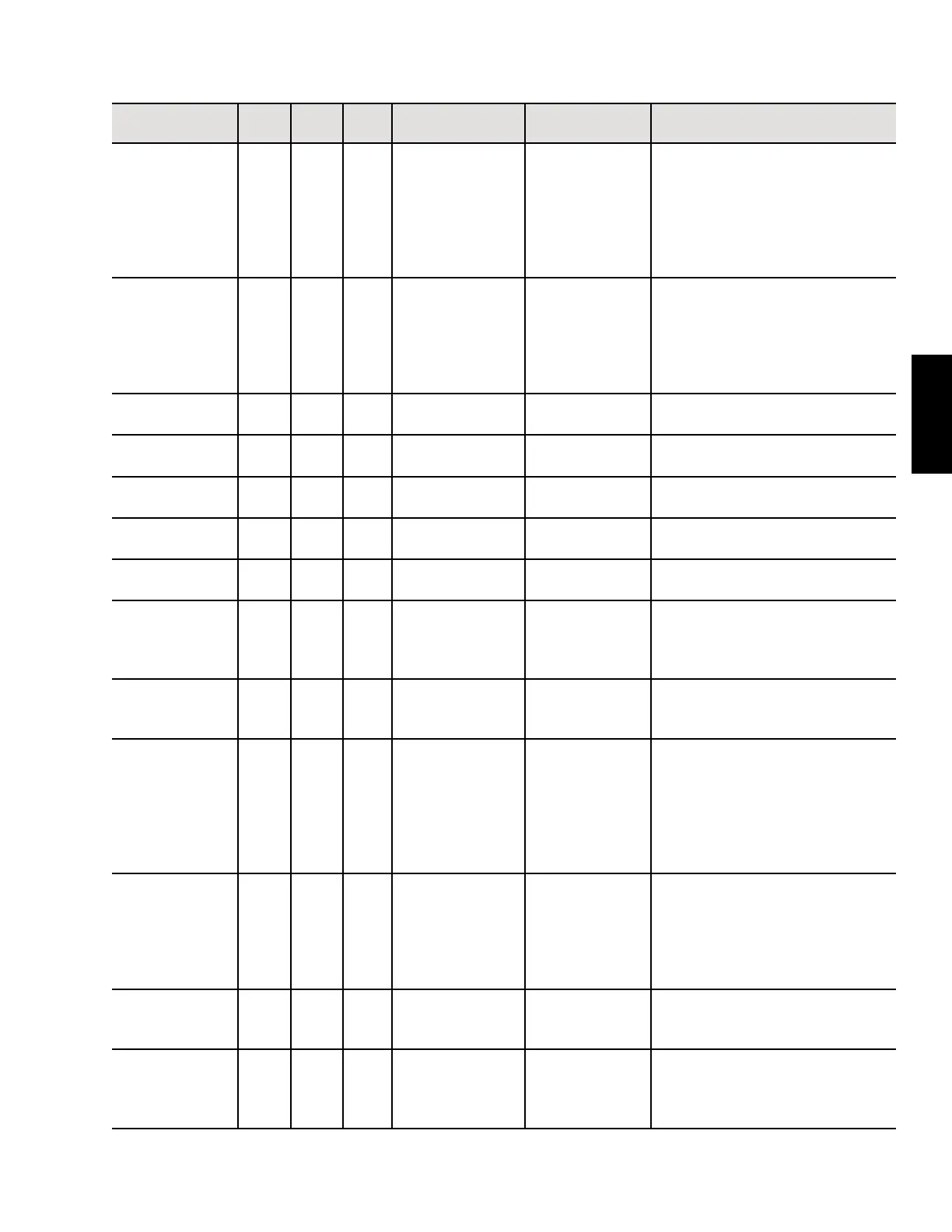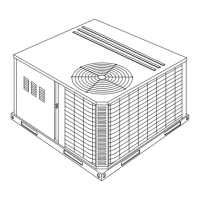Johnson Controls
Start-Up & Operation Guide | 5586996-JSG-A-0120
107
Operation
BACnet
Attributes
Object
Type
Object
ID
Read/
Write
Short Description
Long
Description
Point Denitions (Units)
Htg-Type MV 29501 R/W Htg-Type
Heating Control
Type
A BAS command to select the current
operating mode:
0 = none
1 = gas
2 = electric
3 = hot water
4 = steam
ExFType MV 29503 R/W ExFType Exhaust Type
A BAS command to select the current
operating mode:
0 = none
1 = barometric
2 = modulating damper
3 = VFD
Y1-Tstat MV 29504 R Y1 - Thermostat Y1 - Thermostat
Displays the thermostat call for stage
1 cooling 0 = OFF 1 = ON
Y2-Tstat MV 29505 R Y2 - Thermostat Y2 - Thermostat
Displays the thermostat call for stage
2 cooling 0 = OFF 1 = ON
W1-Tstat MV 29508 R W1 - Thermostat W1 - Thermostat
Displays the thermostat call for stage
1 heating 0 = OFF 1 = ON
W2-Tstat MV 29509 R W2 - Thermostat W2 - Thermostat
Displays the thermostat call for stage
2 heating 0 = OFF 1 = ON
G-Tstat MV 29511 R G - Thermostat G - Thermostat
Displays the thermostat call of supply
fan 0 = OFF 1 = ON
Occ-Tstat MV 29512 R OCC Occupancy Input
Displays the status of the occupancy
input
0 = disabled/UNOCC
1 = enabled/OCC)
Tstat-Only MV 29514 R/W Tstat-Only
Thermostat Only
Control Enabled
A BAS command that allows control
of unit by thermostat
0= NO 1 = YES
OccSrc MV 29515 R OccSrc
Occupancy Input
Source
Displays the OCC/UNOCC status
with the selected input source
0 = local input
1 = local network sensor
2 = BAS network request
3 = local schedule
4 = temporary occupancy
OprOcc MV 29517 R OprOcc
Operational
Occupancy
Displays the occupancy status of the
unit
0 = OCC
1 = UNOCC
2 = bypass
3 = standby
OccMode MV 29518 R/W OccMode Occupancy Mode
A BAS command that allows the unit
to be placed in a occupancy mode
0 = schedule 1 = external
NetTempOcc MV 29519 R/W NetTempOcc
Network
Temporary
Occupancy
Request
A BAS command to request network
temporary occupancy
0 = false 1 = true
Table 32: BACnet Points List (Continued)
