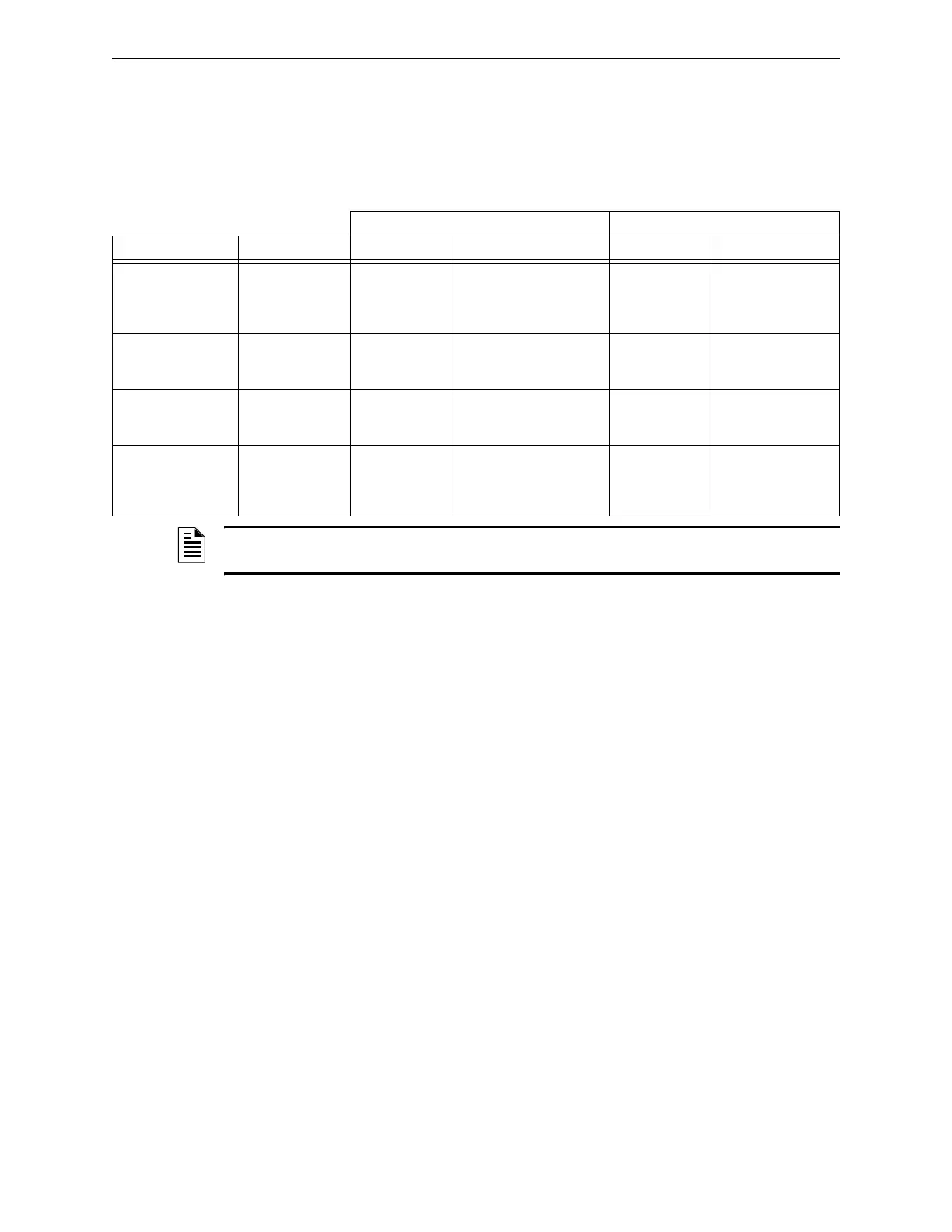16 Johnson Controls, Inc. SLC Wiring Manual — P/N 51870:G 04/23/2009
Introduction LED Operation
1.9 LED Operation
The table below lists the LED operation on the various devices of an SLC in CLIP (Classic Loop
Interface Protocol) Mode and FlashScan® Mode. When switching from FlashScan® to CLIP
mode, the loop circuit must be powered down for at least 30 seconds to reset devices to CLIP mode
LED operation.
CLIP Mode FlashScan® Mode
Control Panel Device Standby Activated Standby Activated
IFC-1010
IFC-2020
Monitor Module
Control Module
Detector
Blinks RED
Blinks GREEN
Blinks RED
RED continuous
2 sec. GREEN, then
OFF
RED continuous
N/A
N/A
N/A
N/A
N/A
N/A
IFC-300/IFC-400 Monitor Module
Control Module
Detector
Blinks RED
Blinks GREEN
Blinks RED
RED continuous
GREEN continous
RED continuous
N/A
N/A
N/A
N/A
N/A
N/A
IFC-200 Monitor Module
Control Module
Detector
Blinks RED
Blinks GREEN
Blinks RED
RED continuous
OFF
RED continuous
N/A
N/A
N/A
N/A
N/A
N/A
IFC-320/E/C, IFC2-
640/E, IFC-640/E,
IFC-3030,
IFC2-3030
Monitor Module
Control Module
Detector
Blinks RED
Blinks GREEN
Blinks RED
RED continuous
GREEN continuous
RED continuous
Blinks GREEN
Blinks GREEN
Blinks GREEN
RED continuous
GREEN continuous
RED continuous
NOTE: In CLIP mode, the 7251J and FTX-P1J blink GREEN in standby and stay RED when
activated.
