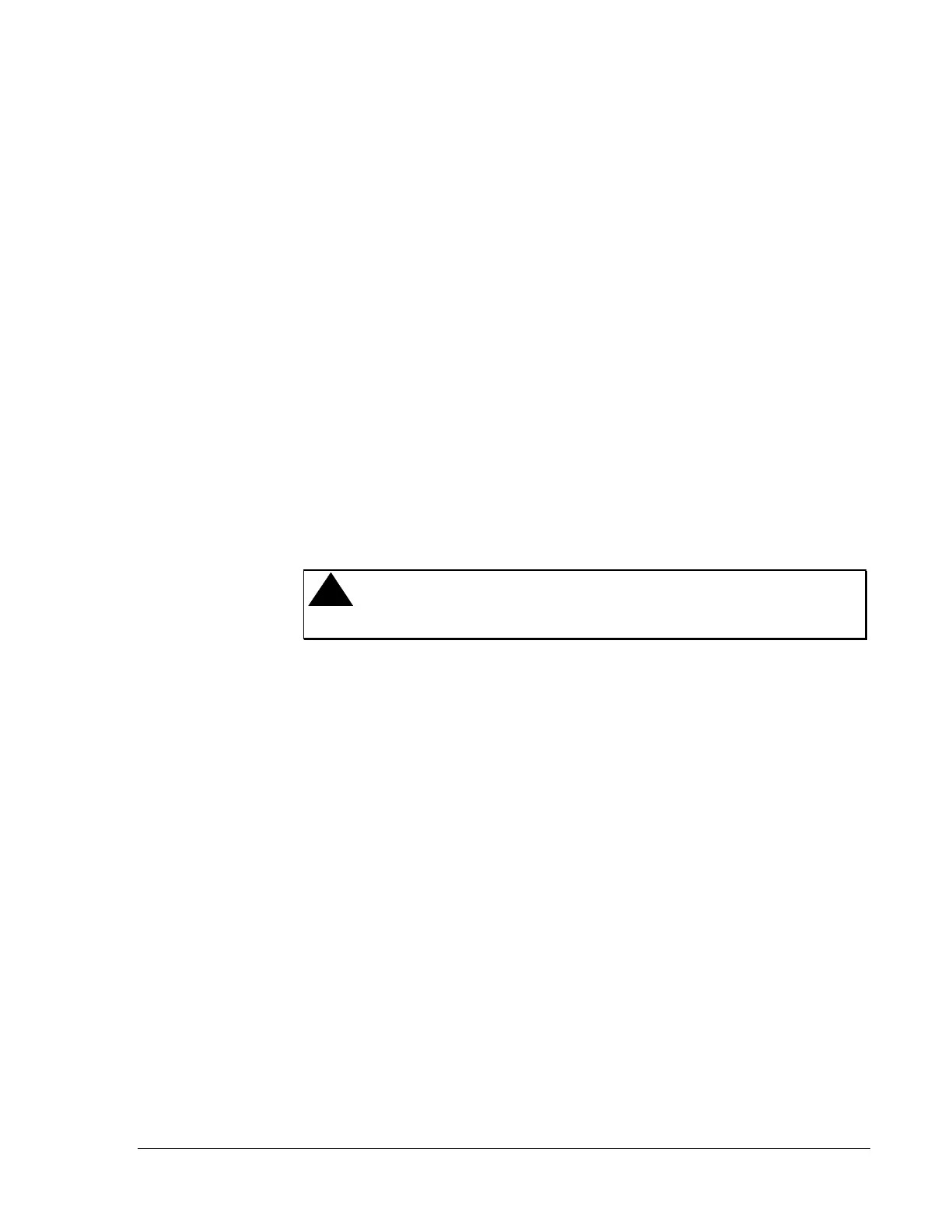M Motor Actuators—M100C Series of Motor Actuators 19
Figure 17: Full Range Rotation
For example: If a direct acting actuator has its travel set at 120 degrees, a
50% command from the controller would position the actuator at 60
degrees of rotation.
A 100% command would position the actuator at 120 degrees of rotation.
For reverse acting actuators with a travel set at 120 degrees rotation, the
50% command positions the motor actuator at 60 degrees rotation and a
command of 100% positions the actuator at 0 degrees of rotation.
The travel adjustment potentiometer mounted on the terminal board
enables positioning of the M100 motor actuator within the range of 65 and
270 degrees rotation. Changing the travel adjustment effects the
Clockwise (CW) rotation limit. Turning the adjustment CW increases the
total travel, and CCW reduces the total travel. To make the adjustments,
use the following procedure or refer to the instructions provided with the
appropriate valve or damper linkage.
1. The travel adjustment potentiometer should be set fully CCW.
2. Remove all control wires.
!
CAUTION: Always turn power off before attempting to make any
wiring changes or connections.
3. Apply 24 VAC between T1 and T2.
4. Jumper terminals COM and CW to drive the motor to the fully CW
position.
5. Slowly rotate the travel adjustment potentiometer CW to increase
motor rotation until the corresponding valve or damper is in the
desired position.
6. Remove the jumper from terminals COM and CW to allow the motor
to return to the full CCW position.
7. Repeat Steps 4 through 6 to provide proper stroking.
8. Make sure that the power is off, and connect the control wires.
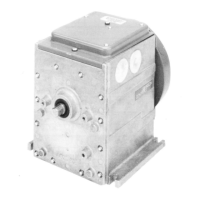