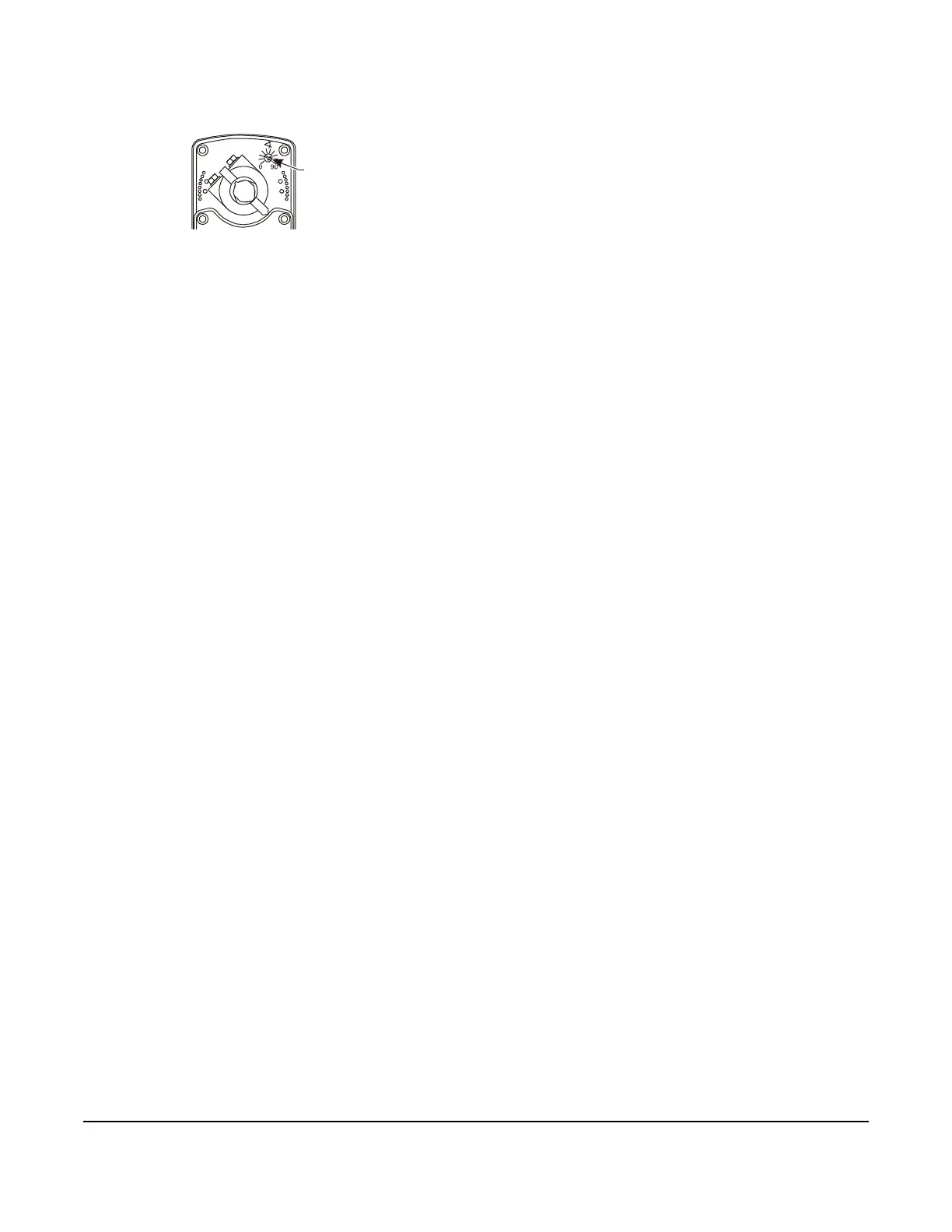M9220-GGx-3 Proportional Electric Spring Return Actuators Installation Guide
13
2. Rotate the switch adjuster until it points to the
desired switch point.
3. Connect Auxiliary Switch No. 2 to a power source
or an ohmmeter, and apply power to the actuator.
The actuator moves to the fully open position and
holds while power is applied.
4. Observe the switch point. If required, repeat
Steps 2 and 3.
Repairs and Replacement
A number of replacement parts are available; see
Table 1 for more details. If the M9220-GGx-3
Proportional Electric Spring Return Actuator fails to
operate within its specifications, replace the unit. For a
replacement electric actuator, contact the nearest
Johnson Controls® representative.
Figure 17: Switch Point Settings
wpnt
Switch
Adjuster
