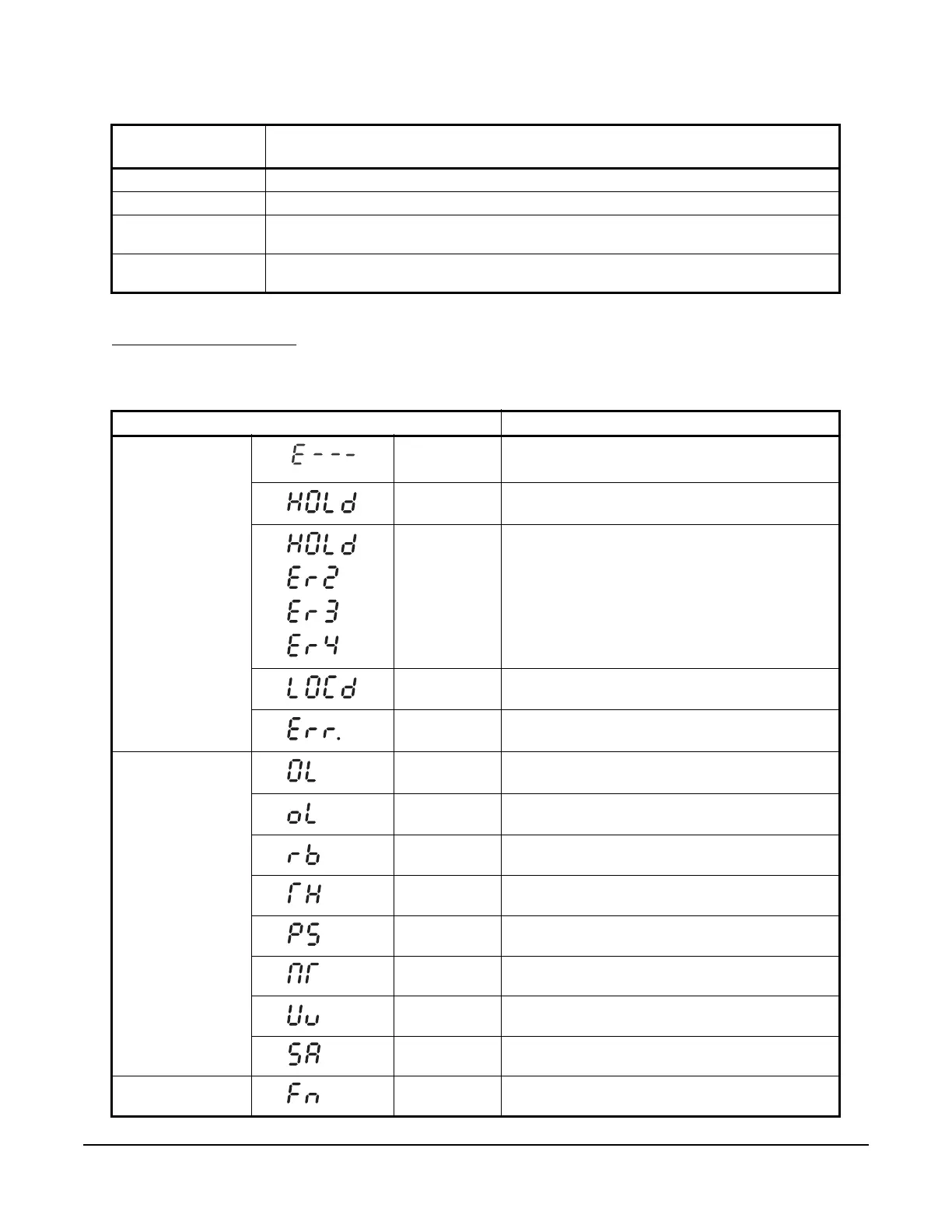VFD68 Variable Frequency Drives (575 VAC)
28
Table 17 defines the indication categories. Table 18 provides descriptions of the individual indicator messages.
When a fault occurs, take the appropriate corrective action, then reset the VFD and resume operation. See
Resetting the VFD68 Drive
on page 30. Failure to take corrective action and reset the VFD may lead to a
repeat of the fault condition and damage the VFD. For further information on troubleshooting, refer to the
VFD68 Variable Frequency Drive Technical Bulletin (Part No. 24-7664-3051).
Table 17: Indication Categories on the Operation Panel Display
Indication
Category
Description
Error message A message regarding operational or setting errors displays. The VFD continues operating.
Warning The VFD continues operating. Failure to take appropriate measures will lead to a fault.
Alarm The VFD continues operating. You can also output an alarm signal by adjusting a
parameter setting.
Fault When a fault occurs, the VFD output reduces to 0 Hz, the motor stops, and the VFD
outputs a fault signal.
Table 18: Indicator Messages (Part 1 of 2)
Operation Panel Indication Name
Error message E--- Faults history
HOLD Operation panel lock
Er1 to 4 Parameter write error
LOCD Password locked
Err. VFD reset
Warning OL Stall protection (over-current)
oL Stall protection (over-voltage)
RB Regenerative brake pre-alarm (not used)
TH Electronic thermal relay function pre-alarm
PS PU stop
MT Maintenance signal output (not used)
UV Under-voltage
SA Safety Stop
Alarm FN Fan alarm
