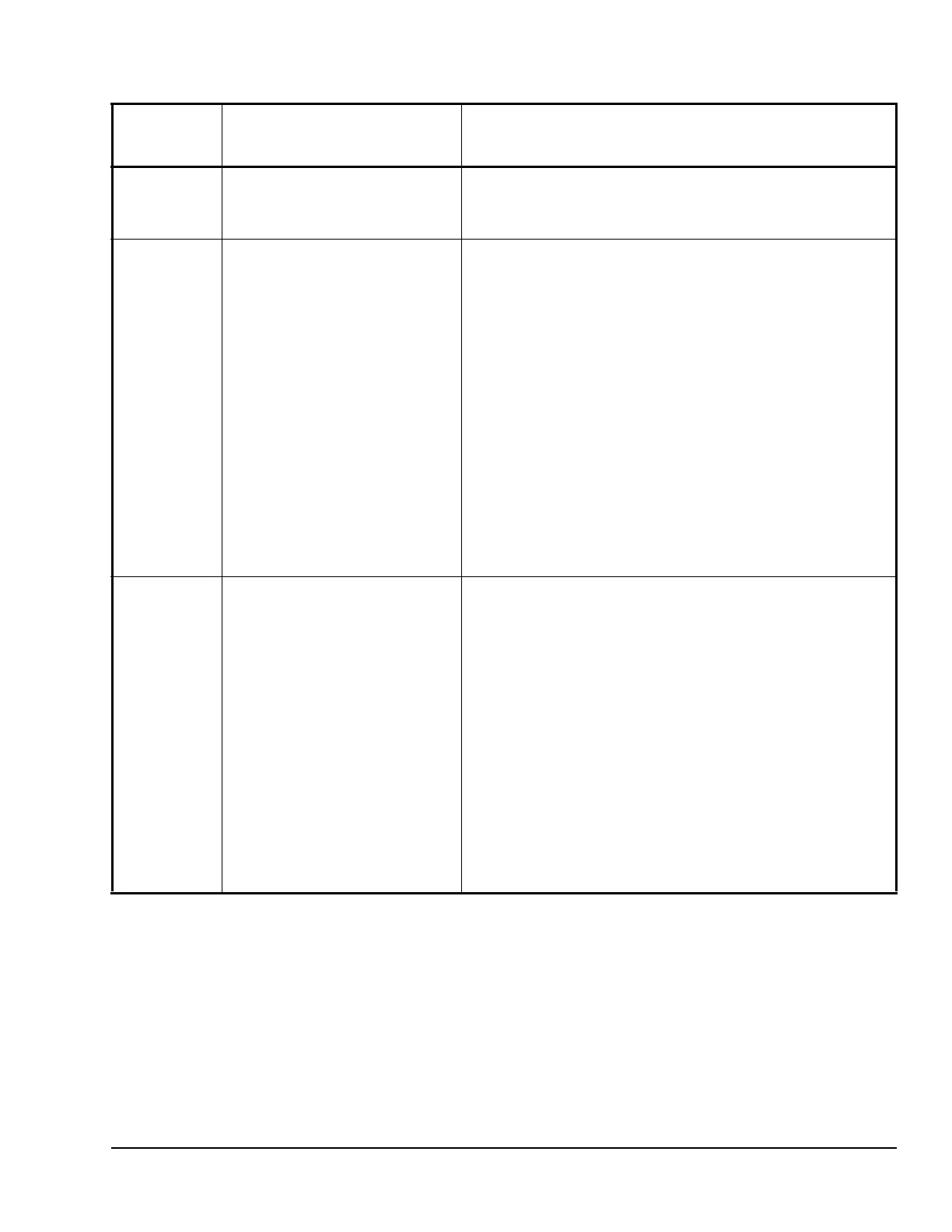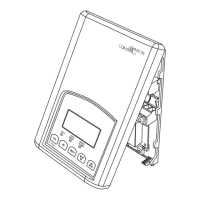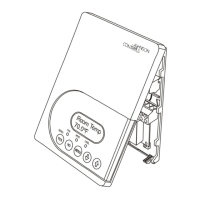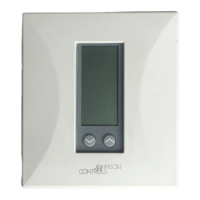TEC26x7-2 Series BACnet® MS/TP Networked Thermostats with Two Outputs Installation Instructions 19
Table 5: Installer Configuration Menu (Part 1 of 4)
Parameter
Appearing
on Display
Description and Default Selection Options
Com addr MS/TP address at the thermostat;
coincides with the address assigned
at the supervisory controller.
Default: 4
Range: 004 to 127
BI1 Configuration of Binary Input 1.
Default: None
(None): No function is associated with an input.
(Rem NSB): Remote Night Setback (NSB) via a time clock input, an
occupancy sensor, or from a voltage-free contact.
Contact open = Occupied; contact closed = Unoccupied.
(MotionNO*): Temporary occupancy request via a motion detector
input. Contact open = Unoccupied. When the contact closes, the
thermostat goes into the occupied mode for a specified TOccTime.
Once the TOccTime begins, the thermostat remains in the occupied
mode if the contact is open, until the TOccTime expires.
(MotionNC*): Temporary occupancy request via a motion detector
input. Contact closed = Unoccupied. When the contact opens, the
thermostat goes into the occupied mode for a specified TOccTime.
Once the TOccTime begins, the thermostat remains in the occupied
mode if the contact is closed, until the TOccTime expires.
(Window**): Cancels the thermostat heating or cooling action when
a window is open. A Window alarm is displayed indicating that the
window needs to be closed to resume heating or cooling.
* These settings disable any local override function.
** When this setting is selected, the heating and or cooling outputs
are enabled only when the contact is closed.
BI2 Configuration of Binary Input 2.
Default: None
(None): No function is associated with an input.
(Door Dry): Door contact only has an effect if BI1 is set to
MotionNO or MotionNC. (See the BI1 parameter earlier in this
table.) The occupancy is now dictated via BI1 and BI2. Any motion
detected sets the zone to Occupied status. The thermostat remains
in the occupied mode until a DoorOpen is detected, at which point
the thermostat goes to the unoccupied mode. If the door stays open
more than the specified door time, the thermostat will remain
unoccupied. (See the Door Time parameter later in this table.)
(RemOVR): Temporary occupancy request via a remote input. This
override function is controlled by a manual remote occupancy
override. When enabled, this condition disables the override
capability of the thermostat.
(Filter): A Filter alarm is displayed. This alarm can be connected to
a differential pressure switch that monitors a filter.
(Service): A Service alarm is displayed on the thermostat when the
input is energized. This input can be tied into the air conditioning
unit control card, which provides an alarm should there be a
malfunction.