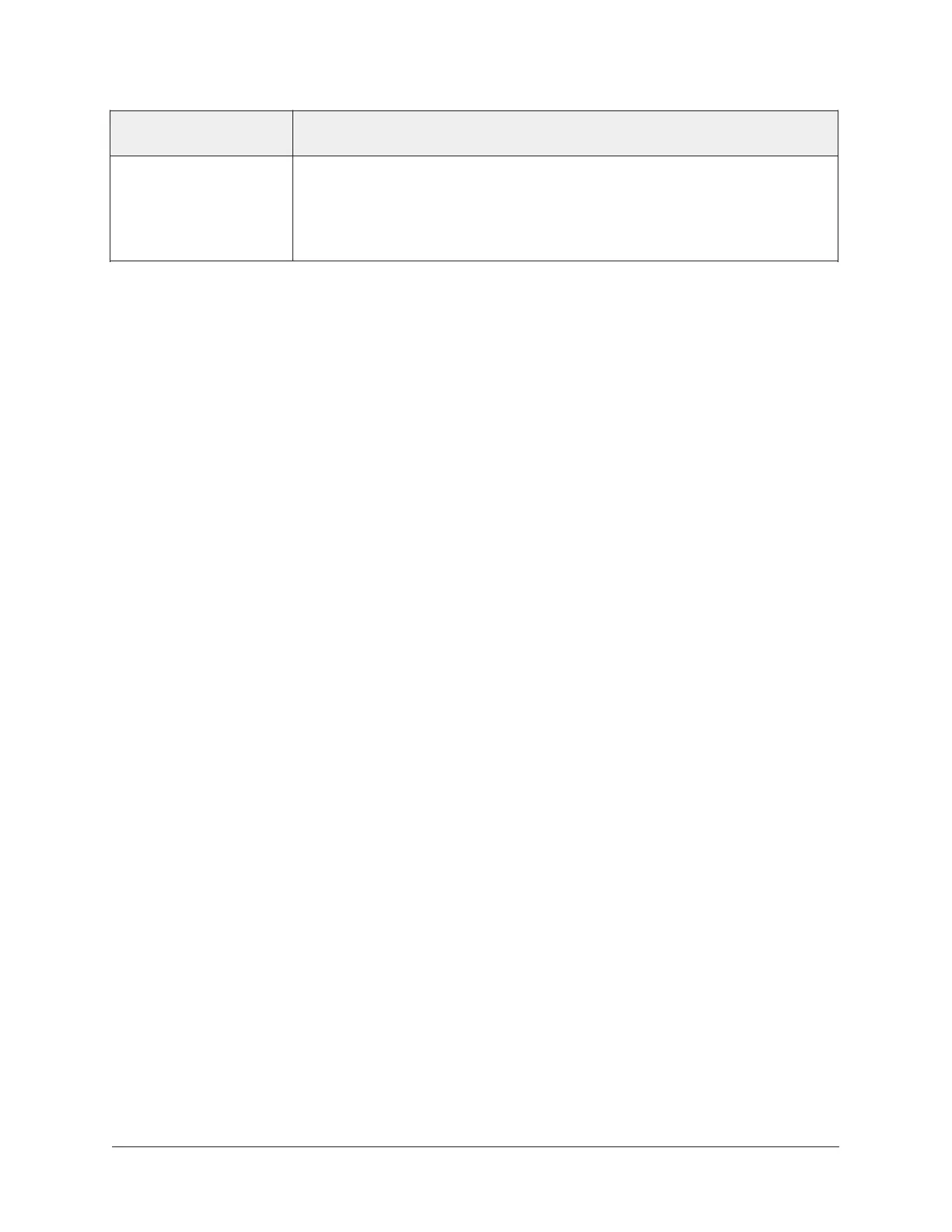Table 7: Setpoint operation
Mode of setpoint
operation
Details
Occ Setpoint Select =
Min and Max Setpoints
and Heat Cool Setpoint
Mode = Common
Setpoint
In this mode, the TEC has one setpoint, Common Setpoint, for heating
and cooling. There is a configurable range for Common Setpoint, Min
Setpoint, and Max Setpoint.
Configuring occupancy
To adapt to nearly any application, the TEC3000 controller supports a wide variety of occupancy
sources, such as:
• Local stand-alone weekly scheduler
• Remote schedule from BAS
• Occupancy sensor (internal or remote)
• Occupancy binary input (configurable)
• Manual occupancy override
• Temporary occupancy (by interacting with the screen while in unoccupied mode)
• Temporary occupancy binary input
Occupancy is determined using a top-down decision matrix as shown in Table 8.
Enumerations may not match TEC3000 Series Networked and Wireless On/Off or Floating Fan Coil
and Individual Zone Thermostat Controllers with Dehumidification Capability Installation Instructions
(LIT-12013161) and TEC3000 Series Field-Selectable BACnet MS/TP or N2 Networked Thermostat
Controllers Technical Bulletin (LIT-12011956) for NAE releases prior to 7.x.
TEC3000 Series On/Off or Floating Fan Coil Thermostats Installation Guide34
