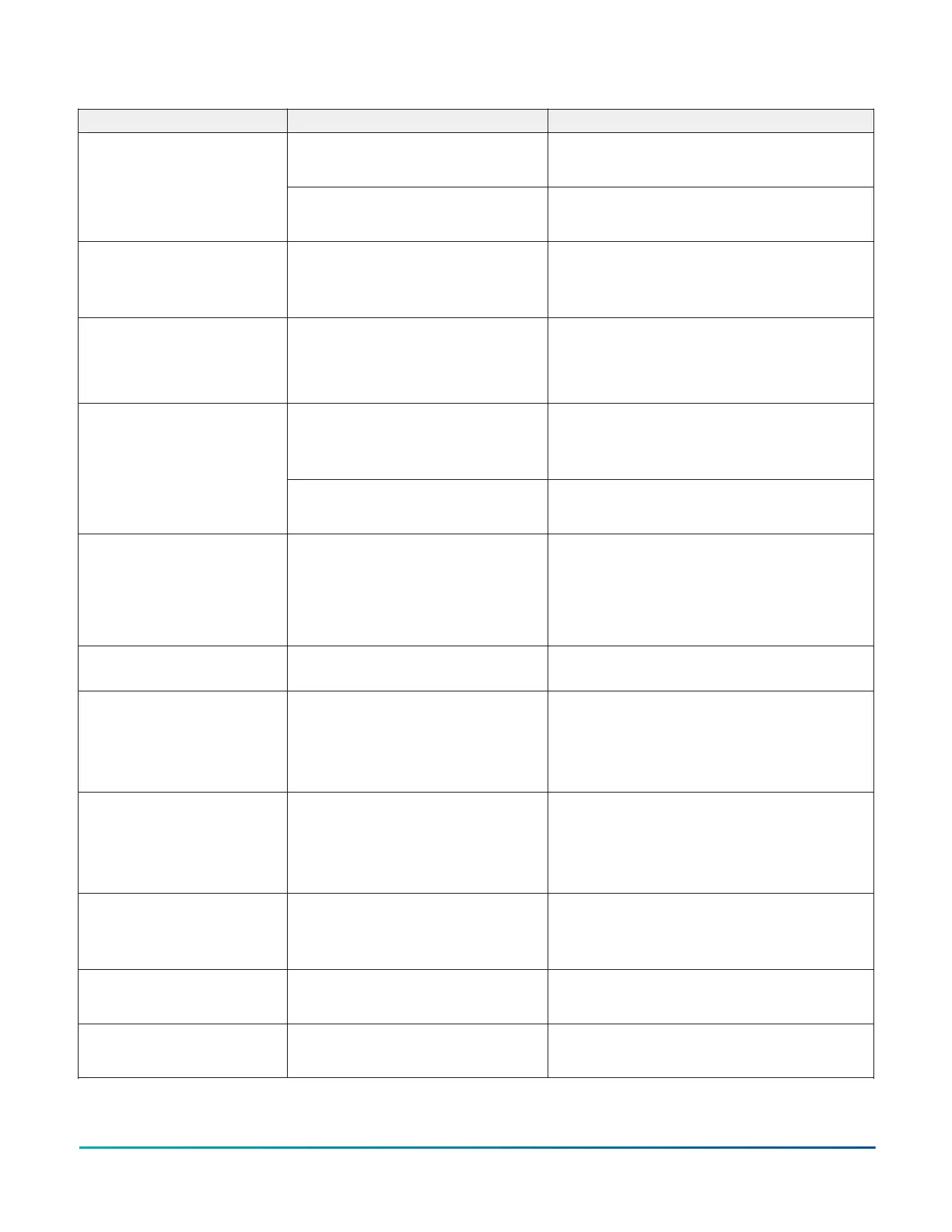Table 16: Fault list
Faults Probable causes Solutions
The controller has detected an
internal fault that it cannot recover.
Order replacement units and return the
affected devices to Johnson Controls under the
RMA program.
Controller Fault
An unknown error has prevented the
controller from turning on.
Order replacement units and return the
affected devices to Johnson Controls under the
RMA program.
Touchscreen Unavailable The touchscreen components have
failed to initialize.
1. Reboot the controller.
2. If problems persist, order replacement
units and return the affected devices to
Johnson Controls under the RMA program.
Board Mismatch The baseboard and CPU board are
paired incorrectly. An error message
appears on the TEC indicating the
model number of the baseboard and
CPU board.
Match the baseboard to its corresponding CPU
board. See Figure 6 and Table 4 for information
on ensuring that you have the CPU board and
base board paired correctly.
The previous upgrade did not
complete.
1. Upgrade the TEC3000 to the latest released
version.
2. Upgrade the TEC3000 to the current
version again.
Firmware Mismatch
The previous downgrade has not
completed because the previous
version is no longer supported.
Reboot the TEC3000 to clear the fault.
USB Malfunction A USB drive has malfunctioned and
drawn more than the maximum
allowed current.
1. Attempt to insert and use the USB drive
again.
2. Try a new USB drive.
3. If problems persist, order replacement
units and return the affected devices to
Johnson Controls under the RMA program.
Supply Fan Runtime Limit
Extended
The Supply Fan Runtime exceeds the
configured Supply Fan Runtime Limit.
1. Service the Supply Fan.
2. Reset the Supply Fan runtime.
Heating Ineffective The Supply Air Temperature has
not increased above the configured
Supply Air Temperature Alarm Offset
while heating has been active for
at least the Supply Air Temperature
Alarm Delay.
Verify that the heating elements on the rooftop
are functioning correctly.
Cooling Ineffective The Supply Air Temperature has not
decreased below the configured
Supply Air Temperature Alarm Offset
while cooling has been active for at
least the Supply Air Temperature
Alarm Delay.
Verify that the cooling elements on the rooftop
are functioning correctly.
Supply Fan Fault The Supply Fan Status configured
for either BI1 or BI2 has not proved
within the configured Fan Alarm
Delay.
1. Verify that the Supply Fan is operating
when turned on.
2. Verify that the Supply Fan Status wiring is
connected correctly.
Zone Temperature Too Cold The Zone Temperature decreased
below the configured Zone Temp Low
Limit.
Verify that the TEC and the RTU heating are
enabled and functioning.
Zone Temperature Too Hot The Zone Temperature increased
above the configured Zone Temp
High Limit.
Verify that the TEC and the RTU cooling are
enabled and functioning.
TEC3000 Series Proportional Fan Coil Thermostats Installation Guide 35