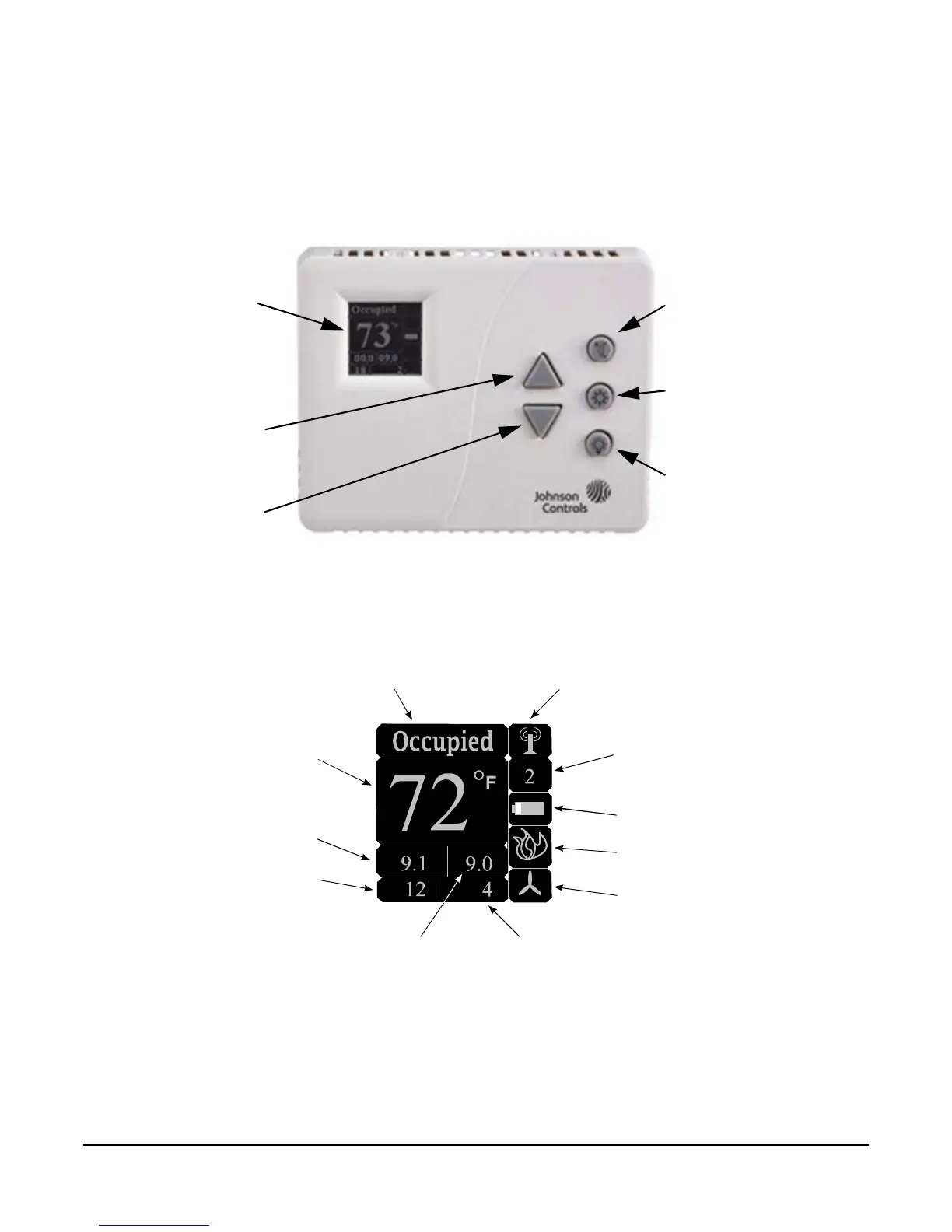WT-4000 Series Pneumatic-to-Direct Digital Control (DDC) Room Thermostats Installation Instructions
6
Setup and Adjustments
Since the room thermostats are battery-powered
devices with internal memory, they can be configured
prior to, or right after, installation. Johnson Controls
recommends that all of the room thermostats be
configured before installation, to prevent any possible
issues with operation.
Shoulder Mode Button –
Triggers Manual Shoulder
(Unoccupied) Mode
Override Mode Button –
Triggers Manual Override
(Occupied) Mode
Light Button – Lights the
Display for 10 Seconds
Up Button –
Increases the Room
Temperature Setpoint
Down Button –
Decreases the Room
Temperature Setpoint
LCD – See Figure 4
for LCD Details
Figure 3: WT-4000 Series Pneumatic-to-DDC Room Thermostat
Button Descriptions
Figure 4: Expanded View of LCD Showing Details
FIG:lcd_dtls
Wireless Connection Status
Error Code Display
Fan Output
Heat or Cool Output
Battery Voltage Level
Number of Routes to the
WT-BAC-IP Gateway
Requested Branch
Line Pressure (psig)
Received Signal
Strength Indicator
Actual Branch
Line Pressure (psig)
Room Temperature or
Requested Setpoint
(When Up or Down
Buttons are Pressed)
Operating Mode