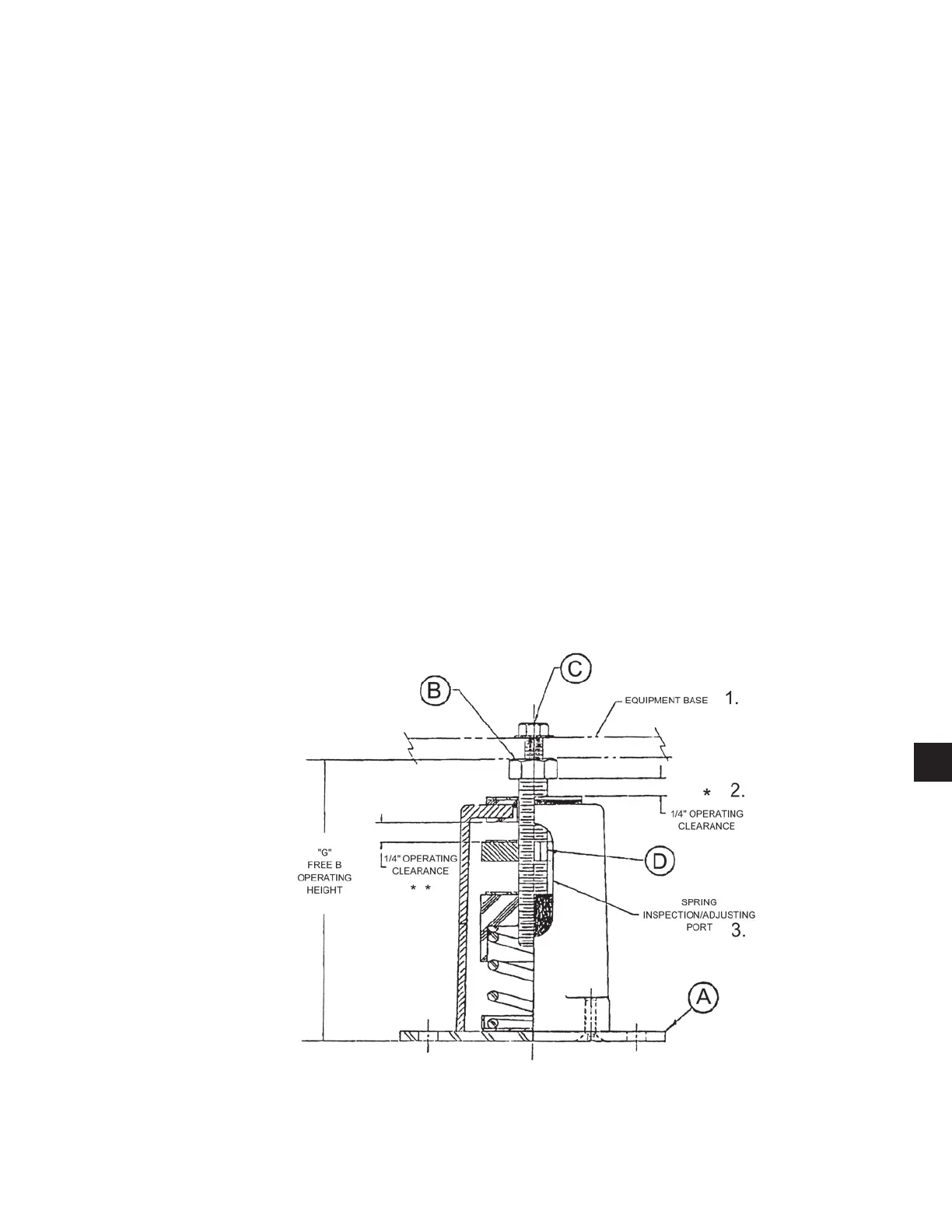JOHNSON CONTROLS
195
FORM 150.62-NM6 (103)
“AEQM” SPRING-FLEX MOUNTING
INSTALLATION AND ADJUSTMENT INSTRUCTIONS
APPENDIX 1
1. Isolators are shipped fully assembled and are to be
spaced and located in accordance with installation
drawings or as otherwise recommended.
1a. Locate spring port facing outward from equip-
ment or base so that spring is visible.
2. To facilitate installation, prior to installing, VMC
recommends turning adjusting bolt “B” so that the
“Operating Clearance” marked “*” is approximately
1" to 1-1/2" for 1" deection units, 1-1/2" to 2" for 1-1/2"
deection units, and 2" to 2-1/2" for 2" deection
units.
3. Locate isolators on oor or subbase as required,
ensuring that the isolator centerline matches the
equipment or equipment base mounting holes.
Shim and/or grout as required to level all isolator
base plates “A”. A 1/4" maximum difference in ele-
vation can be tolerated.
4. Anchor all isolators to oor or subbase as required.
For installing on concrete VMC recommends HILTI
type HSL heavy duty anchors or equal.
5. Remove cap screw “C” and save. Gently place ma-
chine or machine base on top of bolt “B”. Install cap
screw “C” but DO NOT tighten.
6. The weight of the machine will cause the spring
and thus bolt “B” to descend.
7. Adjust all isolators by turning bolt “B” so that the op-
erating clearance “*” is approximately 1/4". NOTE:
It may be necessary to adjust rebound plate “D” for
clearance.
6. Check equipment level and ne adjust isolators to
level equipment.
9. Adjust rebound plate “D” so that the operating
clearance “**” is no more than 1/4".
10. Tighten cap screw “C”. Adjustment is complete.
FIG. 38 – “AEQM” SPRING-FLEX MOUNTING
LD03838
5
