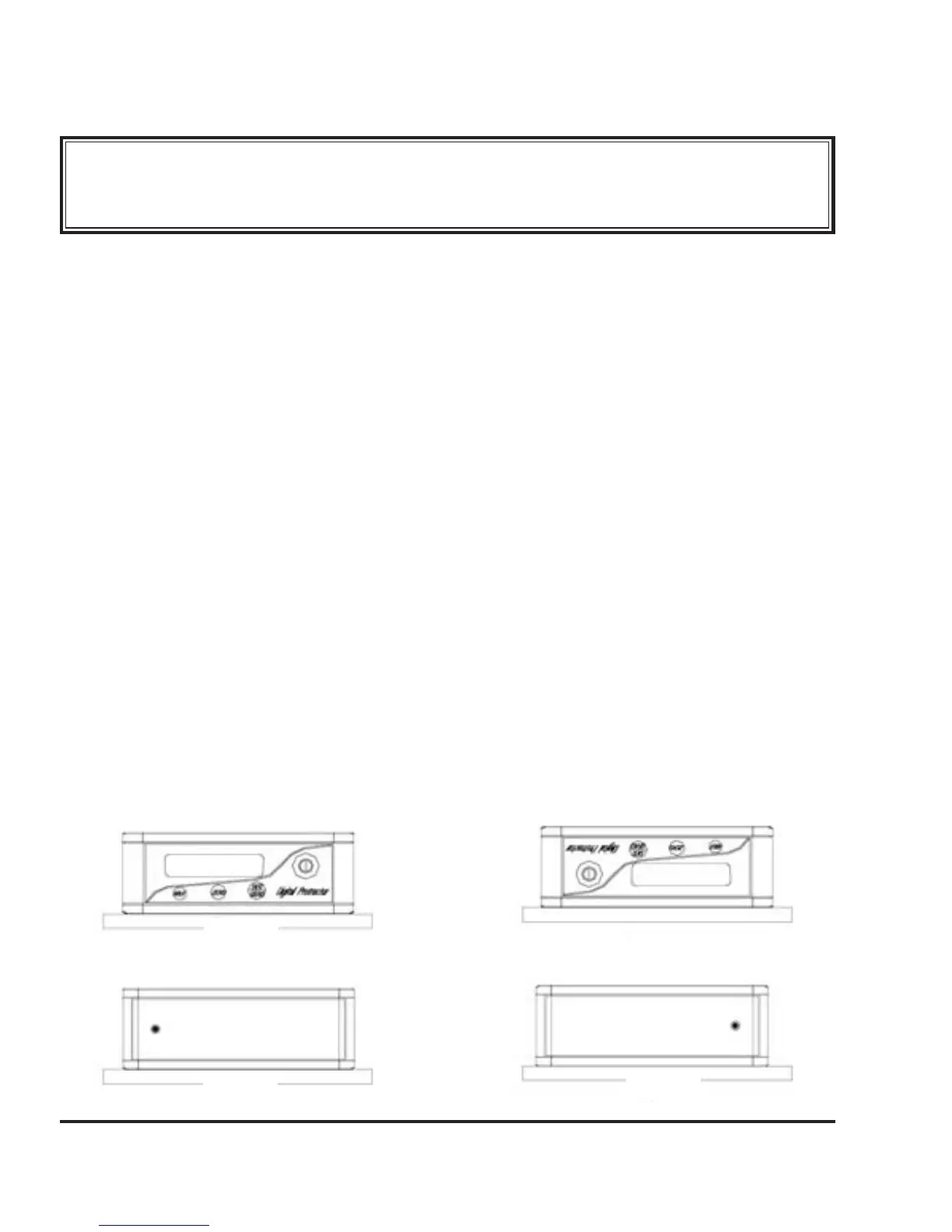8
©2007 Johnson Level & Tool
6. Self-Check and Calibration
Horizontal Accuracy Check
1. Turn on the digital level and put it on a smooth and level surface as
shown in figure 1. Wait 10 second until the display digits are sta-
ble and record the degree value.
2. Rotate the digital level 180º in the same plane, see figure 2, wait 10
seconds until the display data is stable then record the second
degree value.
3. Turn over the digital level in the same plane, figure 3, wait 10
seconds and record the third degree value when it is stable.
4. Rotate the digital level 180º in the same plane, figure 4, wait 10
seconds and write down the fourth degree value when stable.
5. Of the four degree readings, if any two of the values have a differ-
ence over 0.1º, the unit must have a new Zero plumb recalibration.
Figure 1
Figure 3
Figure 2 Figure 4
IMPORTANT: It is the responsibility of the user to verify the
calibration of the instrument before each use.