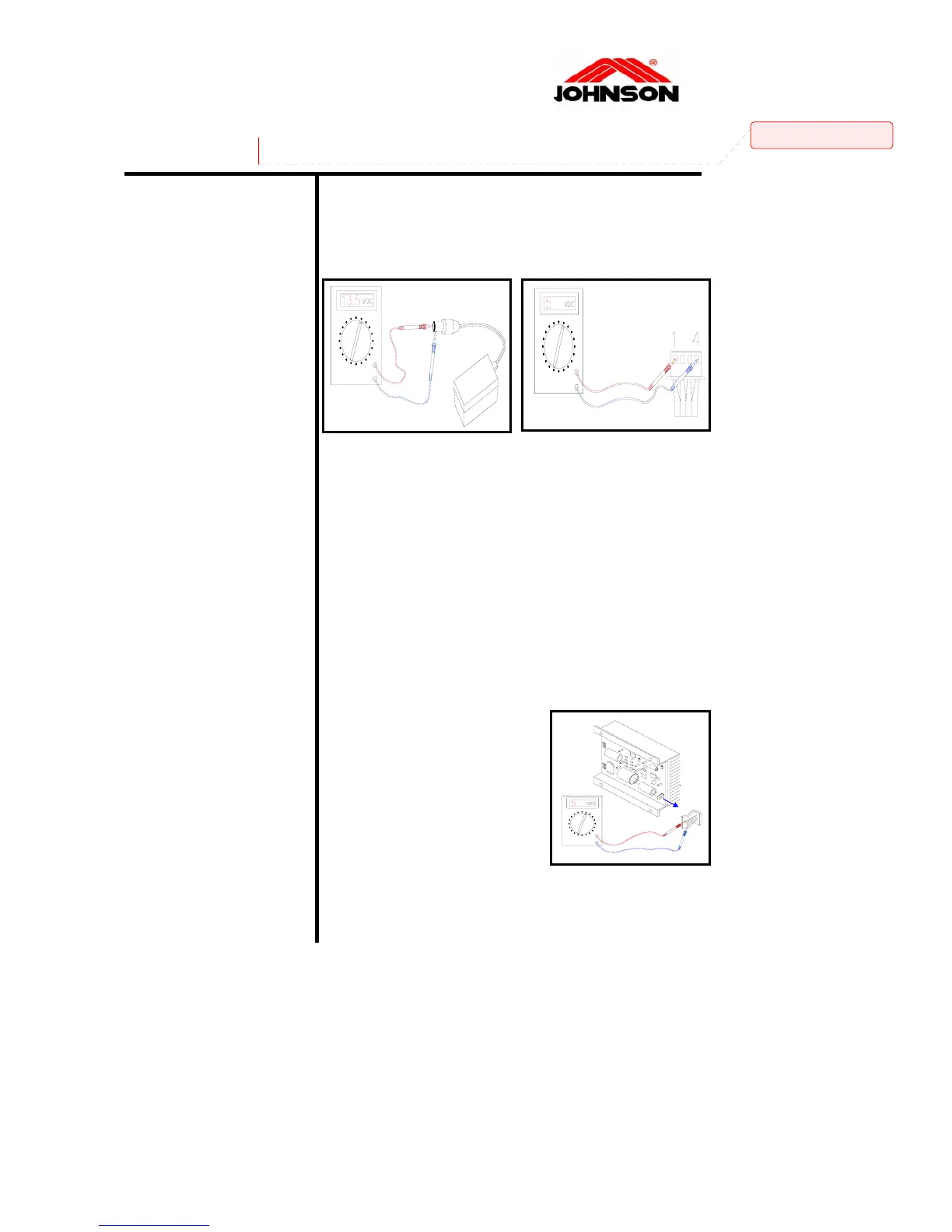No display on the console or the display is dim
Possible causes: Fix:
1. Console is damaged or
the console cable is not
connected properly.
4-2
1. First, Check if the adapter is connected properly for
both input & output ends. Remove the console, then
check if the console cable is connected properly.
Unplug the console cable and use a multi-meter to
check if the voltage on the 1’st and 4’th pin of the
console cable is greater than 5V DC.
2. Poor connection to all
the terminals on the
control board.
3. Control board is
damaged.
4. Generator is damaged.
If it is, replace the console and check again.
2. Open the side covers of the bike and check if all the
wire harnesses are connected properly to the terminals
of the control board.
3. Unplug the console cable from the control board and
check if the voltage on the 1’st and 4’th pin of control
board is greater than 5V DC
If it is, replace console
cable with a new one.
If it is not, next step.
4. Unplug the generator cable
from the control board and
check if the voltage is
variable.
If it is, replace the control board with a new one.
If it is not, replace the generator with a new one.
註解: