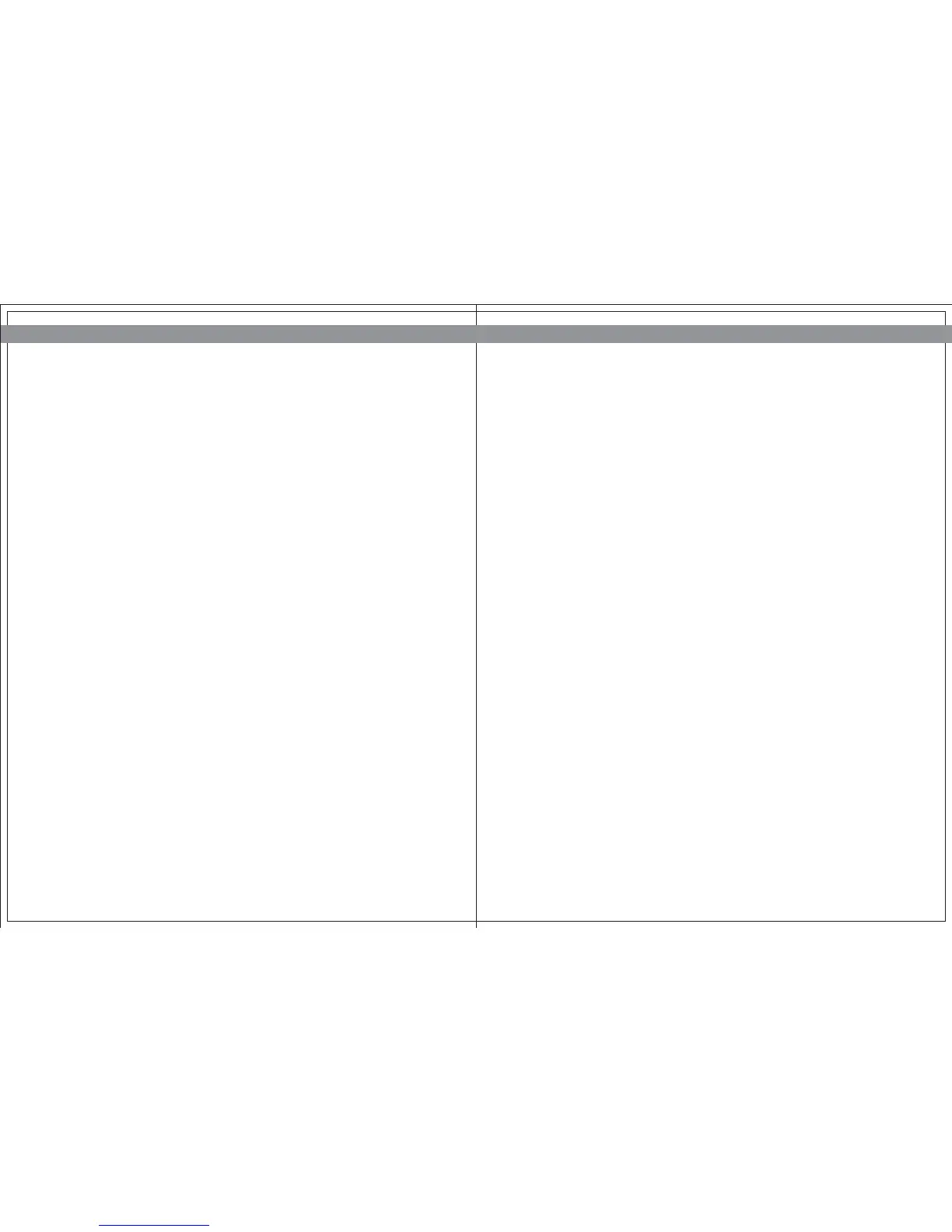3332
JOHNSON TREADMILL T8000/T8000 PRO
JOHNSON TREADMILL T8000/T8000 PRO
MULTI FX+
A) BRAVE HILL, LAKESIDE & FOREST
1) Press the “MULTI FX+” key and use the RIGHT / LEFT ARROW keys to select “BRAVE HILL,
LAKESIDE, or FOREST”.
2) “SELECT TIME” using the RIGHT / LEFT ARROW keys, and then press SELECT.
3) “SELECT LEVEL” using the RIGHT / LEFT ARROW keys, and then press SELECT.
4) “SELECT START SPEED” using the RIGHT / LEFT ARROW keys, and then press SELECT
5) “SELECT WEIGHT” using the RIGHT / LEFT ARROW keys, and then press SELECT.
6) Press START to begin the workout.
B) DESERT & PLATEAU
1) Press the “MULTI FX+” key and use the RIGHT / LEFT ARROW keys to select “DESERT,
or PLATEAU”.
2) “SELECT TIME” using the RIGHT / LEFT ARROW keys, and then press SELECT.
3) “SELECT START SPEED” using the RIGHT / LEFT ARROW keys, and then press SELECT
4) “SELECT WEIGHT” using the RIGHT / LEFT ARROW keys, and then press SELECT.
5) Press START to begin the workout
GOAL+
A) TIME GOAL
1) Press the “GOAL+” key and use the RIGHT / LEFT ARROW keys to select “TIME GOAL”.
2) “SELECT TIME” using the RIGHT / LEFT ARROW keys, and then press SELECT.
3) “SELECT START INCLINE” using the RIGHT / LEFT ARROW keys, and then press SELECT.
4) “SELECT START SPEED” using the RIGHT / LEFT ARROW keys, and then press SELECT
5) “SELECT WEIGHT” using the RIGHT / LEFT ARROW keys, and then press SELECT.
6) Press START to begin the workout
HEARTRATE+
TARGET HR & WEIGHT LOSS
1) Press the “HEARTRATE+” key and use the RIGHT / LEFT ARROW keys to select “TARGET
HR” or “WEIGHT LOSS”.
2) “SELECT AGE” using the RIGHT / LEFT ARROW keys, and then press SELECT.
3) “SELECT HR” using the RIGHT / LEFT ARROW keys, and then press SELECT.
4) “SELECT HR CONTROL” using the RIGHT / LEFT ARROW keys, and then press SELECT.
5) If SPEED is selected, the INSTRUCTION CENTER will display "SET MAX SPEED”. Use the
RIGHT / LEFT ARROW key to set MAX SPEED, and then press SELECT.
6) If INCLINE is selected, the INSTRUCTION CENTER will display "SET MAX INCLINE”. Use
the RIGHT / LEFT ARROW key to set MAX INCLINE, and then press SELECT.
7) “SELECT TIME” using the RIGHT / LEFT ARROW keys, and then press SELECT.
8) “SELECT WEIGHT” using the RIGHT / LEFT ARROW keys, and then press SELECT.
9) Press START to begin the workout.
B) RANDOM HILL
1) Press the “INTERVAL+” key and use the RIGHT / LEFT ARROW keys to select “RANDOM
HILL”.
2) “SELECT TIME” using the RIGHT / LEFT ARROW keys, and then press SELECT.
3) “SELECT WEIGHT” using the RIGHT / LEFT ARROW keys, and then press SELECT.
4) Press START to begin the workout.
B) DISTANCE GOAL
1)
Press the “GOAL+” key and use the RIGHT / LEFT ARROW keys to select “DISTANCE GOAL”.
2) “SELECT DISTANCE” using the RIGHT / LEFT ARROW keys, and then press SELECT.
3) “SELECT START INCLINE” using the RIGHT / LEFT ARROW keys, and then press SELECT.
4) “SELECT START SPEED” using the RIGHT / LEFT ARROW keys, and then press SELECT
5) “SELECT WEIGHT” using the RIGHT / LEFT ARROW keys, and then press SELECT.
6) Press START to begin the workout.
C) CALORIES GOAL
1)
Press the “GOAL+” key and use the RIGHT / LEFT ARROW keys to select “CALORIES GOAL”.
2) “SELECT DISTANCE” using the RIGHT / LEFT ARROW keys, and then press SELECT.
3) “SELECT START INCLINE” using the RIGHT / LEFT ARROW keys, and then press SELECT.
4) “SELECT START SPEED” using the RIGHT / LEFT ARROW keys, and then press SELECT
5) “SELECT WEIGHT” using the RIGHT / LEFT ARROW keys, and then press SELECT.
6) Press START to begin the workout.
FIT TRAINER+
FIT TEST & COOPER TEST
1) Press the “FIT TRAINER+” key and use the UP / DOWN ARROW keys to select “FIT TEST”
or “COOPER TEST”
2) “SELECT GENDER” using the UP / DOWN ARROW keys, and then press SELECT.
3) “SELECT AGE” using the UP / DOWN ARROW keys, and then press SELECT.
4) “SELECT WEIGHT” using the UP / DOWN ARROW keys, and then press SELECT
5) Press START to begin the workout.
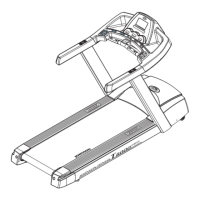