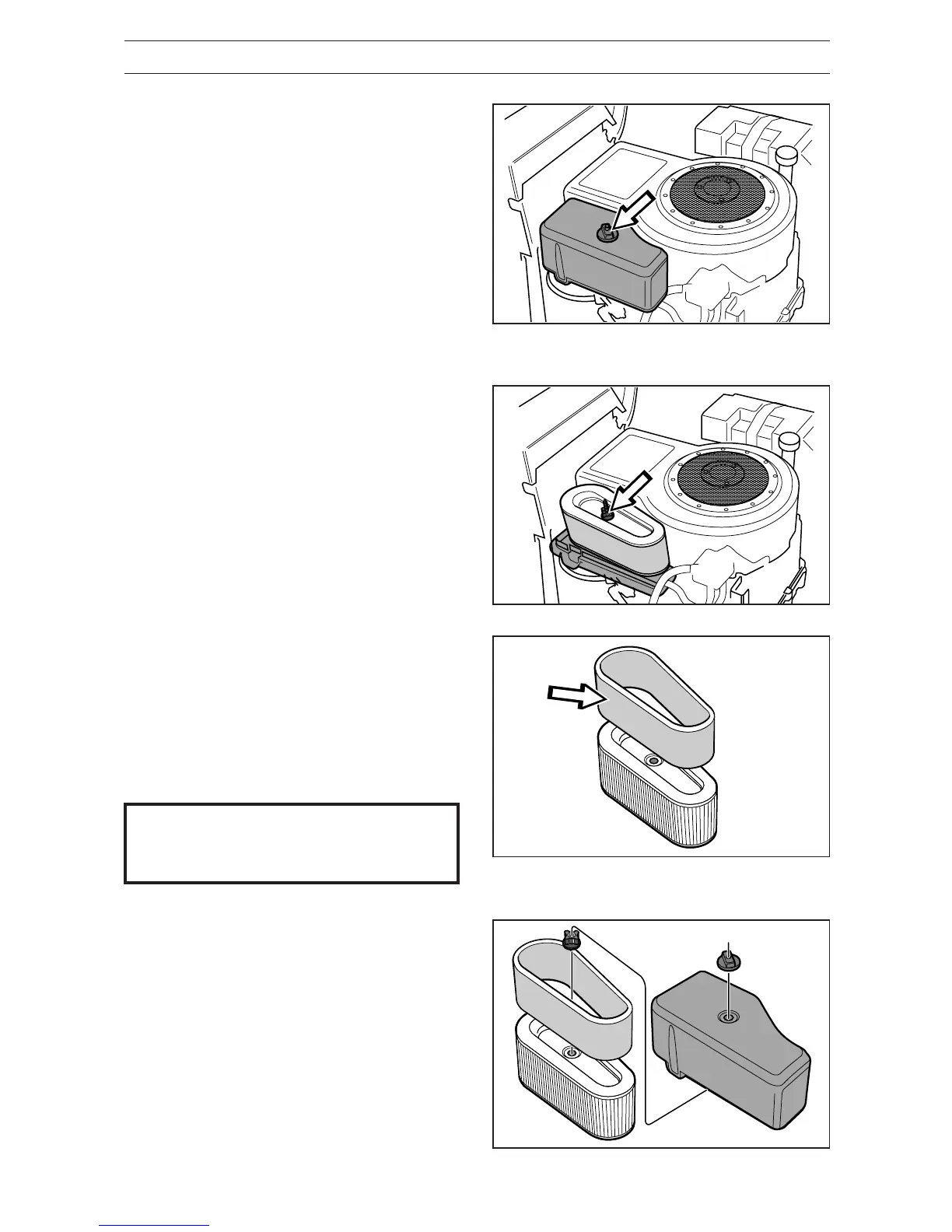English – 21
Replacing the air filter
If the engine seems to lack power or goes irregu-
larly the reason may be that the air filter is clogged.
It is therefore important to replace the air filter at
regular intervals (see maintenance schedule on
page 16 for correct service interval).
1. Dismantle the engine hood as described on
page 17.
2. Remove the air filter housing’s plastic cover by
releasing the wing-nut.
MAINTENANCE
5. Fit the air filter as follows:
Push the pre-filter over the paper filter.
Fit the paper filter with pre-filter in the air filter
housing and tighten the wing-nut.
Replace the plastic cover oven the air filter
housing and tighten the wing-nut.
IMPORTANT INFORMATION
Do not use compressed air to clean the
paper filter.
4. Pull off the foam plastic pre-filter from the paper
filter and wash clean in mild detergent.
Squeeze it dry in a clean cloth.
Drench it with new engine oil. Wrap the filter in
an absorbent cloth and squeeze out excess oil.
Replace the paper filter if it is clogged with dirt.
3. Remove the wing-nut on the air filter and lift off
the paper filter with pre-filter.