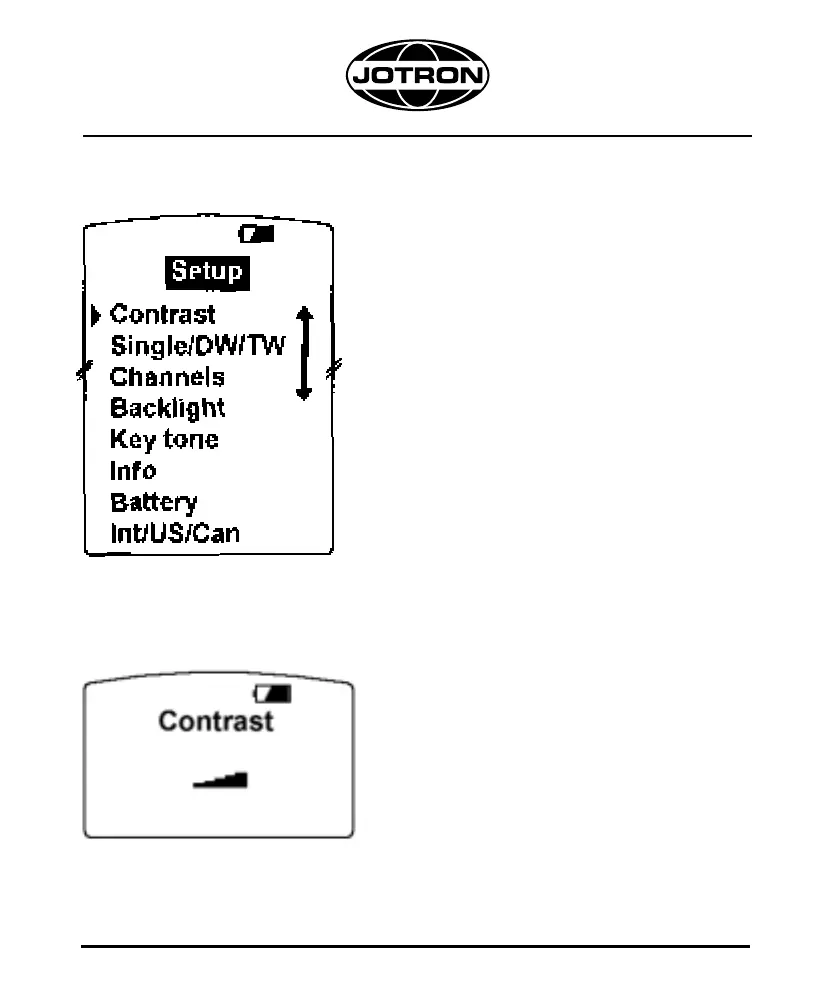24
4.3 MAIN MENU
When the «Menu»(3) key is pressed the
operator has access to the main menu.
The menu will scroll when pressing the arrow
keys (2&9). When the arrow is pointing at the
required parameter, press enter (11) to select.
Press “Menu”(3) to return to the standard
screen.
4.3.1 CONTRAST
The contrast is adjusted by pressing the arrow
buttons (2&9). The display gives a graphical
indication of the level.
