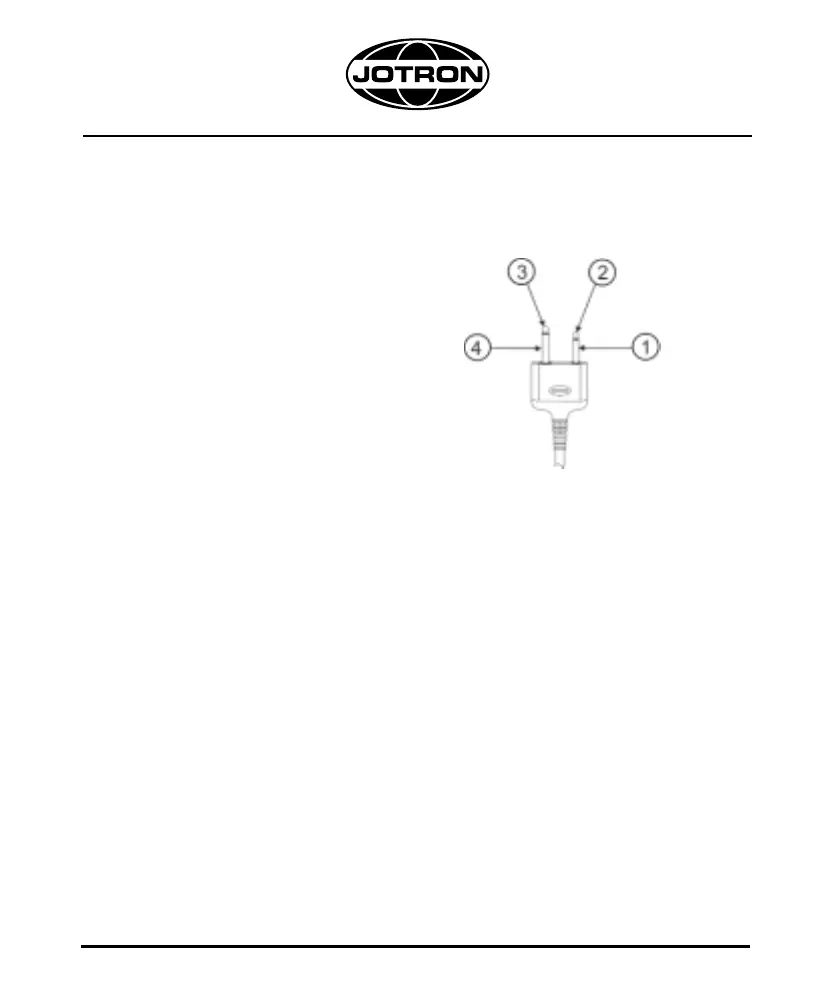2.2 AUXILIARY CONNECTOR
The auxiliary connector on the Tron TR20 PLUS enables the user
to connect an external microphone or headset.
1- Mic ground
2- Mic
3- Speaker
4- Speaker ground
2.3 ANTENNA
The antenna for Tron TR20 is fitted with a standard SMA connector.
A remote antenna can be connected for fixed applications.
2.4 BASIC OPERATION
On/Off
Press this key (8) to switch on or off.
To switch off, the key must be pressed for approx. 2 seconds.
This is to prevent accidental power off.
Transmit
Press the PTT key (1) to transmit.
Fig. 2: Drawing of
auxiliary connector
12