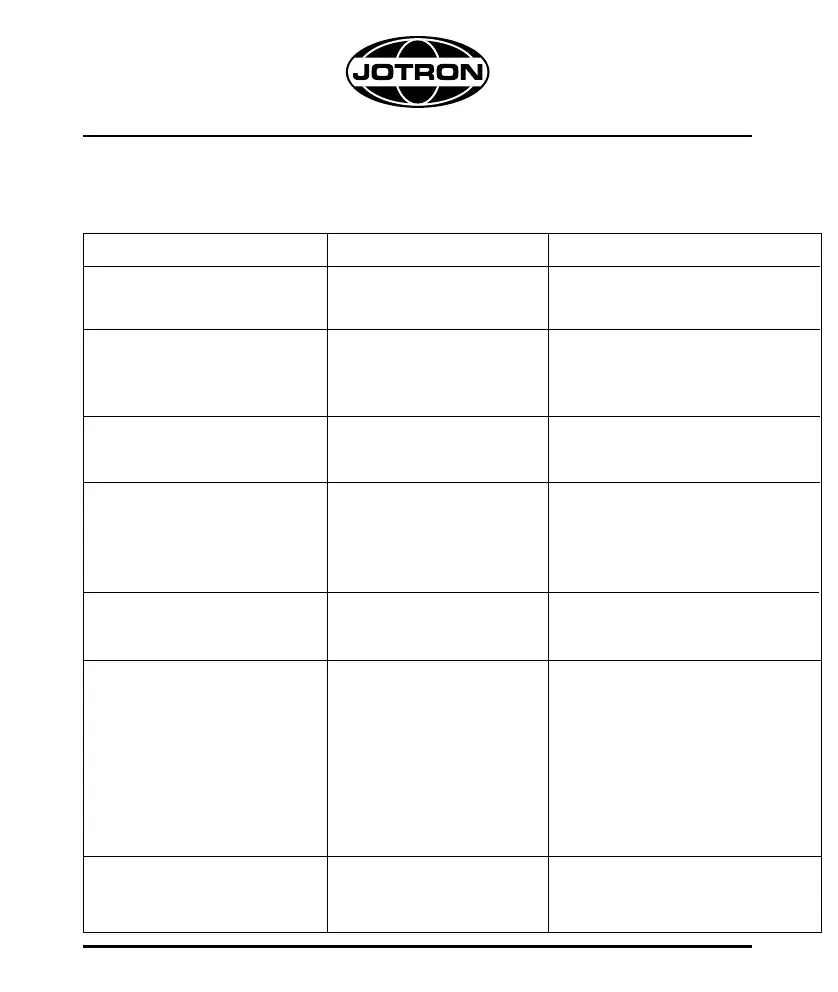34
7.2 GUIDE TO TROUBLESHOOTING
Troubleshooting steps:
Problem Possible causes Possible solutions
No indication on display Battery is discharged. Charge or change battery
package.
You know there is a signal a) Squelch is muting. a) Adjust squelch to 0.
coming, but Tron TR20
is not responding. b) Failure in receiver. b) An authorised agent must
service the unit.
Tx indicator is on during Use of wrong channel Use same channel number
transmitting but com- number. as partner station.
munication is impossible.
E1 is indicated on the Frequency synthe-sizer a) Try a reset by switching
display. is out of lock. power OFF.
b) Failure in frequency synthe-
sizer. An authorised agent
must service the unit.
Tx indicator is not responding a) DW or TW enabled a) Switch DW/TW off
during transmitting, and/ or b) An authorised agent
E2 is displayed b) Failure in transmitter. must service the unit.
Can't change to a) personal channels a) Press "Menu-> Channels"
desired channel is selected and deselect the marked channels.
(TR20 PLUS) b) Not programmed
channel from factory or
agent.
b) Your sales representative can
program custom channels wanted,
if allowed by the local authorities.
Battery indicator only 30% after Battery indicator set to Change to correct battery type.
full re-charge lithium, when NiMH battery See chap. 4.3.8
is in use.
IMPORTANT! Deslect all, but CH16 and
then deselct CH16 as the last channel. This
is because selction of CH16 is always done
when you select one or more channels in
this menu.
