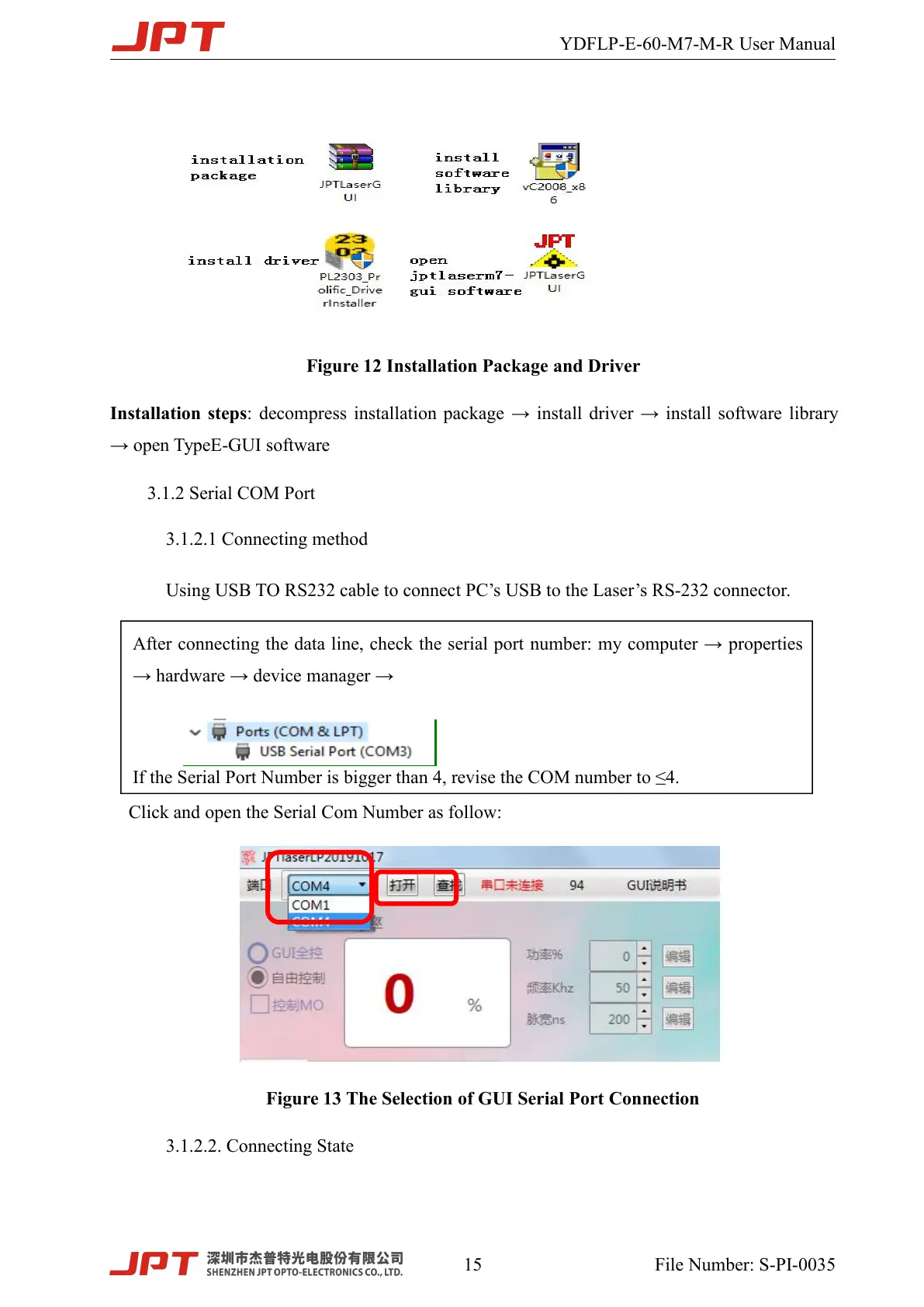YDFLP-E-60-M7-M-R User Manual
15 File Number: S-PI-0035
Figure 12 Installation Package and Driver
Installation steps: decompress installation package → install driver → install software library
→ open TypeE-GUI software
3.1.2 Serial COM Port
3.1.2.1 Connecting method
Using USB TO RS232 cable to connect PC’s USB to the Laser’s RS-232 connector.
Click and open the Serial Com Number as follow:
Figure 13 The Selection of GUI Serial Port Connection
3.1.2.2. Connecting State
After connecting the data line, check the serial port number: my computer → properties
→ hardware → device manager →
If the Serial Port Number is bigger than 4, revise the COM number to ≤4.